Calculator plus1
Calculator plus1: Free Calculator Software with Extra Features
Calculator plus1 offers advanced math functions, graphing, unit conversion, and more, making it a versatile and powerful calculator tool for students, engineers, or anyone needing a reliable calculator software.
What is Calculator plus1?
Calculator plus1 is a free software that provides an advanced calculator with additional useful features beyond basic calculation. It includes a standard calculator capable of basic math, but also has advanced math functions like trigonometry, logarithms, roots, factorials and more. Additionally, it can graph functions, allowing users to visualize formulas and equations.
Some key features of Calculator plus1 include:
- Basic calculator functions - add, subtract, multiply, divide
- Advanced math - sin, cos, tan, logs, exponents, roots, factorials
- Graphing - graph equations and visualize functions
- Unit conversion - built-in conversion for length, volume, temperature, etc.
- Base conversion - convert between binary, decimal and hexadecimal
- Programmer calculator - features for developers including bitwise operators
- Supports complex numbers for electrical engineering needs
- Available on Windows, Mac, iOS and Android
With its combination of standard and advanced calculation capabilities plus graphing and programming features, Calculator plus1 is a versatile software tool useful for math and science students, engineers, programmers, or anyone that regularly needs to perform a wide range of calculations. And as a free download, it can replace more expensive graphing calculators and specialized software.
Calculator plus1 Features
Features
- Basic calculator operations (addition, subtraction, multiplication, division)
- Advanced math functions (trigonometry, logarithms, exponents, roots, etc)
- Graphing capabilities
- Unit conversion
- Programmable variables and functions
- Scientific notation
- Hexadecimal and binary calculations
- Date calculations
- Currency conversions
- Data analysis features (statistics, probability distributions, etc)
Pricing
- Free
Pros
Cons
Official Links
Reviews & Ratings
Login to ReviewThe Best Calculator plus1 Alternatives
Top Office & Productivity and Math & Science and other similar apps like Calculator plus1
Here are some alternatives to Calculator plus1:
Suggest an alternative ❐Windows Calculator
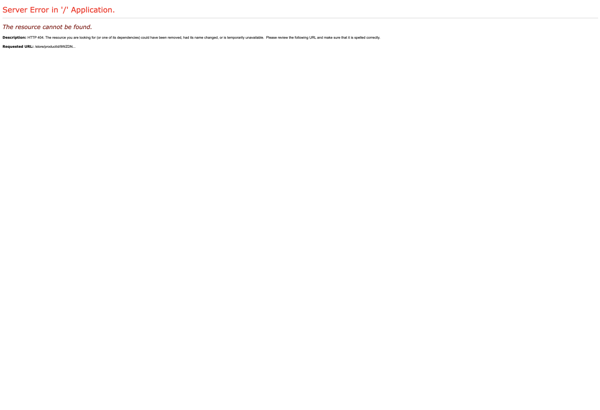
Google Calculator

Soulver
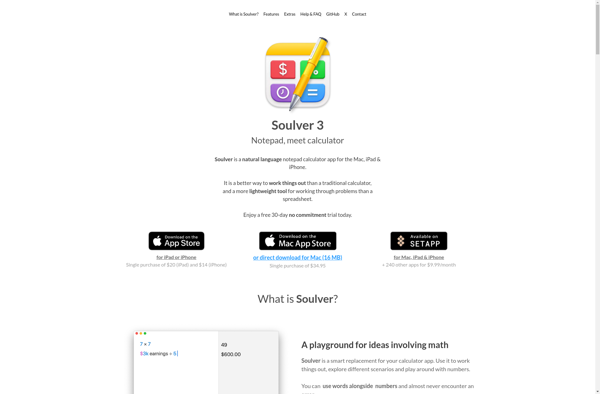
SpeedCrunch
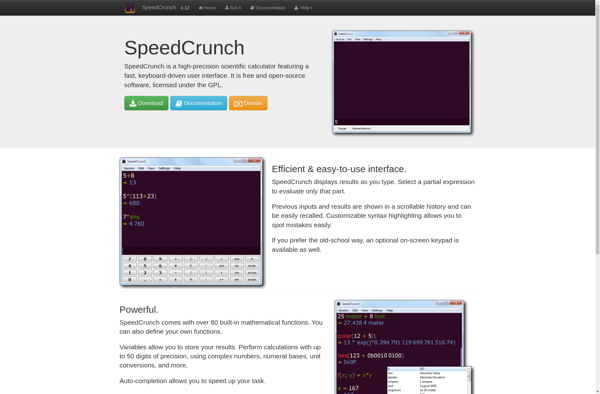
Numi
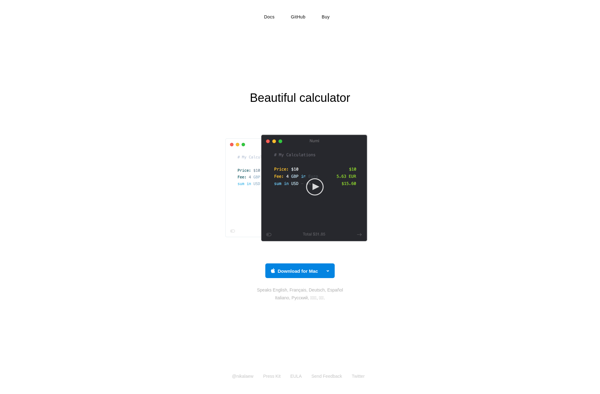
Mathway
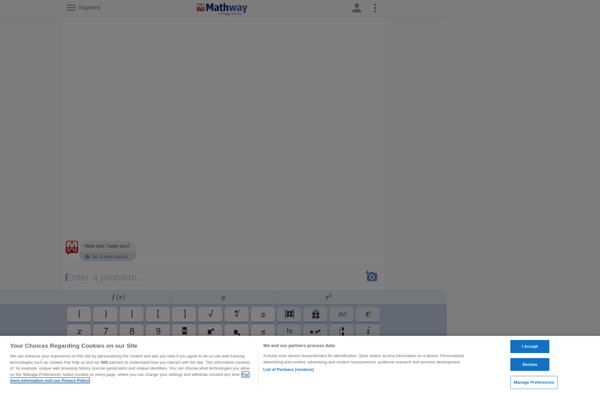
FxSolver

Simple Calculator
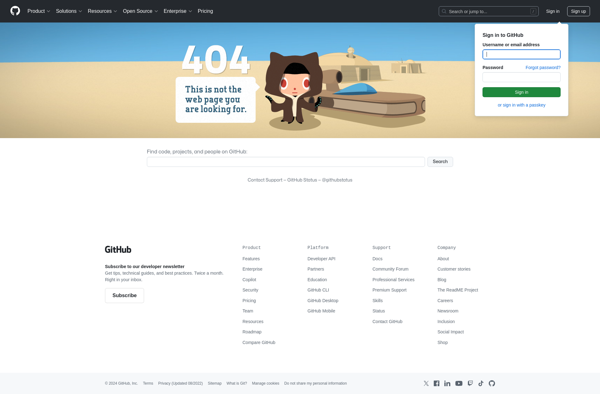
GeoGebra Scientific Calculator
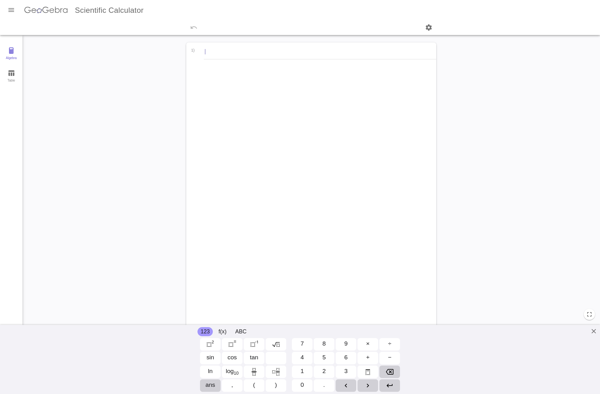
OpalCalc

Calculator++
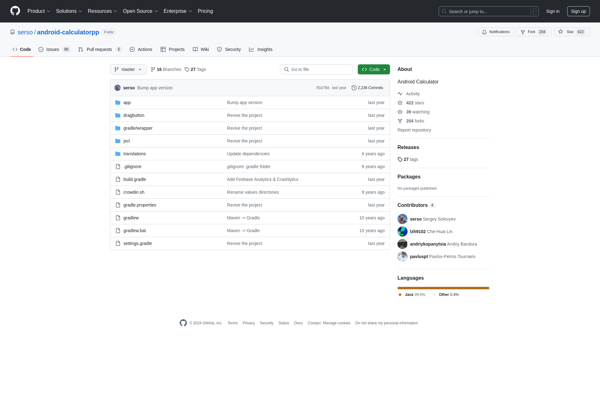
Special Expression Calculator
