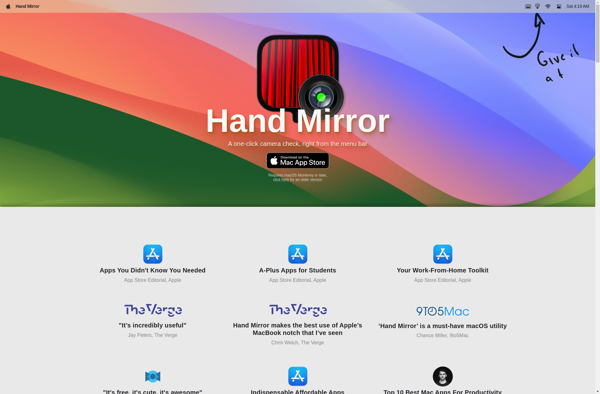CamDesk
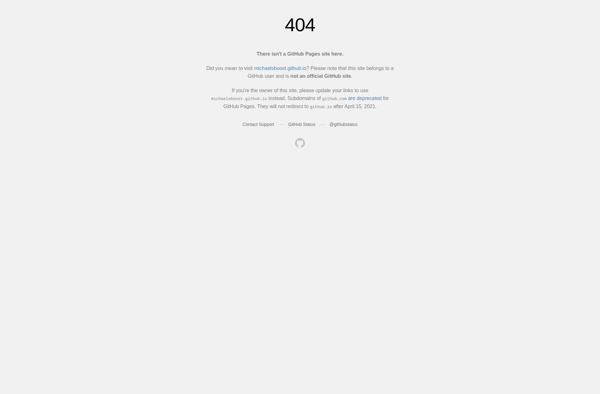
CamDesk: Free Webcam Utility Software
Capture photos and videos, apply effects, switch webcams, and more in a free and open-source webcam utility software for Windows
What is CamDesk?
CamDesk is a free, open-source webcam utility software for Windows. It provides a wide range of tools and features to enhance your webcam usage:
- Capture photos and record videos from any webcam connected to your computer.
- Switch easily between multiple webcams if you have more than one connected.
- Apply fun effects like black and white, sepia, mirror, gamma, and more to your webcam feed.
- Draw annotations, add timestamps, insert text captions to your recordings.
- Useful settings like resolution, aspect ratio, and frame rates to customize quality and performance.
- Optimized interface for live streaming to platforms like Twitch, YouTube, Facebook Live, etc.
- Background replacement to overlay custom backgrounds behind you in video calls.
- Support for Windows XP through Windows 10 for broad compatibility.
With an intuitive interface and powerful controls, CamDesk is the perfect free software for live streaming, creating video tutorials, video conferencing, and all your webcam needs.
CamDesk Features
Features
- Capture photos and videos from webcam
- Apply effects like black and white, sepia, negative, etc
- Switch between multiple webcams
- Draw overlays and add text to webcam feed
- Record audio from microphone along with video
- Live stream webcam feed to streaming services
- Basic video editing features like trimming
Pricing
- Free
- Open Source
Pros
Cons
Official Links
Reviews & Ratings
Login to ReviewThe Best CamDesk Alternatives
Top Social & Communications and Video Conferencing and other similar apps like CamDesk
Hand Mirror