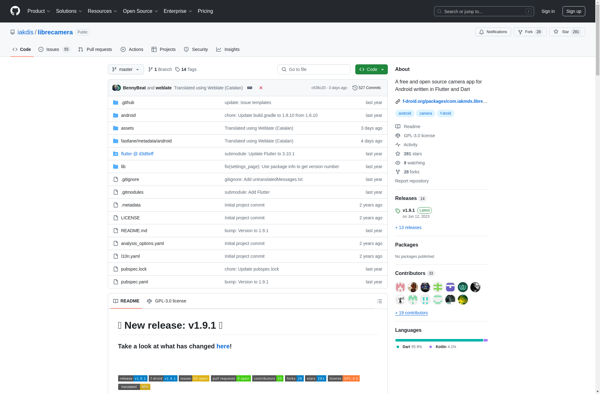Camera MX
Camera MX: Free Camera App with Advanced Featuress
Camera MX is a free camera and video recording app for Android. It offers advanced features like burst mode, time lapse, auto stability, customizable controls, and cloud storage support.
What is Camera MX?
Camera MX is a popular free camera and video recorder app for Android. It stands out with advanced features not always found in stock camera apps, making it a great alternative.
Key features include:
- Burst mode to take continuous photos
- Timelapse photo and video modes
- Horizon level indicator for auto straightening
- Fully customizable controls and options
- Support saving to cloud services like Dropbox
- Intuitive one-handed use interface
- Photo editing tools and effects
- Zero shutter lag for quick photo taking
- Manual focus, exposure, white balance controls
- RAW photo format support
Camera MX aims to provide advanced camera capabilities that match high-end phones and cameras, all in an easy-to-use app. The customizable interface andabundant options makes it popular with photography enthusiasts. It's free with no ads, making it one of the top choices for an alternative camera app on Android.
Camera MX Features
Features
- Manual camera controls (ISO, exposure, etc)
- Burst mode
- Timelapse
- Auto stability
- Cloud storage support
- Customizable controls
- Different scene modes
- Different color effects
- Different flash modes
- Different focus modes
- Different white balance presets
- Different resolution/aspect ratio settings
- Grid overlay
- Horizon level
- Self timer
- Voice commands
- Zoom
- Different shutter sounds
- Add watermarks
- Different photo formats (JPEG, PNG, etc)
Pricing
- Free
Pros
Cons
Official Links
Reviews & Ratings
Login to ReviewThe Best Camera MX Alternatives
Top Photos & Graphics and Camera Apps and other similar apps like Camera MX
Here are some alternatives to Camera MX:
Suggest an alternative ❐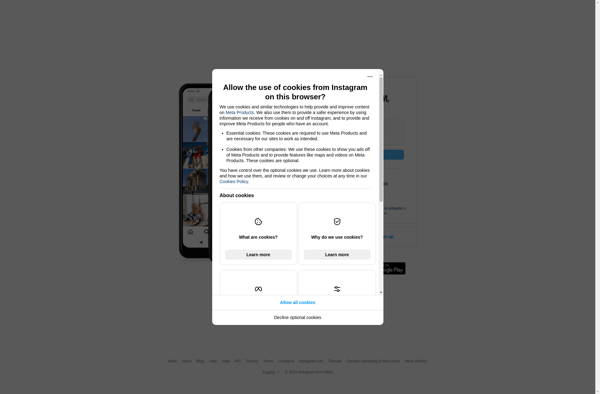
Open Camera
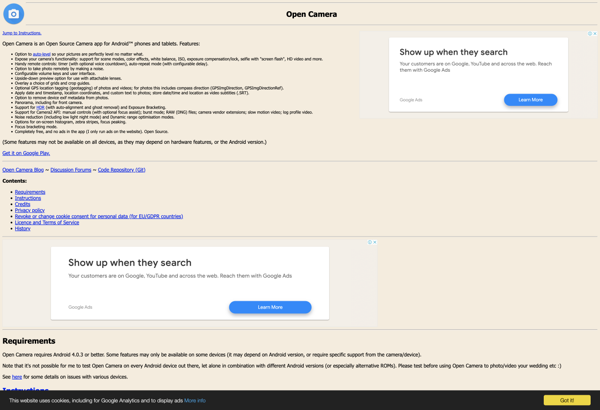
PicsArt

VSCO

Pixlr

Pixelfed
PhotonCamera
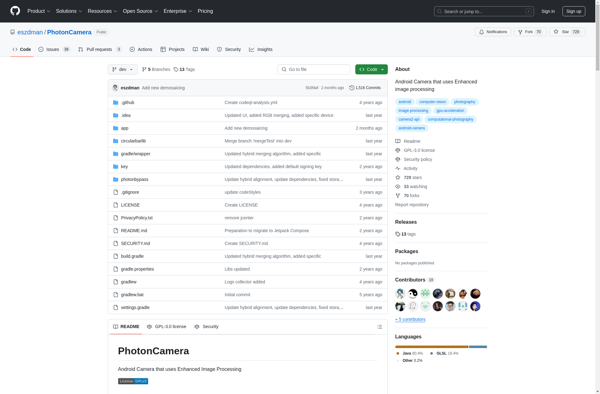
Secure Camera
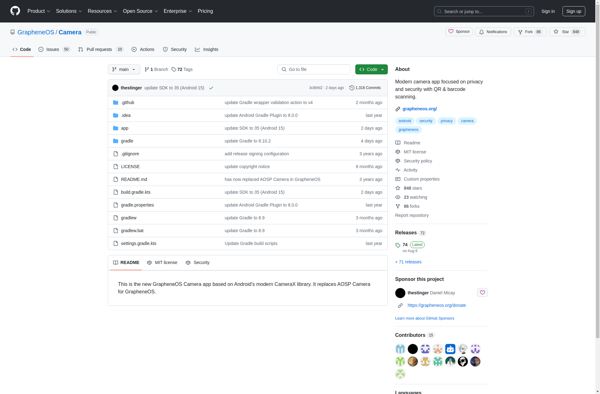
Libre Camera