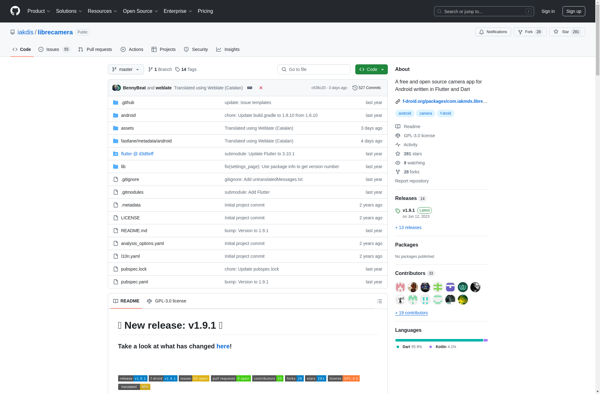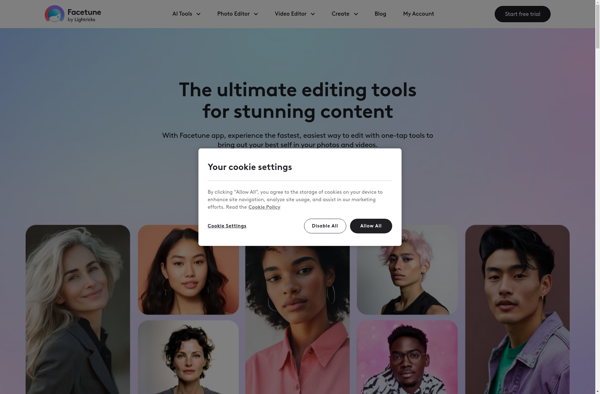Camera Plus Pro
Camera Plus Pro: Advanced Camera and Photo Editing App
Camera Plus Pro offers advanced manual controls like exposure, focus, white balance, and more for capturing photos. It also includes editing tools for adjusting brightness, contrast, saturation and applying filters.
What is Camera Plus Pro?
Camera Plus Pro is a feature-rich camera and photo editing app designed specifically for iPhone, iPad, and iPod Touch. It aims to provide DSLR-style controls and editing capabilities in an easy-to-use mobile interface.
The camera interface offers full manual control over exposure, focus, ISO, white balance, shutter speed, and more. You can save individual settings as presets for quick access later. There is also a dedicated macro mode for extreme close-up shots. Various aspect ratio options allow shooting at sizes like 1:1 square or 16:9 cinematic.
After capturing photos, Camera Plus Pro provides advanced editing tools to fine-tune your images. Adjust brightness, contrast, saturation, warmth, and 6 different tone curves. Apply versatile filters like black & white, vintage, HDR, and more. Additional retouching features let you crop, straighten, sharpen, reduce noise, and touch up blemishes with ease.
The app comes packed with specialty modes too like HDR, low light mode, silent photo capture, time lapse, and auto panoramas up to 50 megapixels. Camera Plus Pro also supports high resolution capture, external microphones, Bluetooth camera remotes, and other useful accessories.
With its DSLR-style manual photographic controls, robust editing suite, and range of shooting modes, Camera Plus Pro brings advanced camera and image editing capabilities to your iPhone or iPad in an accessible package.
Camera Plus Pro Features
Features
- Manual exposure control
- Manual focus control
- RAW photo capture
- Horizon level indicator
- Multiple aspect ratio options
- HDR mode
- Macro mode
- Self-timer
- Burst mode
- Image stabilization
- Photo filters
- Brightness, contrast, saturation adjustment
- Cropping and rotating
- Red-eye removal
- Vignette effect
- Noise reduction
- Sharpening
- Blur effects
- Tilt-shift effect
- Borders and frames
- Drawing and text tools
Pricing
- Freemium
Pros
Cons
Official Links
Reviews & Ratings
Login to ReviewThe Best Camera Plus Pro Alternatives
Top Photos & Graphics and Camera & Photo Editing and other similar apps like Camera Plus Pro
Here are some alternatives to Camera Plus Pro:
Suggest an alternative ❐Open Camera
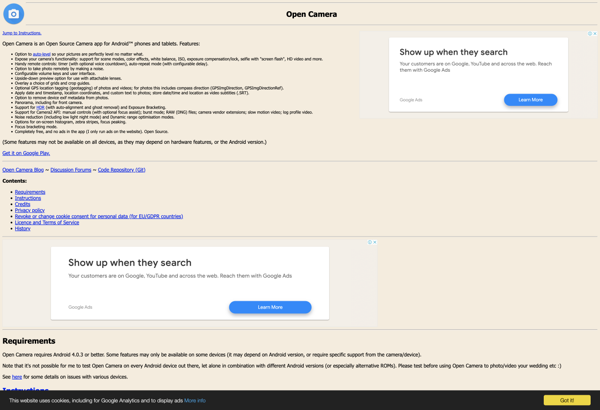
VSCO

Google Camera
PhotonCamera
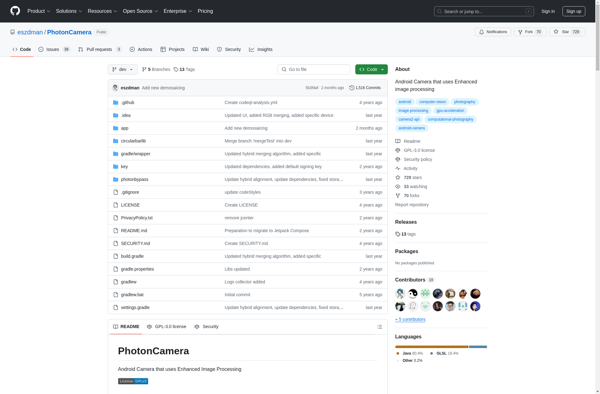
Secure Camera
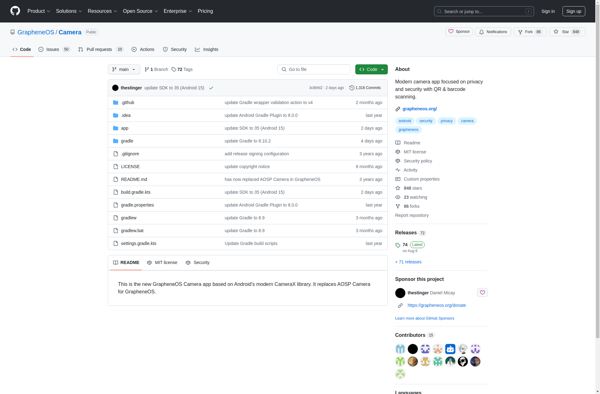
Libre Camera