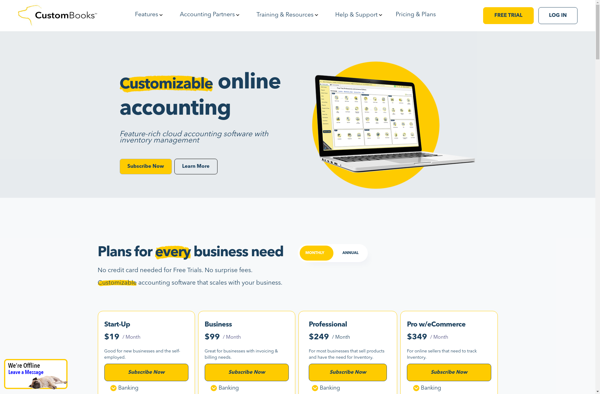Cashculator

Cashculator: Free Personal Finance App
Cashculator is a free personal finance app for tracking income, expenses, and budgets. It has a simple interface for manually entering transactions and viewing spending trends over time through charts and reports.
What is Cashculator?
Cashculator is a free personal finance application designed to help individuals and families better understand and control their spending. With its easy-to-use interface, Cashculator makes tracking income, expenses, and budgets simple and straightforward.
To get started, users input details on their recurring income sources and expenses. Cashculator provides flexibility in how transactions are categorized allowing for customizable budgeting. As transactions are logged, the app generates helpful summary snapshots including graphs and tables on cash flow over various timeframes like weekly, monthly, and annually.
Key features include the ability to set savings goals, transfer money between budget categories when needed, and receive alerts when limits are reached. By providing enhanced visibility into household finances, Cashculator empowers its users to make informed decisions to save more and reduce debt.
Available on both mobile and desktop platforms, Cashculator aims to be a user-friendly aid for gaining control of personal finances through easy transaction tracking. Its simple but practical feature set makes regular budget monitoring achievable without complexity.
Cashculator Features
Features
- Track income and expenses
- Set budgets
- View spending trends over time
- Manual transaction entry
- Simple interface
- Charts and reports
Pricing
- Free
Pros
Cons
Official Links
Reviews & Ratings
Login to ReviewThe Best Cashculator Alternatives
Top Business & Commerce and Personal Finance and other similar apps like Cashculator
Here are some alternatives to Cashculator:
Suggest an alternative ❐Quicken
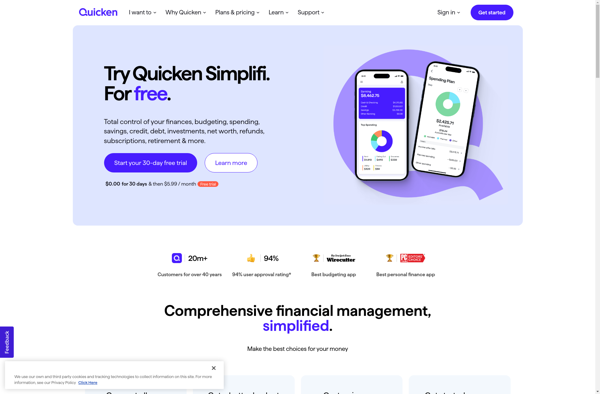
Koku
Dryrun
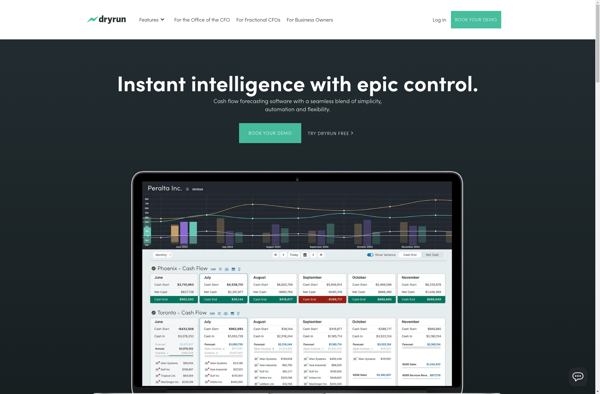
MExpense
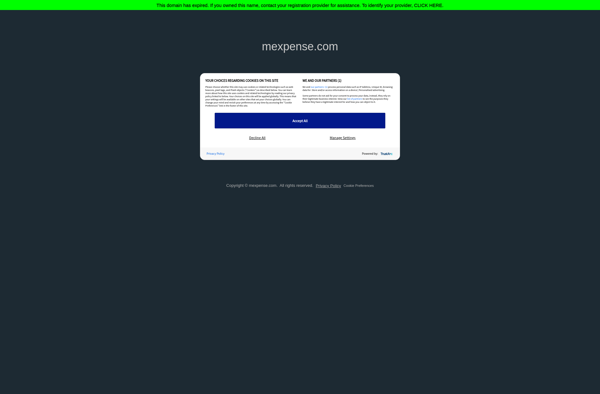
Savings 2
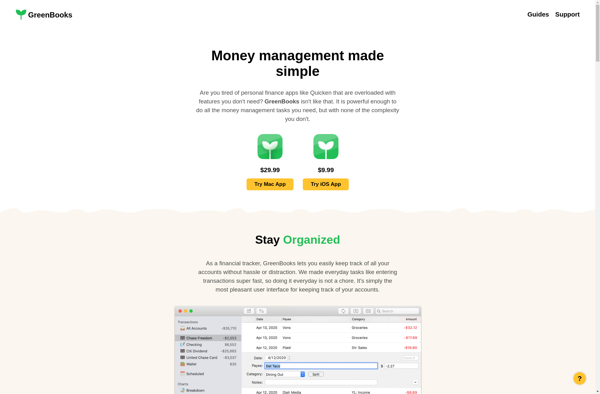
AccountingSuite