CensorNet Desktop Surveillance
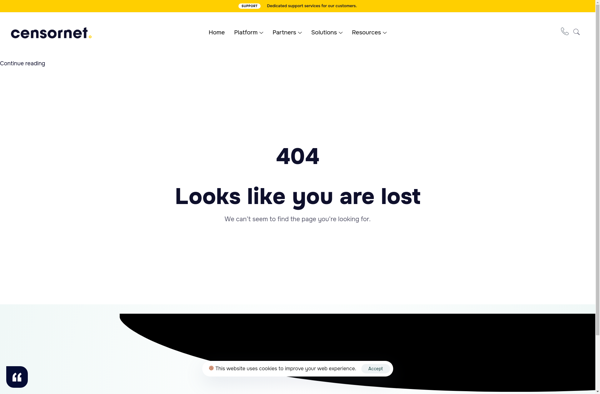
CensorNet Desktop Surveillance: Employee Monitoring Software
CensorNet Desktop Surveillance records employee screens, keyboard inputs, webcam feeds & more for productivity & security monitoring with real-time alerts, session playback & advanced analytics.
What is CensorNet Desktop Surveillance?
CensorNet Desktop Surveillance is a comprehensive employee monitoring and analytics platform used to track employee computer and internet activity in real-time. It captures screenshots, records keystrokes, logs website and application usage, tracks productivity metrics, and more to provide managers visibility into how employees spend their time on corporate devices.
Key features include:
- Real-time screen and video capture - Records employees' screens, webcam feeds, and productivity metrics in real-time to flag suspicious activity.
- Keystroke logging - Logs all keyboard inputs on desktop computers to monitor employee behavior.
- Website and app tracking - Provides insight into which websites and applications are being used.
- Productivity analytics - Tracks time spent on tasks and generates productivity reports for each user.
- Session playback - Allows managers to replay user sessions to see exactly what an employee was doing at any point in time.
- Powerful search - Search by keywords, urls, applications, etc. to pinpoint areas of concern.
- Customizable alerts - Set up real-time alerts for inappropriate computer usage based on keywords, websites, apps, domains and more.
CensorNet Desktop Surveillance aims to improve insider threat detection, data loss prevention, policy compliance, and employee productivity. It operates transparently in the background on Windows and Mac devices without disrupting normal user activity.
CensorNet Desktop Surveillance Features
Features
- Real-time monitoring
- Screen recording
- Keystroke logging
- Webcam recording
- Alerts
- Session playback
- Advanced analytics
Pricing
- Subscription-Based
Pros
Cons
Reviews & Ratings
Login to ReviewNo reviews yet
Be the first to share your experience with CensorNet Desktop Surveillance!
Login to ReviewThe Best CensorNet Desktop Surveillance Alternatives
Top Security & Privacy and Employee Monitoring and other similar apps like CensorNet Desktop Surveillance
Here are some alternatives to CensorNet Desktop Surveillance:
Suggest an alternative ❐ObserveIT Session Recording for Citrix
