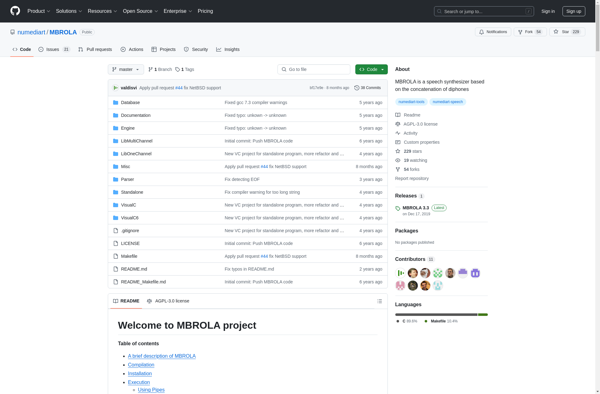Central Access Reader
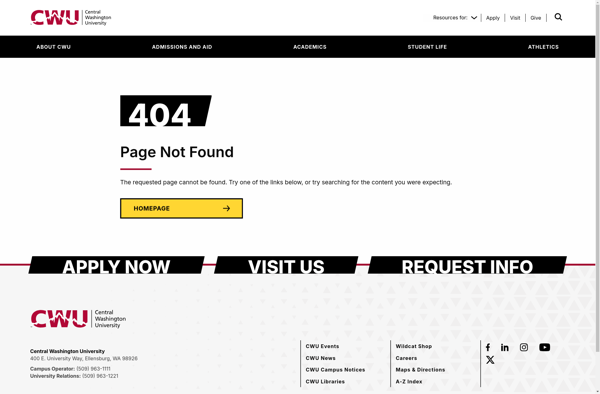
Central Access Reader: Free Screen Reader Software
Central Access Reader is a free, open-source screen reader software for visually impaired users. It provides text-to-speech capabilities, keyboard navigation, and other accessibility features to help blind and low vision computer users.
What is Central Access Reader?
Central Access Reader (CAR) is a free, open-source screen reader software application aimed at providing computer access for blind and visually impaired users. It works by identifying and interpreting what is displayed on the computer screen, then representing it to the user with text-to-speech, sound icons, or a refreshable Braille display.
Some key features of CAR include:
- Text-to-speech engine that reads aloud text, unicode characters, punctuation marks, keyboard shortcuts, menus, and more from any application running on the computer.
- Support for over 30 languages for text-to-speech.
- Customizable voices, speaking rate, pitch, volume and more for the text-to-speech functionality.
- Interactive navigation with keyboard shortcuts to review screen content line-by-line, by sentences, paragraphs or other textual units.
- Hierarchical review of headings, links, tables, lists, text input fields, buttons and other structural elements.
- Screen magnification from 1x to 60x to make screen content larger and easier to see for low vision users.
- Global configuration options to control general speech and interaction preferences.
- Scripting to automate common tasks.
- Ability to output text content to refreshable Braille displays.
CAR is designed to provide complete on-screen access optimized for blind and visually impaired users on Windows-based computers. It aims to make the power and access of information technology available for computer users facing vision loss challenges.
Central Access Reader Features
Features
- Text-to-speech engine
- Keyboard navigation
- Screen magnification
- Braille support
- Customizable voices and speech rate
- Support for multiple languages
Pricing
- Free
- Open Source
Pros
Cons
Official Links
Reviews & Ratings
Login to ReviewThe Best Central Access Reader Alternatives
Top Accessibility and Screen Readers and other similar apps like Central Access Reader
Here are some alternatives to Central Access Reader:
Suggest an alternative ❐Balabolka
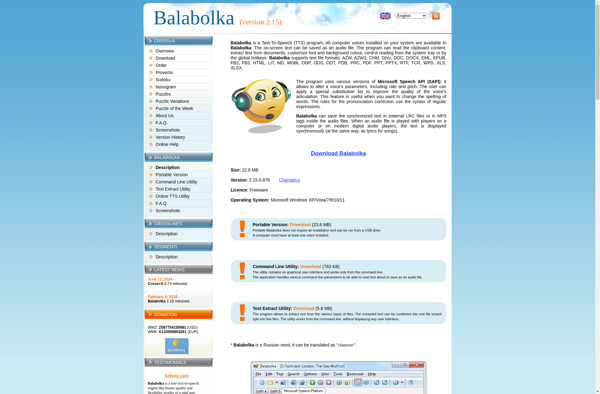
NaturalReader
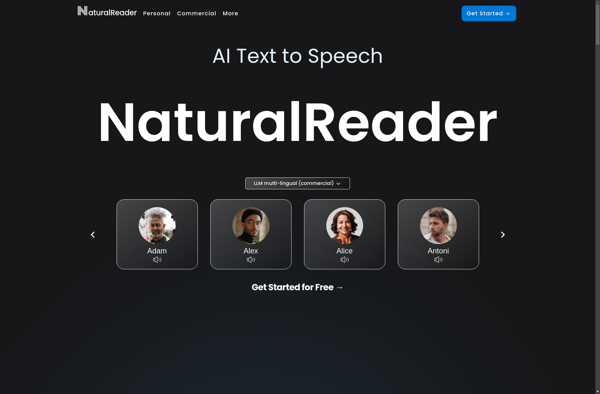
ESpeak
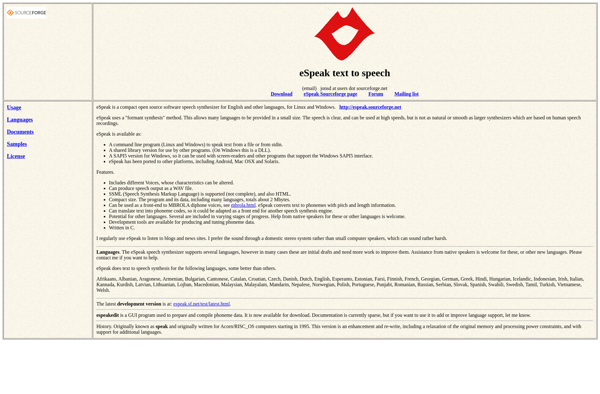
Voice Dream Reader
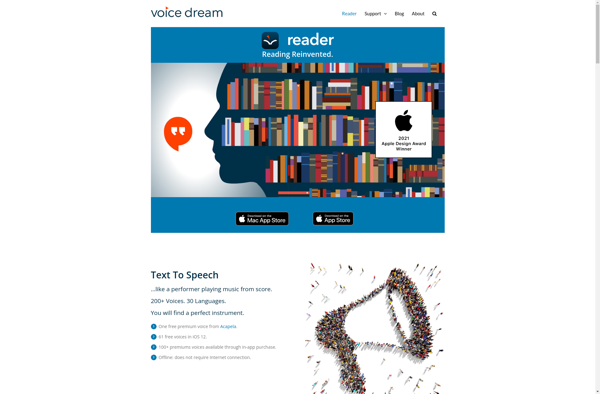
TextAloud
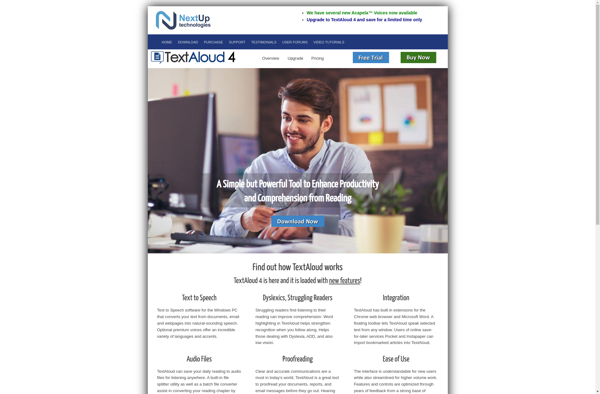
Read Aloud
ReadSpeaker
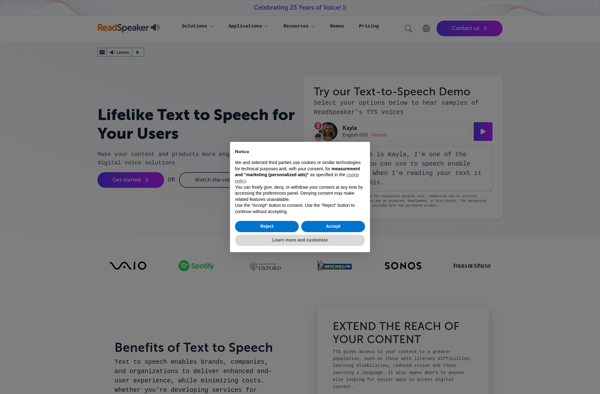
Simple TTS Reader
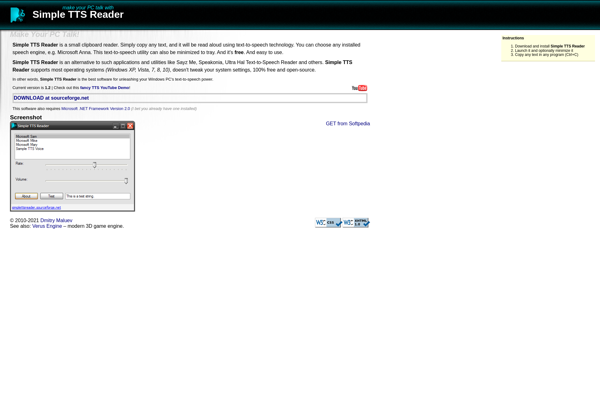
Verbify-TTS
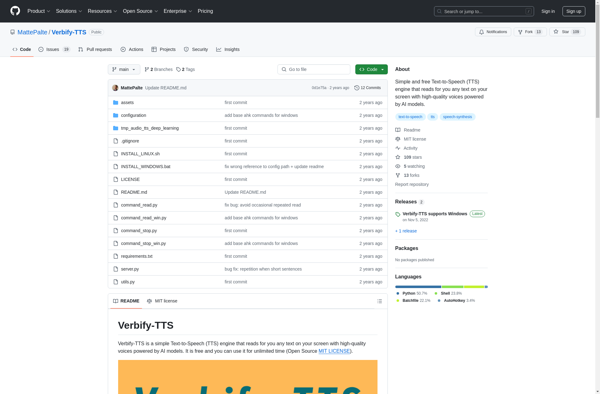
TTSReader
Read Aloud Extension
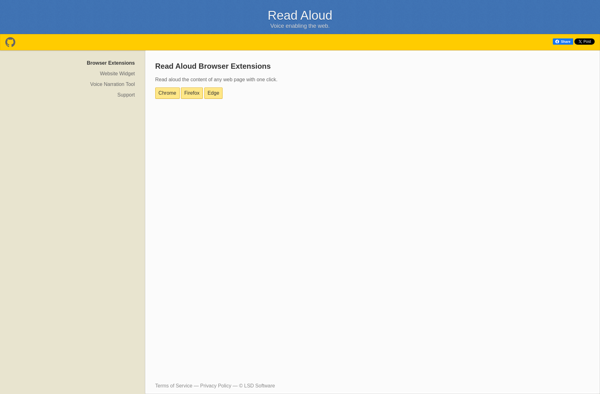
The MBROLA Project