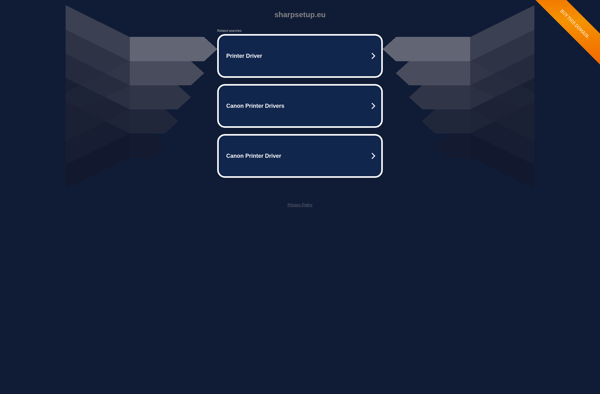Centurion Setup

Centurion Setup: Software Installation and Configuration Tools
Centurion Setup is a software installation and configuration tool for deploying Centurion continuously. It simplifies setting up Centurion servers and services with recommended configurations and best practices.
What is Centurion Setup?
Centurion Setup is an installation and configuration tool that comes bundled with Centurion to help set up and deploy Centurion instances. It is designed to simplify and automate many of the complex configuration tasks required to get Centurion up and running.
Some key features and benefits of Centurion Setup include:
- Guided step-by-step installation of Centurion components like the Centurion server, build agents, web dashboard etc.
- Configuration of Centurion services based on recommended settings and industry best practices
- Automatic configuration of dependencies and integrations with supporting tools like databases, notification systems etc.
- Wizard-based user interface to walk users through the installation and initial setup.
- Options to customize install locations, credentials, security certificates etc.
- Configuration of high availability and redundancy features like clustered installs and failover.
- Post-install validation testing to confirm successful deployment.
Centurion Setup aims to help administrators, devops engineers and development teams hit the ground running with Centurion by reducing the complexity normally associated with setting up enterprise-scale CI/CD pipelines and environments. Both novice and expert users can benefit from its guided UX and advanced configuration options.
Centurion Setup Features
Features
- Automated installation and configuration of Centurion servers and services
- Supports various deployment options like single node, multi node, etc
- Comes with recommended configurations and best practices
- Simplifies setting up a highly available Centurion cluster
- Can be run to reconfigure existing deployments
Pricing
- Free
Pros
Cons
Official Links
Reviews & Ratings
Login to ReviewThe Best Centurion Setup Alternatives
Top Development and Deployment Tools and other similar apps like Centurion Setup
Here are some alternatives to Centurion Setup:
Suggest an alternative ❐InstallShield
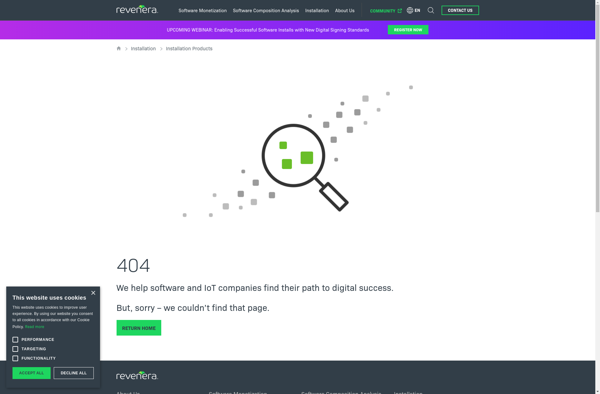
Inno Setup
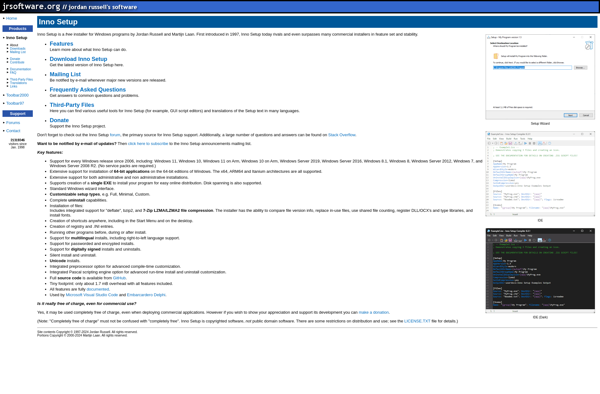
Advanced Installer
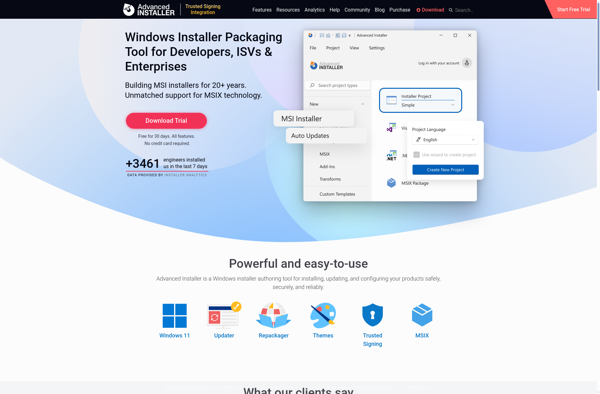
InstallForge
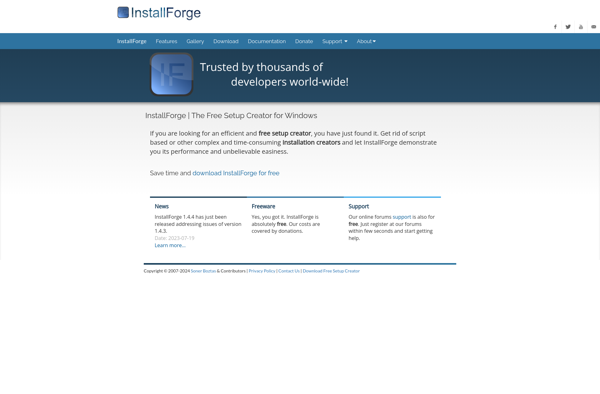
InstallAware

ClickTeam Install Creator

Actual Installer

InstallBuilder
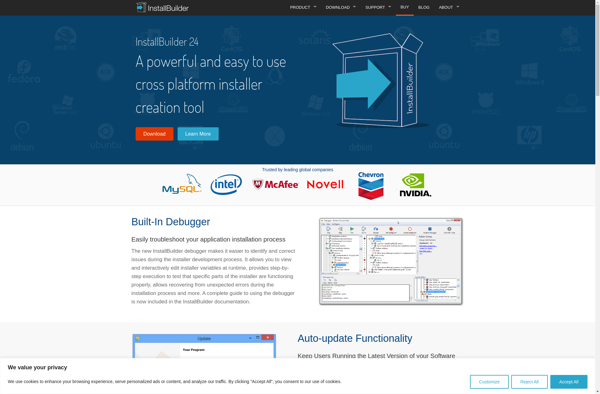
Setup Factory

CreateInstall

MakeMSI
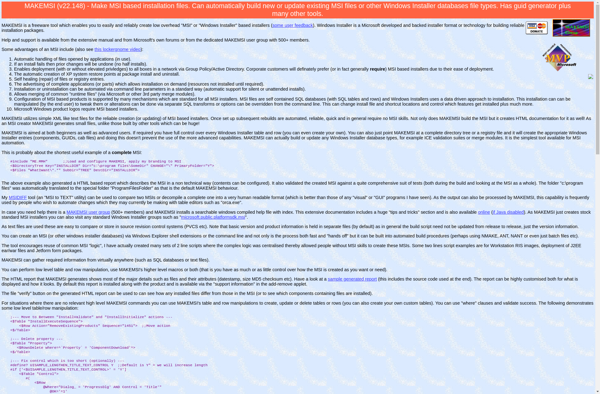
SharpSetup