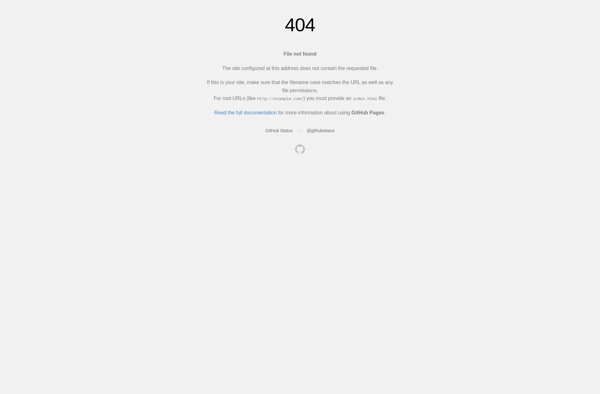Chart Mage
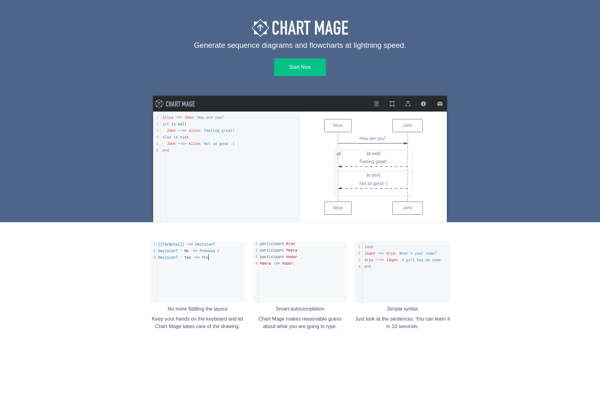
Chart Mage: Data Visualization and Chart Creation Software
Discover Chart Mage, a user-friendly data visualization tool with 30+ chart types, drag-and-drop functionality, and interactive publishing capabilities.
What is Chart Mage?
Chart Mage is an easy-to-use data visualization and chart creation software that allows anyone to visualize complex data into insightful, interactive charts and dashboards. With Chart Mage, users can quickly connect to a variety of data sources like Excel, SQL databases, rest APIs and more to import data for analysis. The software comes packed with over 30 chart types including popular options like bar, line, pie, scatter, maps as well as more advanced charts like heatmaps, chord diagrams, waterfall and funnel charts.
A key highlight of Chart Mage is its user-friendly drag and drop interface that makes data visualization very simple even for non experts. Users can just drag fields from the data panel into the respective axes and with just a few clicks, beautiful interactive charts are created. There are also dozens of customization options available allowing users to tweak everything from colors, labels, legends to more cosmetic aspects of the charts.
Another great feature about Chart Mage is its powerful dashboard builder. It allows users to place multiple charts into interactive dashboards that can then be shared with others or embedded into websites and blogs. The dashboards come with filters, selectors, date pickers and more interactive features to slice and dice data on the fly. With collaborators feature, teams can also build dashboards together.
On the whole Chart Mage is one of the most user friendly yet full featured chart makers in the market. It strikes a nice balance between simplicity and customization features making it a great choice both for charting beginners as well as power users.
Chart Mage Features
Features
- Drag-and-drop interface for creating charts
- Connects to various data sources like Excel, CSV files, databases
- Over 30 chart types including bar, pie, line, scatter, maps
- Customizable chart design, colors, fonts, etc
- Animations and interactivity for charts
- Ability to export charts as images, PDFs, embed code
Pricing
- Freemium
- Subscription-Based
Pros
Cons
Official Links
Reviews & Ratings
Login to ReviewThe Best Chart Mage Alternatives
Top Office & Productivity and Data Visualization and other similar apps like Chart Mage
Here are some alternatives to Chart Mage:
Suggest an alternative ❐Draw.io
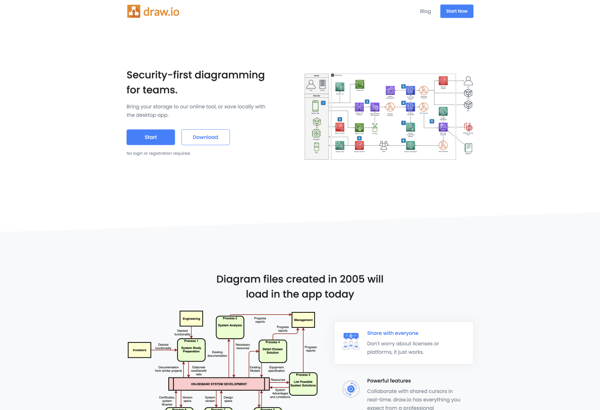
Mermaid
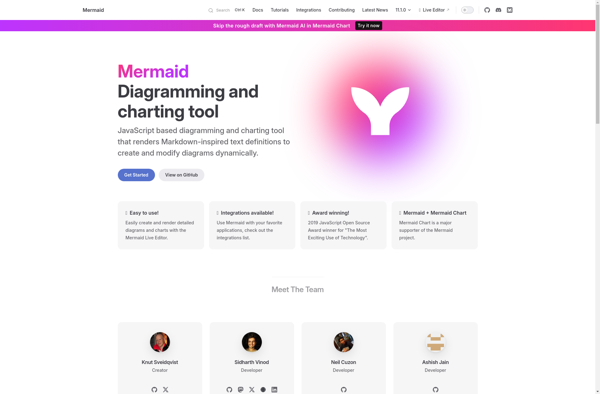
Visual Paradigm
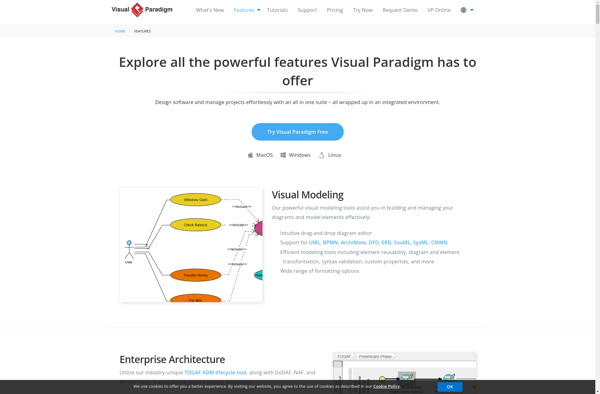
DBDiagram.io
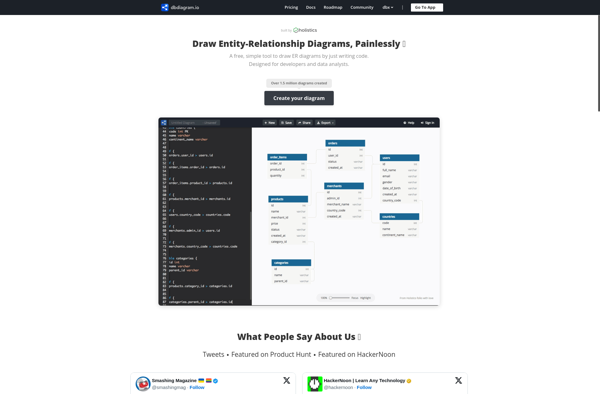
Code2flow
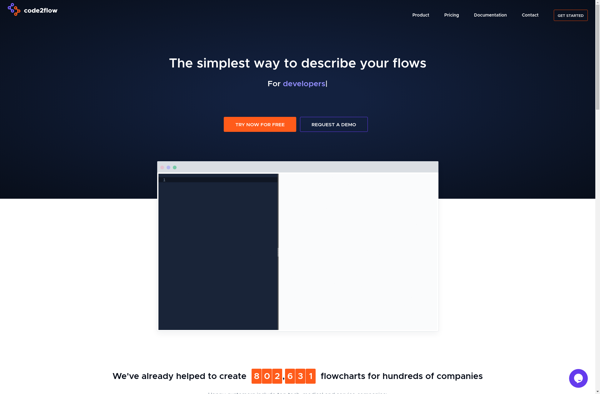
SQLDbm
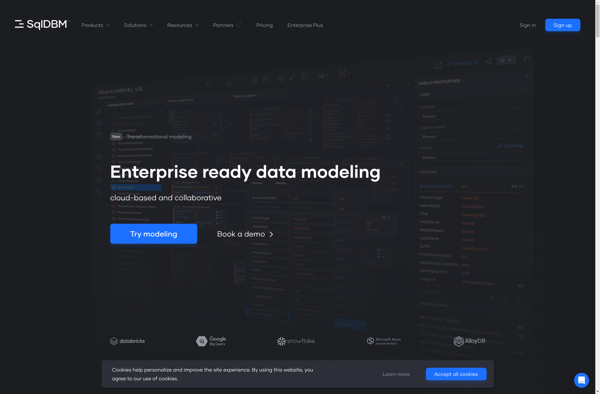
DIagrams Through Ascii Art
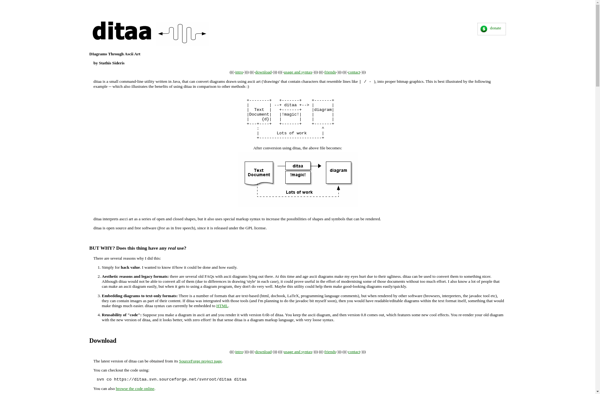
QuickDBD
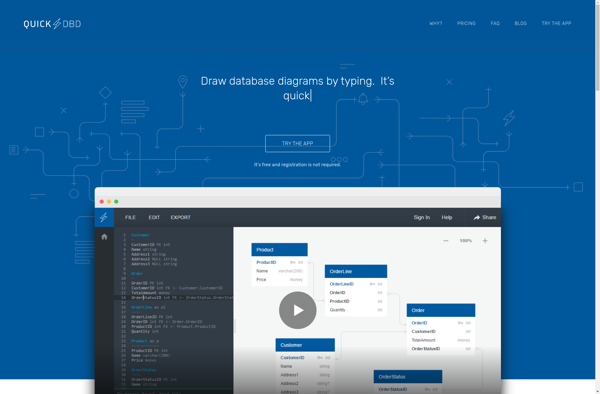
ASCIIFlow

Flowchart.js
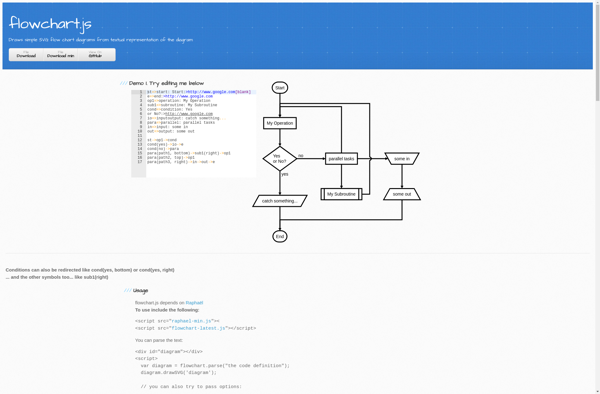
Azimutt
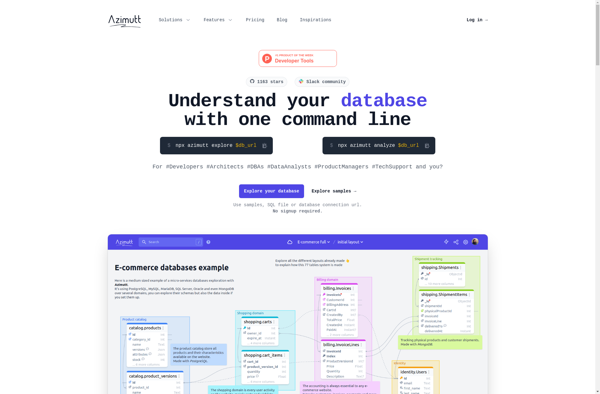
Asciio
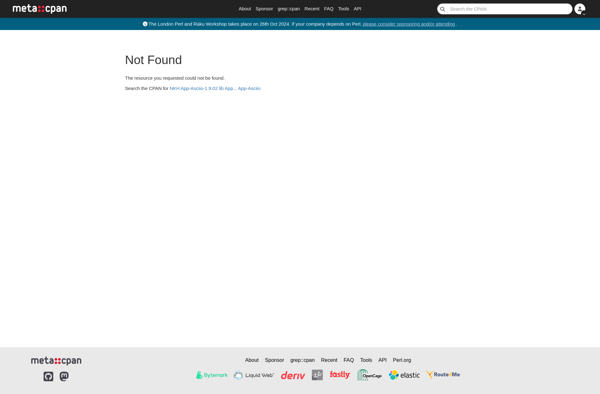
Elm bot lines