Chrome Speak
Chrome Speak: Google Chrome Extension
Chrome Speak is a Google Chrome extension that reads web pages out loud using text-to-speech. It highlights words as it reads them aloud and allows customization of reading speed, voice, language, and more.
What is Chrome Speak?
Chrome Speak is a free Google Chrome extension that reads web pages out loud using text-to-speech technology. It is useful for those with reading disabilities such as dyslexia, vision impairment, or those learning a new language.
Once installed, Chrome Speak adds an icon to Chrome's toolbar that allows you to turn text-to-speech on or off for the current web page. As it reads, it highlights each word on the page as it is spoken aloud.
Chrome Speak offers customizable reading speeds, the ability to jump to different parts of an article, and controls for volume, pitch, rate, and more. It supports dozens of natural-sounding male and female voices in over 40 languages.
The extension works on most standard web pages and formats like PDFs. It allows exporting readings to separate audio files. It also integrates with other accessibility tools like screen readers.
Chrome Speak streamlines web accessibility with its simple but customizable text-to-speech engine. It's helpful for those with reading issues or learning a new language.
Chrome Speak Features
Features
- Text-to-speech
- Highlights words as it reads them aloud
- Customizable reading speed
- Customizable voice and language
- Works as Google Chrome extension
Pricing
- Free
Pros
Cons
Official Links
Reviews & Ratings
Login to ReviewThe Best Chrome Speak Alternatives
Top Web Browsers and Text-To-Speech and other similar apps like Chrome Speak
Here are some alternatives to Chrome Speak:
Suggest an alternative ❐Balabolka
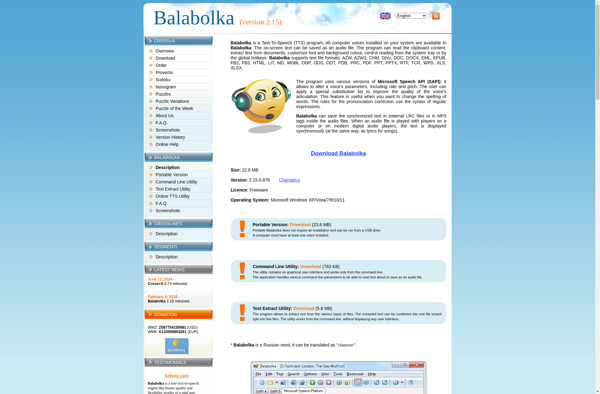
NaturalReader
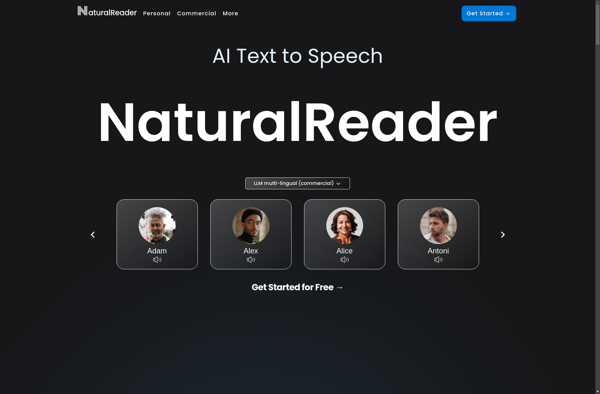
ESpeak
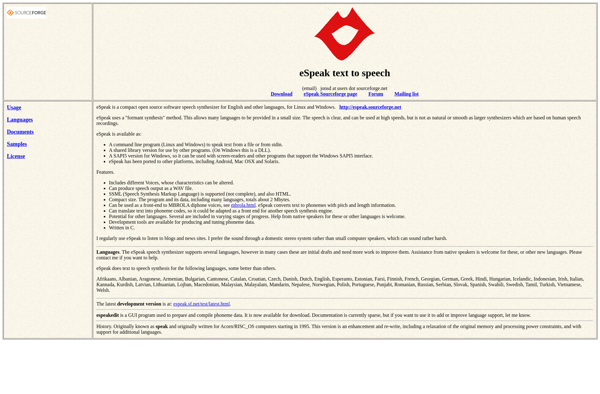
Voice Dream Reader
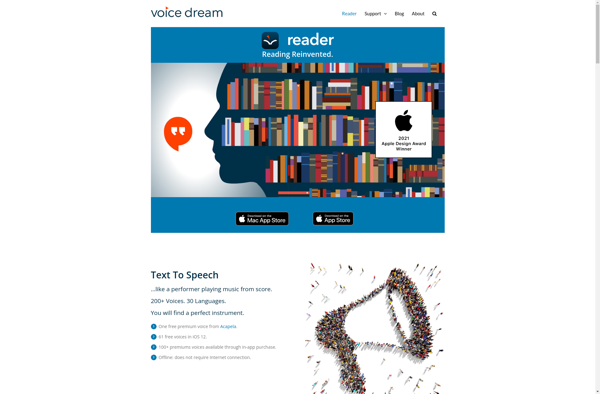
TextAloud
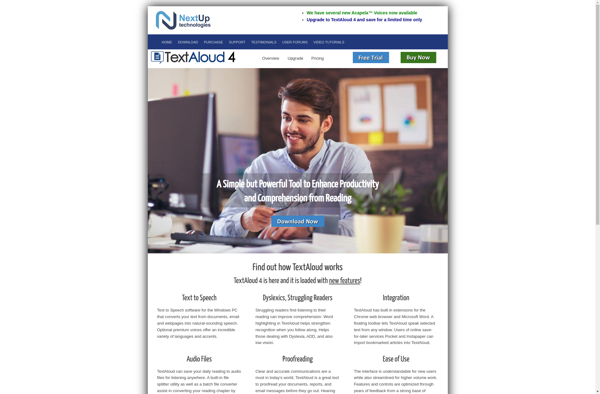
Read Aloud
ReadSpeaker
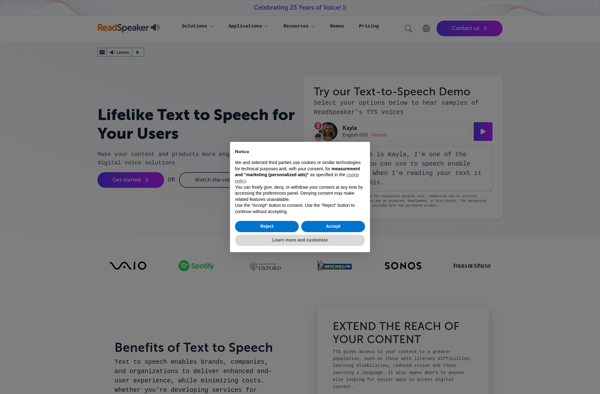
Simple TTS Reader
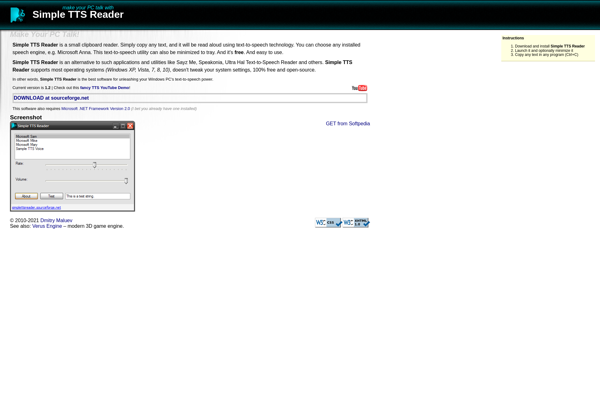
Verbify-TTS
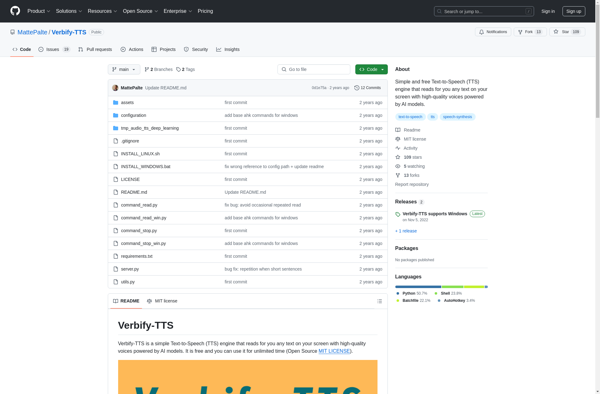
Mycroft Mimic
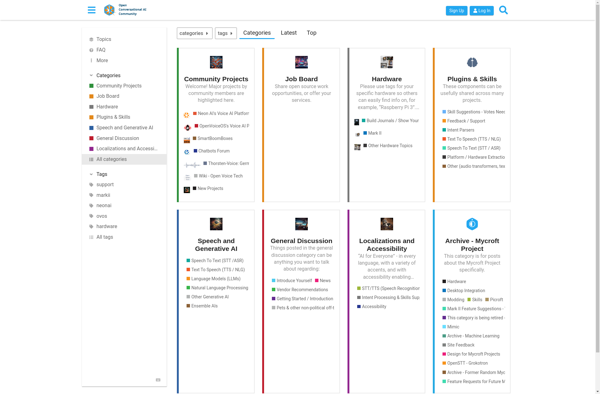
Read Aloud Extension
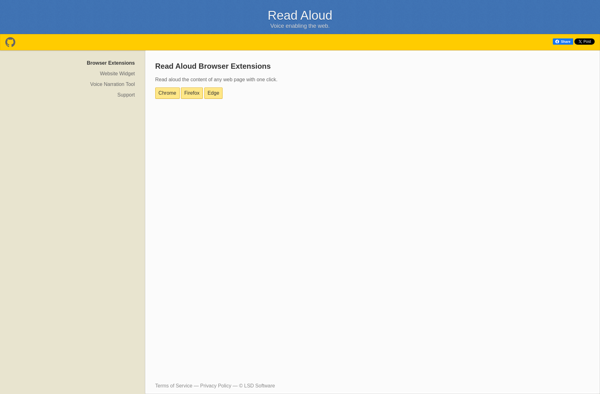
Kurzweil 3000
