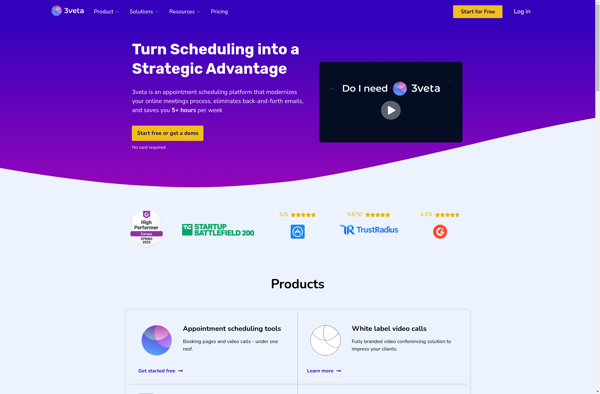Circles for Zoom
Circles for Zoom: Automatic Breakout Rooms
Free browser extension for Zoom, creates breakout rooms automatically for small group discussions and virtual circles
What is Circles for Zoom?
Circles for Zoom is a free browser extension available for Chrome and Firefox that provides additional features on top of the basic breakout room functionality in Zoom. It allows meeting hosts to easily divide participants into virtual 'circles' or small groups for discussions, brainstorming sessions, and team building activities.
Some key features of Circles for Zoom include:
- Automatic room creation - Hosts can specify the number of circles or rooms needed and the extension will randomly assign participants.
- Custom room sorting - Hosts can define participants for each room or let Circles handle it randomly.
- Room naming and tagging - Rooms can be named and color coded for quick identification.
- Easy overview - See all participants and room assignments at a quick glance.
- Reusable templates - Save circle configurations to apply for future meetings.
- Free for anyone with a free Zoom account.
Overall, Circles for Zoom makes facilitating small group breakouts much simpler compared to manual room creation in Zoom. It's easy to install and use, ideal for meetings, classes, workshops, and team events. The automated functionality saves hosts time while allowing participants to connect in small circles/rooms.
Circles for Zoom Features
Features
- Automatic breakout room creation
- Virtual 'circles' for small group discussions
- Customizable circle sizes and configurations
- Seamless integration with Zoom
- Easy to use browser extension
Pricing
- Free
Pros
Cons
Official Links
Reviews & Ratings
Login to ReviewThe Best Circles for Zoom Alternatives
Top Remote Work & Education and Video Conferencing and other similar apps like Circles for Zoom
Here are some alternatives to Circles for Zoom:
Suggest an alternative ❐Skype

Cisco Webex Meetings

3veta