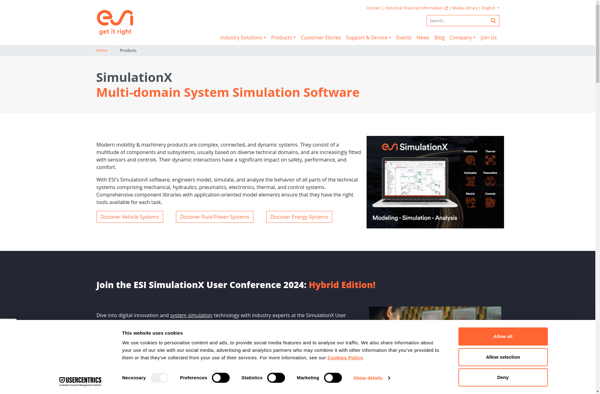Circuit Solver Desktop
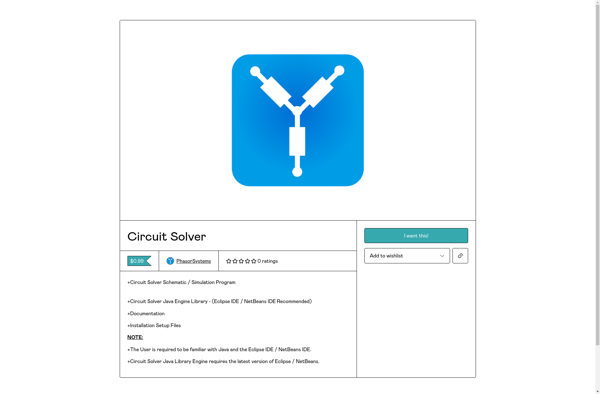
Circuit Solver Desktop: An analog and digital circuit design simulation software for Windows
Design, simulate, and analyze analog and digital circuits with Circuit Solver Desktop, a powerful Windows program featuring AC, DC, transient, and Fourier transforms analysis tools.
What is Circuit Solver Desktop?
Circuit Solver Desktop is a full-featured circuit simulation and PCB design software for Windows. It allows engineers, students, and electronics hobbyists to design, simulate, analyze, and visualize analog and digital circuits.
With Circuit Solver, you can build circuits using a wide range of components such as resistors, capacitors, inductors, transistors, opamps, logic gates, microcontrollers, and more. It includes powerful analysis tools to run AC, DC, transient, Fourier, noise, impedance, and parametric analyses to fully characterize circuit behavior and performance.
The integrated SPICE-based simulation engine provides accurate real-world results. Interactive graphs allow you to visualize currents, voltages, frequency responses, and other characteristics. The waveform viewer lets you inspect simulation results.
Circuit Solver also includes a PCB layout editor for drawing schematics and designing printed circuit boards. It can generate manufacturing and drilling files to produce professional-quality PCBs.
Other features include model libraries, virtual instruments, MATLAB and Python scripting, and a component catalog with over 10,000 parts. Multiple undo/redo along with copy/paste makes it easy to experiment with designs.
Circuit Solver Desktop aims to provide an accessible yet powerful integrated design suite for electronics engineers, researchers, students, educators, and hobbyists. It combines ease-of-use with advanced analysis capabilities for simulating and prototyping circuits.
Circuit Solver Desktop Features
Features
- Schematic capture
- SPICE simulation engine
- DC, AC, Transient analysis
- Fourier analysis
- Component library
- Virtual instruments
- Waveform viewer
Pricing
- Free
- One-time Purchase
Pros
Cons
Official Links
Reviews & Ratings
Login to ReviewThe Best Circuit Solver Desktop Alternatives
Top Development and Electronics Design and other similar apps like Circuit Solver Desktop
Here are some alternatives to Circuit Solver Desktop:
Suggest an alternative ❐Simulink
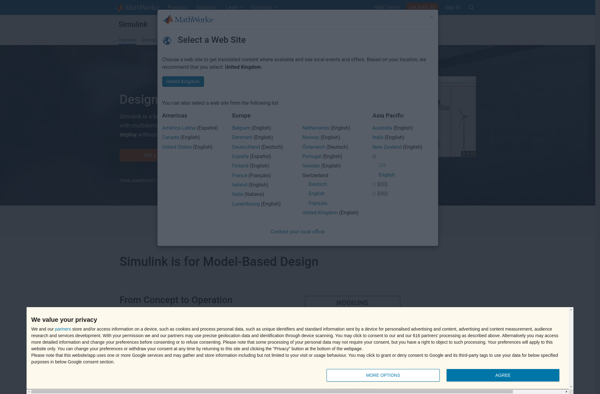
Circuit JS
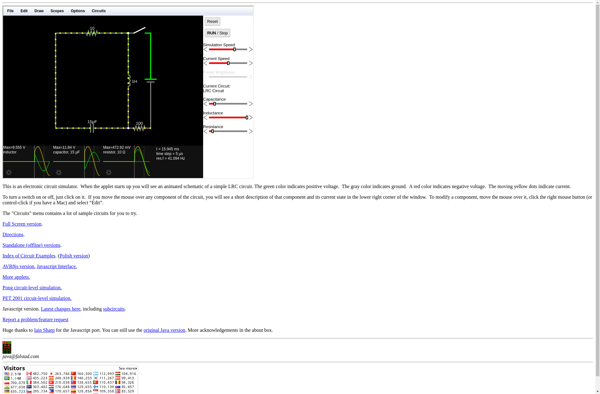
CircuitJS1 Desktop Mod
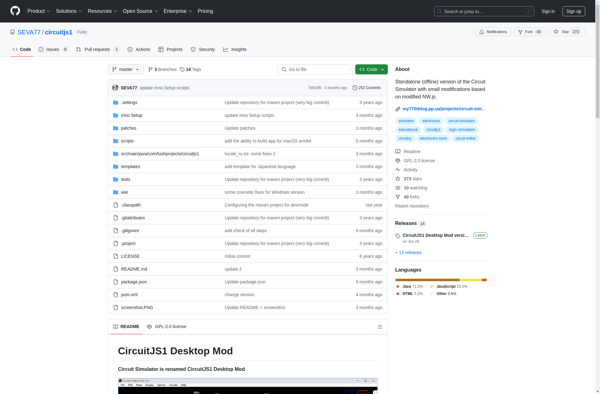
BMS
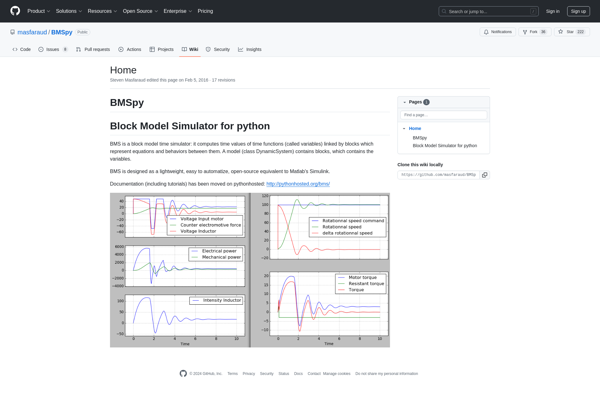
OpenModelica

Xcos
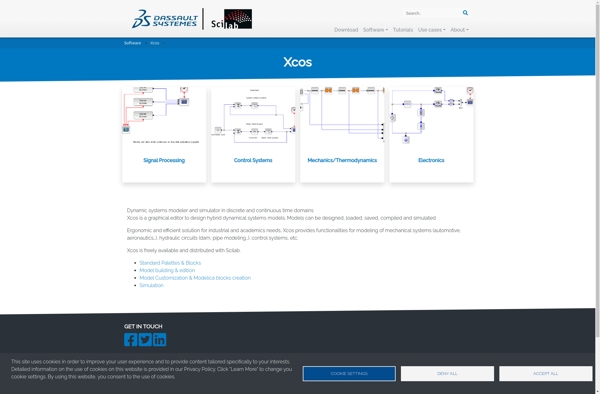
Circuit Simulator Applet
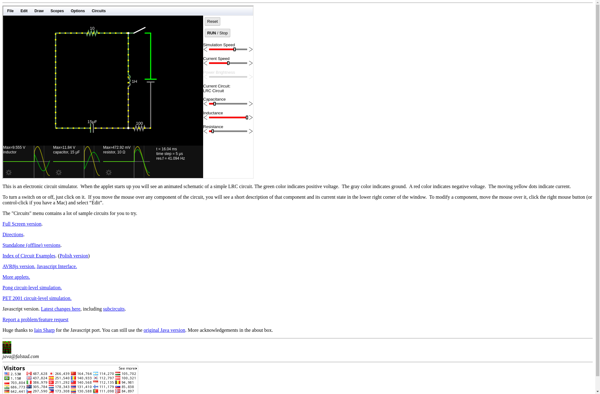
SimulationX