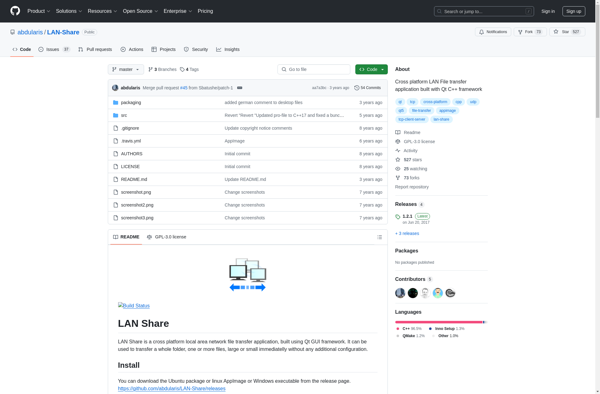Classic FTP
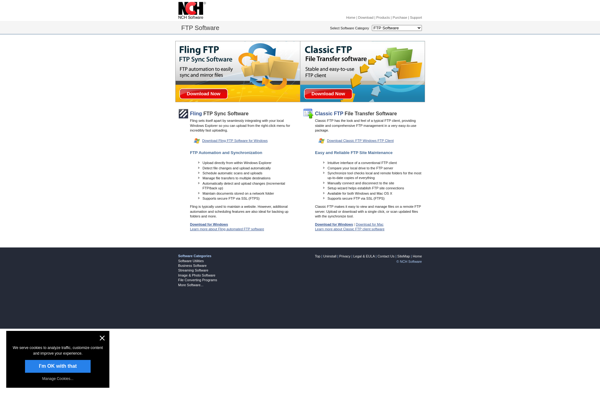
Classic FTP: Free FTP Client for Windows
Classic FTP is a free FTP client for Windows that allows you to transfer files between your computer and an FTP server. It has a simple interface with basic features like drag-and-drop file transfers, multiple connections, and file transfer queue management.
What is Classic FTP?
Classic FTP is a free and open-source FTP client application for Windows. Developed by NCH Software, it provides a simple, no-frills interface for transferring files via the File Transfer Protocol.
Key features of Classic FTP include:
- Drag-and-drop file transfers for easy uploading and downloading of files.
- Queued file transfers allow you to set up multiple files to transfer sequentially.
- Supports multiple simultaneous connections for efficient transfers.
- Site management system keeps track of your favorite and recent FTP sites.
- Secure protocols like FTP over SSL/TLS supported.
- Proxy server support for connections via proxies.
- Background transfers allow you to send files without having an active window open.
- Customizable interface with multiple skins.
- Available completely free of charge, including for commercial use.
Overall, Classic FTP focuses purely on efficient and reliable FTP functionality without unnecessary complexity. While lacking in some advanced automation and customization options, it performs basic transfers well. The simple interface allows beginners and casual users to easily move files to and from FTP servers.
Classic FTP Features
Features
- Simple and intuitive interface
- Drag-and-drop file transfers
- Multiple connections
- File transfer queue management
- FTP, FTPS, SFTP protocols supported
- Site manager to save FTP profiles
- Compare folders
- Schedule transfers
- FTP client scripting
Pricing
- Free
Pros
Cons
Official Links
Reviews & Ratings
Login to ReviewThe Best Classic FTP Alternatives
Top File Management and Ftp Clients and other similar apps like Classic FTP
Here are some alternatives to Classic FTP:
Suggest an alternative ❐FileZilla
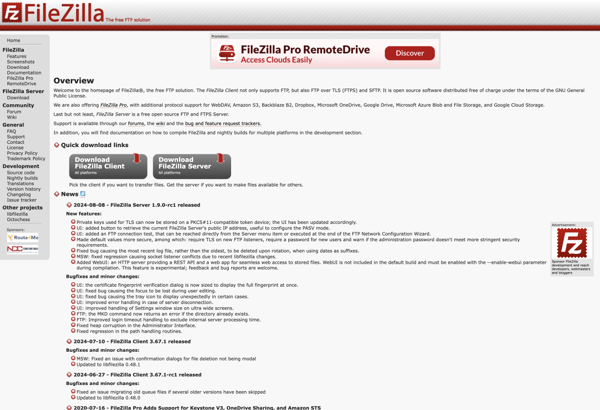
WinSCP
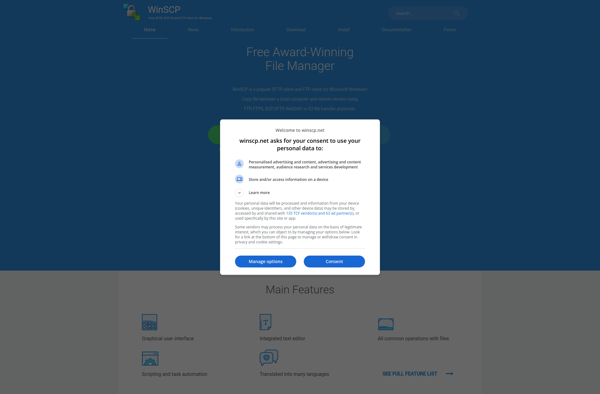
Vsftpd

My Commander
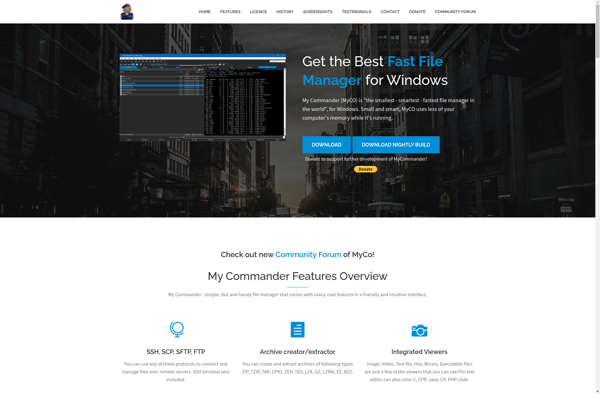
BitKinex
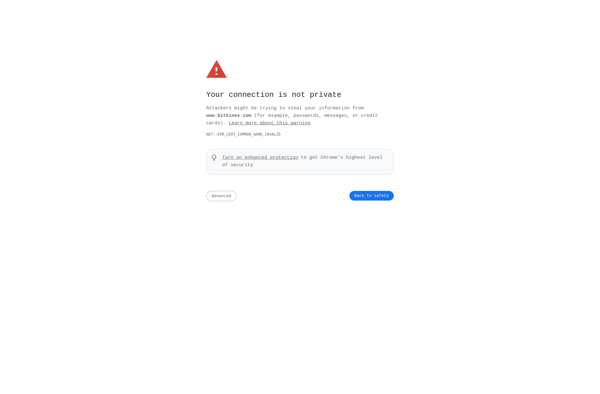
SmartFTP
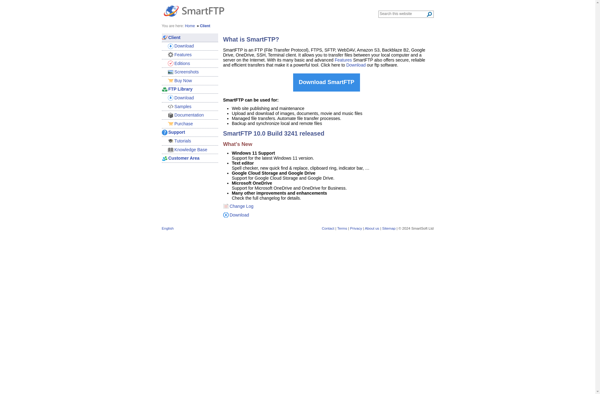
GFTP
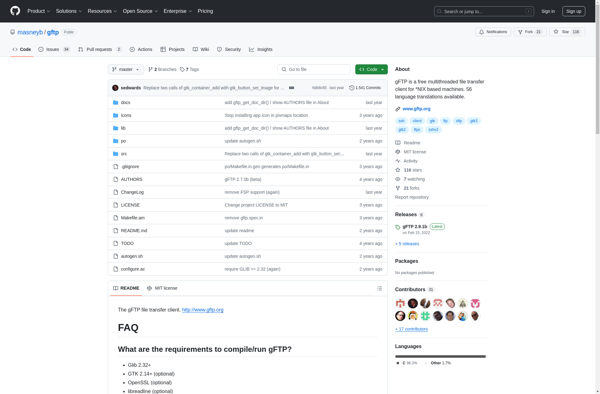
CuteFTP

CrossFTP

FTP Rush
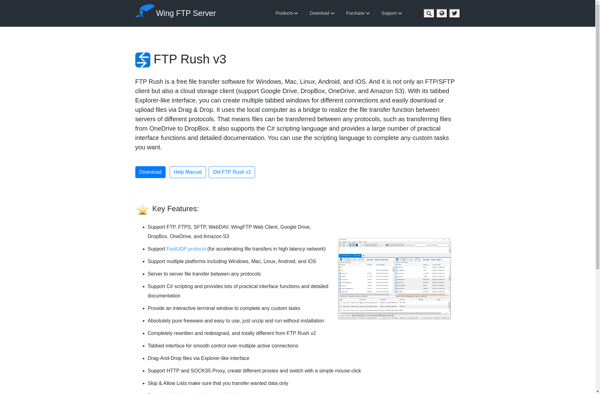
SPFileZilla
Hitonic FTPSync