Clean-Box
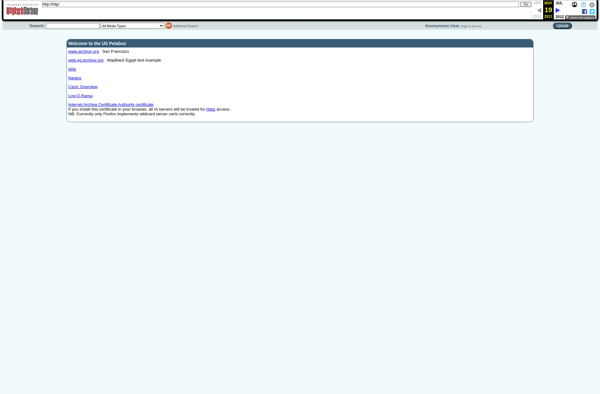
Clean-Box: Ad-Free, Private Web Browser
Clean-Box is a privacy-focused web browser that strips away unnecessary tracking elements from websites to provide an ad-free, private browsing experience. It blocks ads, cookies, JavaScript, and more by default while still allowing sites to remain functional.
What is Clean-Box?
Clean-Box is a privacy-focused web browser developed specifically to provide users with an ad-free and private browsing experience online. It works by stripping away unnecessary tracking elements from websites that users visit.
By default, Clean-Box blocks all ads, cookies, JavaScript, user tracking, analytics scripts and more. This removes clutter from web pages and stops companies from collecting data on users' browsing habits and behaviors. However, Clean-Box still allows websites to remain functional and readable.
Some key features of Clean-Box include:
- Blocks all ads, pop-ups and banners
- Stops web trackers and analytics scripts from running
- Clears cookies after each browsing session
- Encrypts connections to websites for added security
- Prevents fingerprinting scripts from identifying your browser
- Built-in toggles allow enabling cookies or JavaScript when needed
Clean-Box positions itself as the browser for those who value their privacy and want to take back control over their personal data online. With its default blocking behaviors, it aims to stop companies from profiting off of users' information without their consent.
Clean-Box Features
Features
- Ad blocking
- Cookie blocking
- JavaScript blocking
- HTTPS Everywhere
- Tracking protection
- Incognito browsing
- Customizable security settings
Pricing
- Free
- Open Source
Pros
Cons
Reviews & Ratings
Login to ReviewThe Best Clean-Box Alternatives
Top Web Browsers and Privacy Focused and other similar apps like Clean-Box
Here are some alternatives to Clean-Box:
Suggest an alternative ❐Mailwasher

POPFile

Spamihilator

SPAMfighter
