Clean Text
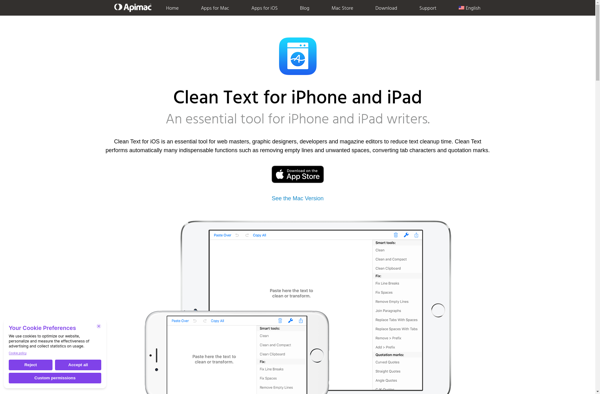
Clean Text: Free Text Cleaning Tool
Remove unwanted formatting, special characters, duplicates and empty lines from text with our easy-to-use interface
What is Clean Text?
Clean Text is a powerful yet simple text cleaning utility. It allows you to quickly remove unwanted formatting, special characters, duplicates, empty lines, and spaces from text that has been copied from various sources such as PDFs, emails, webpages, and more.
Some key features of Clean Text include:
- Strip all text formatting such as bold, italics, underline, text color, etc.
- Remove duplicate lines of text
- Delete empty lines
- Replace or remove specified characters or strings
- Trim extra whitespace and spaces
- Fix mojibake characters and encoding issues
- Convert text to uppercase, lowercase, title case
Clean Text has an intuitive and easy-to-use interface. Simply copy and paste your text into the input box, customize the cleaning options based on your needs, and get perfectly cleaned text ready for re-use in just a few clicks. The cleaned text can then be copied out or exported to a .txt file.
As a light-weight app with no ads or clutter, Clean Text is great for quick everyday text cleaning tasks. It helps prepare text for use in various applications such as spreadsheets, presentations, webpages, and more by removing unwanted formatting and cleaning the text. The batch processing features also make it suitable for power users and cleaning large text documents.
Clean Text Features
Features
- Remove formatting
- Remove empty lines
- Remove duplicate lines
- Remove special characters
- Batch process multiple files
- Regex search and replace
- Undo changes
- Save cleaned text to file
Pricing
- Free
- Open Source
Pros
Cons
Official Links
Reviews & Ratings
Login to ReviewThe Best Clean Text Alternatives
Top Office & Productivity and Text Editors and other similar apps like Clean Text
Textsoap
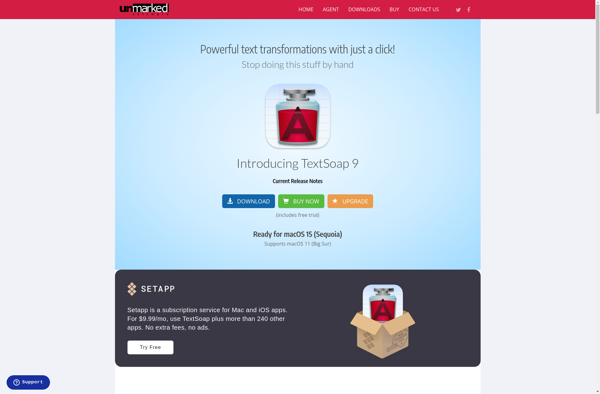
SmartWrap
