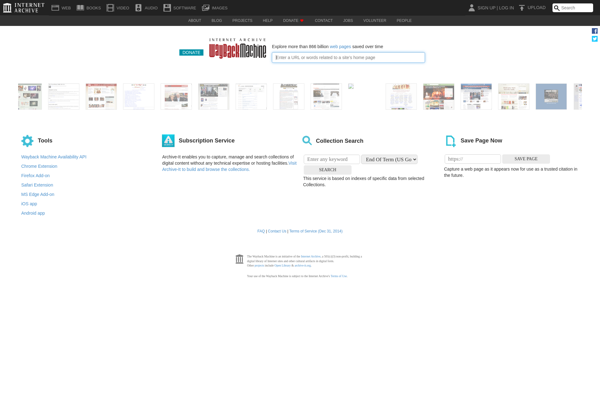ClickHeat Visual Heatmap
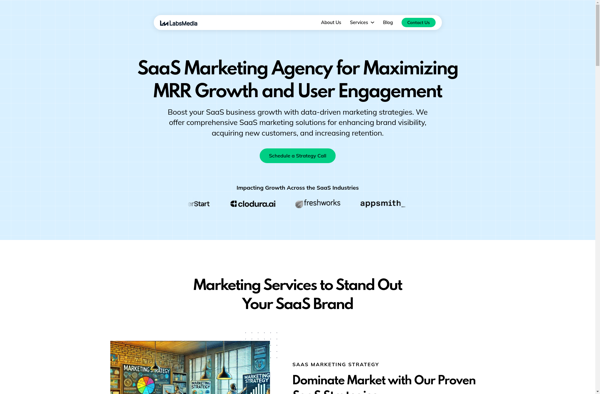
ClickHeat Visual Heatmap: Website Heatmap & Click Analytics Tool
ClickHeat Visual Heatmap is a website heatmap and click analytics tool that visualizes user clicks and behavior on a website. It generates a visibility map showing hot and cold activity areas based on clicks.
What is ClickHeat Visual Heatmap?
ClickHeat Visual Heatmap is a user behavior and click analytics software used for understanding how visitors interact with websites. It works by tracking visitor clicks on pages to generate visual heatmaps showing hot and cold activity areas.
ClickHeat installs tracking code on website pages to monitor user mouse movements and clicks in real-time. As more visitors browse the site, ClickHeat aggregates the click data and heatmap visualization, allowing webmasters to see click and scroll patterns.
Key features include:
- Heatmaps showing click concentration areas
- Support for mobile and desktop traffic analysis
- Scrollmaps to see visitor scrolling behavior
- User session recordings to replay interactions
- A/B testing experiments
- Funnel and conversion analytics
- Customizable reporting and data exports
ClickHeat integrates with Google Analytics and major web analytics platforms. It offers customizable pricing plans for websites and teams based on monthly pageviews.
ClickHeat Visual Heatmap Features
Features
- Visualize user clicks and behavior on a website
- Generate a visibility map showing hot and cold activity areas
- Analyze user engagement and interaction patterns
- Track and monitor website performance and user experience
- Integrate with various website platforms and content management systems
Pricing
- Free
- Open Source
Pros
Cons
Reviews & Ratings
Login to ReviewThe Best ClickHeat Visual Heatmap Alternatives
Top Analytics and Heatmap & Session Recording and other similar apps like ClickHeat Visual Heatmap
Here are some alternatives to ClickHeat Visual Heatmap:
Suggest an alternative ❐Nirror

LightedPages
SeeMyVisits