Clipdub
ClipDub: Free Video Editing Software
A user-friendly video editing software for basic editing needs, allowing you to trim, cut, split, and merge video and audio files with ease.
What is Clipdub?
ClipDub is a free and open-source video editing software designed for basic video editing needs. It provides a simple but powerful set of tools to trim, cut, split, join and merge video and audio files with ease.
Despite the simple interface, ClipDub is packed with useful features like the ability to convert video files to different formats, adjust audio properties, create freeze frames and export videos directly to YouTube and other platforms. The timeline-based editing workflow allows you to visualize clips, make precise edits, and arrange clips exactly how you want.
As it's focused on fundamental editing capabilities, ClipDub may lack some advanced effects and transitions you'd find in paid software like Adobe Premiere. However, it makes up for this with speed, ease-of-use and a gentle learning curve for beginners. Within minutes, anyone can master ClipDub and start producing great-looking videos.
Overall, if you have basic video editing needs and want free software that's intuitive yet powerful, ClipDub is an excellent choice to consider. Its simple tools can help both amateurs and professionals quickly cut and arrange footage without complexity or bloat.
Clipdub Features
Features
- Allows trimming, cutting, splitting and merging of video and audio files
- Simple and intuitive interface for beginners
- Support for common video and audio formats
- Basic editing tools like cropping, rotating, flipping videos
- Adding text, images, shapes and stickers
- Changing video speed
- Extracting audio from video
- Converting video formats
- Screen recording capability
Pricing
- Free
Pros
Cons
Official Links
Reviews & Ratings
Login to ReviewThe Best Clipdub Alternatives
Top Video & Movies and Video Editing and other similar apps like Clipdub
Here are some alternatives to Clipdub:
Suggest an alternative ❐Rizzle
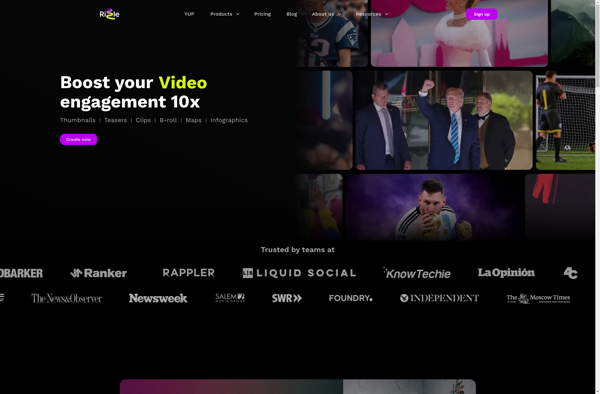
TikTok
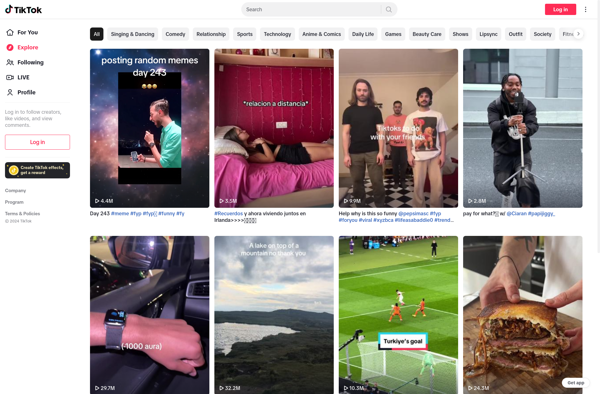
Coub
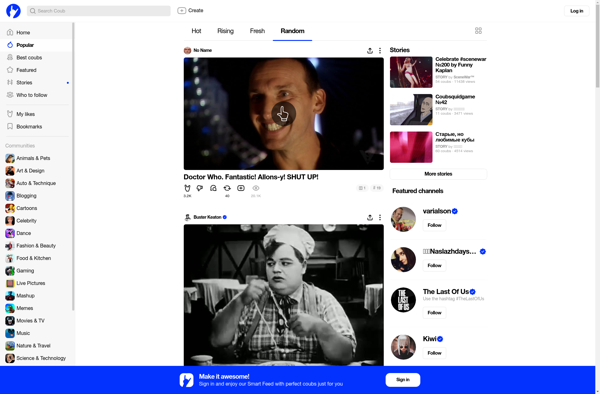
MadLipz
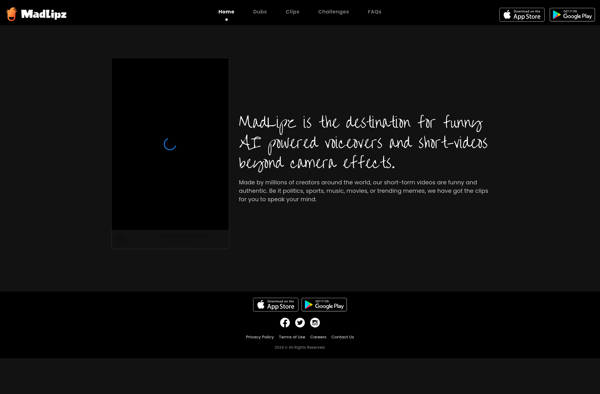
SnapMusical