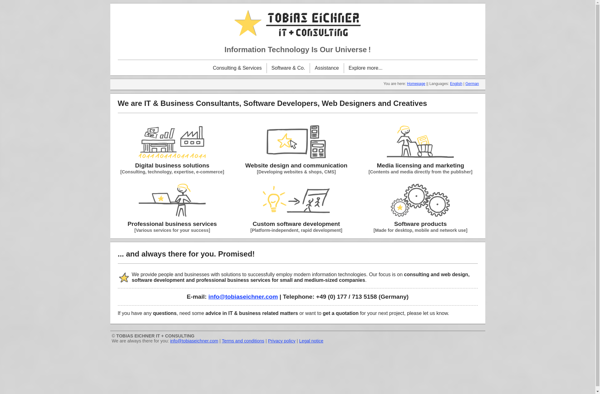ClipMenu
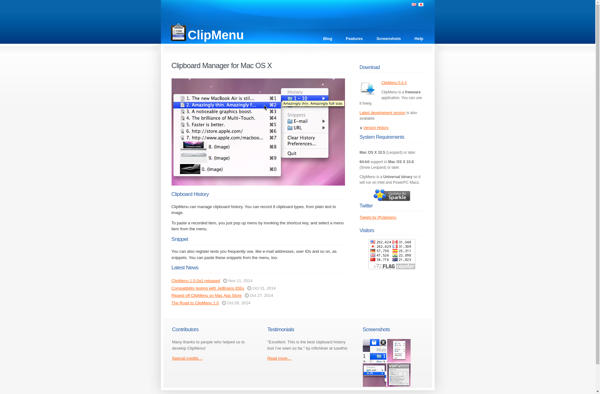
ClipMenu: Free Clipboard Manager for Windows
A free Windows clipboard manager with a system tray icon, allowing you to access your clipboard history and saved snippets quickly.
What is ClipMenu?
ClipMenu is a free, open-source clipboard manager for Windows that provides extended clipboard functionality beyond what is built into the operating system. It allows you to access a history of the items you have copied, giving you an easy way to quickly paste content you copied earlier.
Here are some key features of ClipMenu:
- Runs in the system tray so it's always accessible without getting in the way
- Saves a history of everything you copy so you can easily paste earlier items
- Lets you pin clipboard items to save them indefinitely
- Search through your clipboard history to quickly find what you need
- Paste clipboard history items via shortcut keys or menu
- Supports plain text, images, HTML, etc. - preserves formatting
- Lightweight and customizable via settings
- Free and open source software
ClipMenu makes it easy to access your clipboard history on Windows so you can efficiently paste items you've previously copied. It saves you the hassle of recopying content or rummaging through documents to find what you need. The tray icon and keyboard shortcuts give you quick access to your clipboard which streamlines workflows in many applications.
ClipMenu Features
Features
- Stores clipboard history
- Lets you access clipboard items easily
- Runs in system tray
- Lets you pin clipboard items
- Supports text, images, files, etc
- Keyboard shortcuts
- Search clipboard history
- Customizable hotkeys
- Blacklist to exclude certain clipboard items
- Portable version available
- Cloud sync
Pricing
- Free
- Open Source
Pros
Cons
Official Links
Reviews & Ratings
Login to ReviewThe Best ClipMenu Alternatives
Top Office & Productivity and Clipboard Managers and other similar apps like ClipMenu
Here are some alternatives to ClipMenu:
Suggest an alternative ❐Pasteboard Viewer
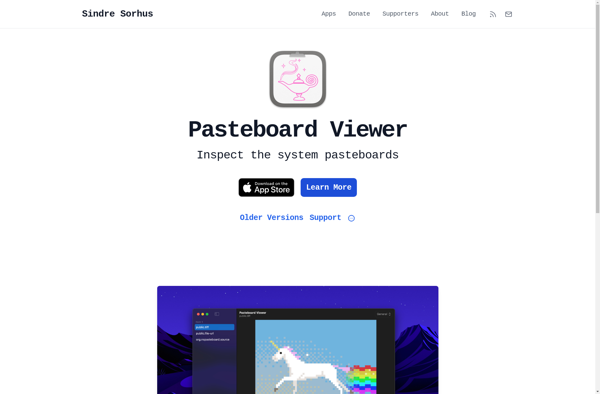
Oka Paste
Smarty Paste
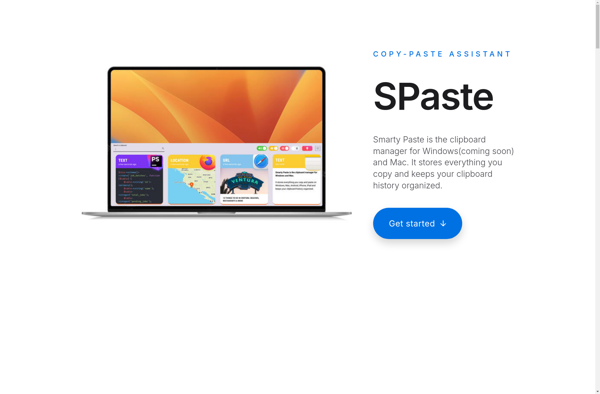
STAR My Productivity Tools