Clone Yourself - Split Pic
Clone Yourself - Split Pic: Photo Editing App
Clone Yourself - Split Pic is a photo editing app that allows you to clone yourself in pictures or create double exposure style photos. It has an intuitive interface to select and position clones.
What is Clone Yourself - Split Pic?
Clone Yourself - Split Pic is a user-friendly photo editing app that lets you clone yourself within a picture or create unique double exposure style photos. Some key features include:
- Intuitive clone selection tools to outline part of your body to duplicate
- Precise positioning to seamlessly blend clone into the photo
- Layer support to have multiple clones in one picture
- A variety of backgrounds and effects to make creative edits
- Easy sharing to social media or saving edited photos to camera roll
This app makes the cloning process simple for anyone. With just a few taps, you can realistically clone yourself or creatively experiment with edits. It's great for making fun group photos, quirky selfies, and imaginative art. The simple interface allows you to use advanced photo editing techniques even if you don't have editing experience.
Clone Yourself - Split Pic Features
Features
- Clone yourself or objects in photos
- Create double exposure style photos
- Intuitive interface to select and position clones
- Variety of brushes to fine-tune clones
- Add text to images
- Crop, rotate, adjust and edit images
- Add filters and effects to images
- Undo and redo edits
- Save edited images to camera roll
Pricing
- Freemium
Pros
Cons
Reviews & Ratings
Login to ReviewNo reviews yet
Be the first to share your experience with Clone Yourself - Split Pic!
Login to ReviewThe Best Clone Yourself - Split Pic Alternatives
Top Photos & Graphics and Photo Editing and other similar apps like Clone Yourself - Split Pic
Here are some alternatives to Clone Yourself - Split Pic:
Suggest an alternative ❐DMD Clone
Split Lens
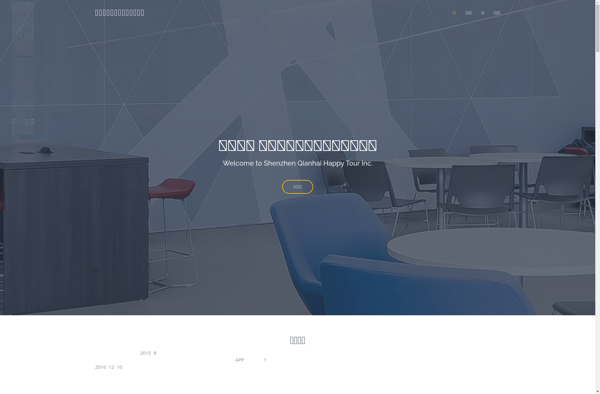
Twin Me! Clone Camera
Multi Photo Camera
Split Pic
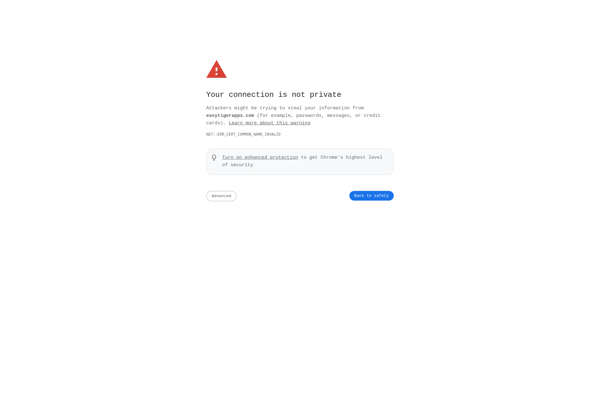
Insta Split Photo Editor