Codase

Codase: AI-Powered Code Review Tool
Automate code review with Codase, an AI-driven tool that analyzes code quality, security, performance, and best practices to catch bugs and improve overall code quality.
What is Codase?
Codase is an AI-powered code review tool designed to catch bugs and improve code quality in software applications. It analyzes code submitted through integrations with GitHub, GitLab, BitBucket, and other code repositories to provide automated insights about:
- Code quality - Flags code that is difficult to read/understand or doesn't follow style guide best practices
- Security - Identifies security vulnerabilities or weaknesses
- Performance - Locates areas of code that could be slower or inefficient
- Best practices - Suggests where code could be improved to follow accepted best practices
By providing automated and ongoing analysis during development, Codase aims to help developers write cleaner, more efficient, and more secure code. When issues are identified, developers can view details and suggestions in the Codase dashboard to understand the problems and how to address them.
Key features and benefits of Codase include:
- - AI-assisted analysis specific to the programming languages in use
- - Inline code annotations explaining identified issues
- - Customizable checks and rules
- - Code quality and maintainability scoring
- - Historical trend reports showing code quality over time
- - Integration with Slack, email, etc for notifications
Overall, Codase leverages AI to augment human code reviews and testing procedures for faster identification of problems - leading to better quality software with fewer flaws.
Codase Features
Features
- AI-powered code analysis
- Detects bugs and vulnerabilities
- Checks code quality and adherence to best practices
- Integrates with GitHub and GitLab
- Provides line-by-line code annotations
- Customizable and configurable rules engine
- Supports 20+ languages
Pricing
- Free
- Freemium
- Subscription-Based
Pros
Cons
Official Links
Reviews & Ratings
Login to ReviewThe Best Codase Alternatives
Top Ai Tools & Services and Code Analysis and other similar apps like Codase
Here are some alternatives to Codase:
Suggest an alternative ❐GrepCode
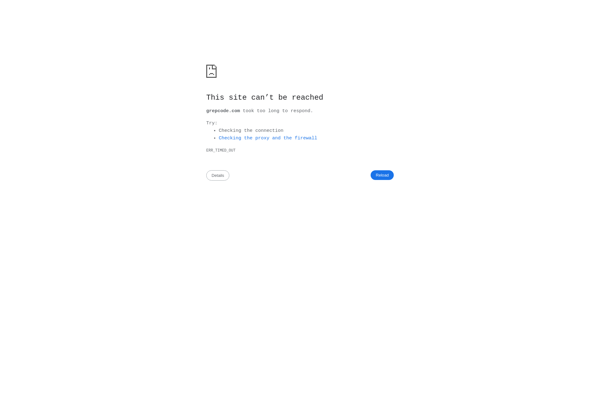
Grep.app

Searchcode.com
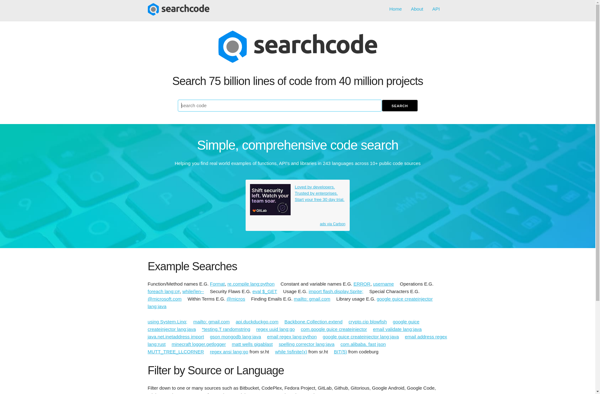
Google Code Search

JExamples
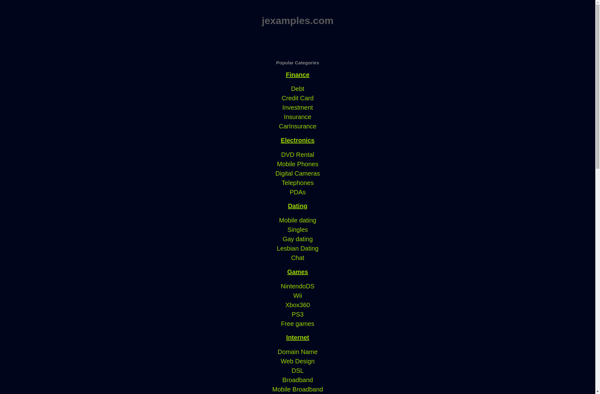
ZGrepCode
Koders.com
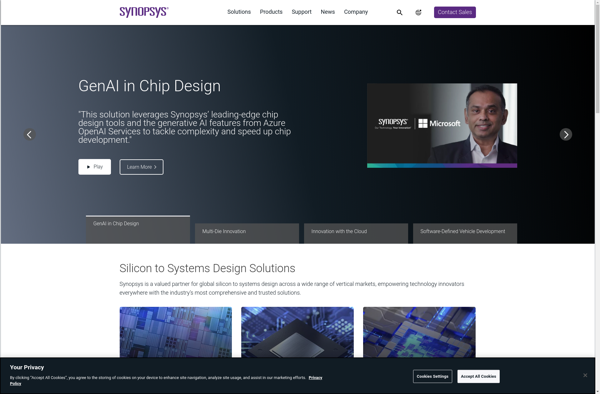
Snip2Code.com
