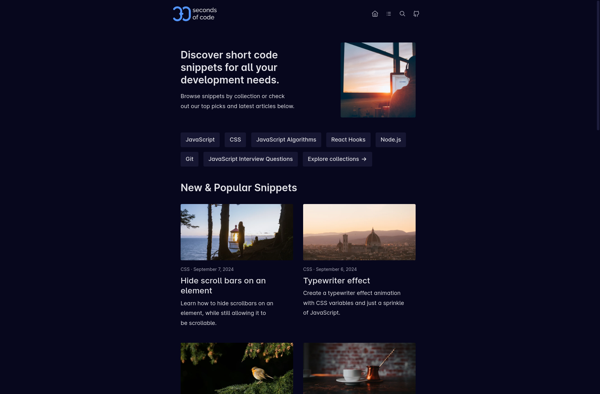CodeMyUI
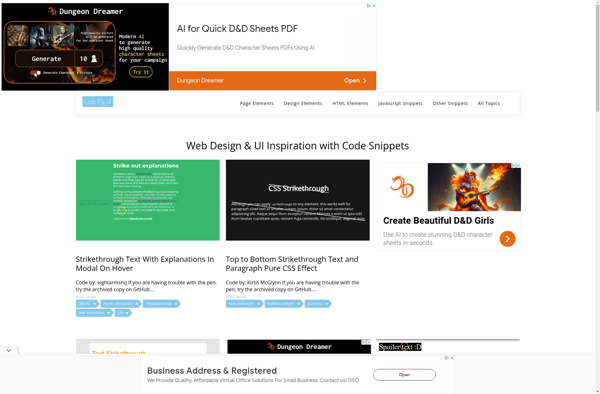
CodeMyUI: Web-Based UI Design Tool
CodeMyUI is a web-based UI design tool that allows users to easily create and prototype user interfaces for web and mobile apps by dragging and dropping components onto a canvas. It has a simple and intuitive UI with a wide range of built-in components like buttons, forms, menus, etc.
What is CodeMyUI?
CodeMyUI is a user interface design and prototyping tool catered towards web and mobile app development. It allows designers and developers to quickly put together UI prototypes by providing an easy drag-and-drop interface and a wide selection of built-in UI components.
Some key features of CodeMyUI include:
- Intuitive visual editing interface to arrange pre-made components like inputs, buttons, lists, tabs, etc on a canvas
- Support for creating responsive designs across different desktop, tablet, and mobile viewports
- Ability to create interactive prototypes with support for links, conditional logic, hover states, transitions, and microinteractions
- Extensive component library containing dozens of common UI elements for web and mobile
- Collaboration features to share prototypes and get feedback from team members and stakeholders
- Export prototypes as HTML, React, Vue, Angular code or static images
- Integrations with tools like Figma, Sketch, and Adobe XD to convert existing designs into interactive prototypes
Overall, CodeMyUI makes it fast and simple to design, iterate, and test UI concepts without needing to code them. Its intuitive editor and focus on collaboration make it a great fit for teams that want to streamline how they create and evaluate UIs and prototypes.
CodeMyUI Features
Features
- Drag-and-drop interface builder
- Large library of pre-built UI components
- Prototyping and collaboration tools
- Responsive design support
- Code export
Pricing
- Freemium
Pros
Cons
Official Links
Reviews & Ratings
Login to ReviewThe Best CodeMyUI Alternatives
Top Development and Ui Design and other similar apps like CodeMyUI
Here are some alternatives to CodeMyUI:
Suggest an alternative ❐Freebies.ByPeople
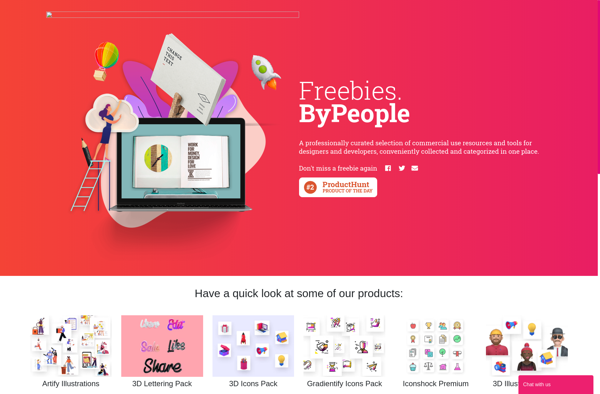
30 seconds of code