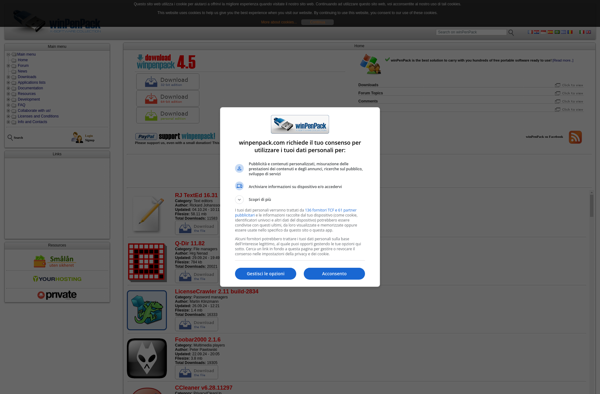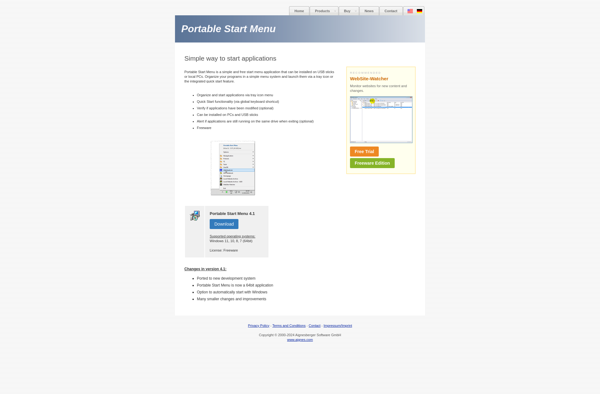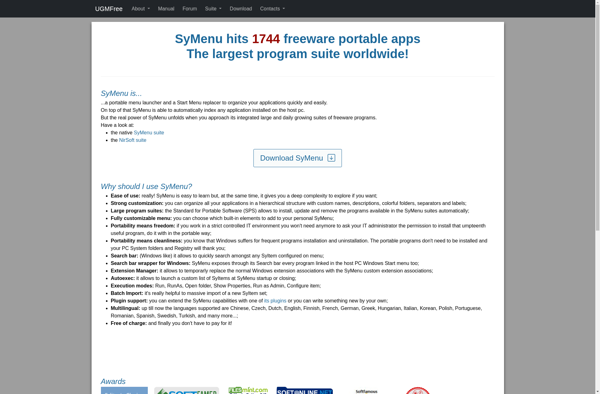CodySafe
CodySafe: Password Manager & Digital Vault App
CodySafe is a password manager and digital vault app designed to store sensitive information securely. It utilizes military-grade encryption to protect passwords, credit cards, identities, and other private data.
What is CodySafe?
CodySafe is a feature-rich password manager and digital vault application used to store, organize, and protect sensitive private information like passwords, credit cards, identities, and financial documents. It utilizes powerful 256-bit AES encryption to keep data secured behind one master password.
Key features of CodySafe include:
- Secure password generator to create strong, unique passwords for every account
- Password strength checker to analyze weakness in existing passwords
- Cross-platform availability with apps for all major platforms like Windows, Mac, iOS, Android etc.
- Biometric authentication like fingerprint or face ID for quick, secure access
- Data sharing between multiple devices synchronized via cloud backup
- Industry-leading encryption technologies to prevent unauthorized data access
CodySafe aims to be an all-in-one solution for individuals and teams to store credentials, personal info, identities, financial data, and other confidential documentation securely behind one master key. The emphasis is on ease-of-use coupled with enterprise-grade security protocols to give peace of mind to consumers and businesses alike.
CodySafe Features
Features
- Secure password generator
- Military-grade AES-256 encryption
- Biometric authentication
- Cross-platform sync
- Password sharing
- Digital vault for sensitive files
- Breach alerts
- Two-factor authentication
Pricing
- Freemium
- Subscription-Based
Pros
Cons
Official Links
Reviews & Ratings
Login to ReviewThe Best CodySafe Alternatives
Top Security & Privacy and Password Managers and other similar apps like CodySafe
Here are some alternatives to CodySafe:
Suggest an alternative ❐PortableApps.com

FramaKey

LiberKey

Quick Cliq
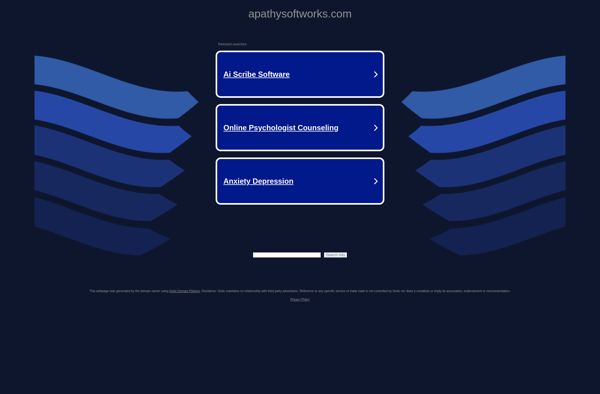
XLaunchpad

Lupo PenSuite
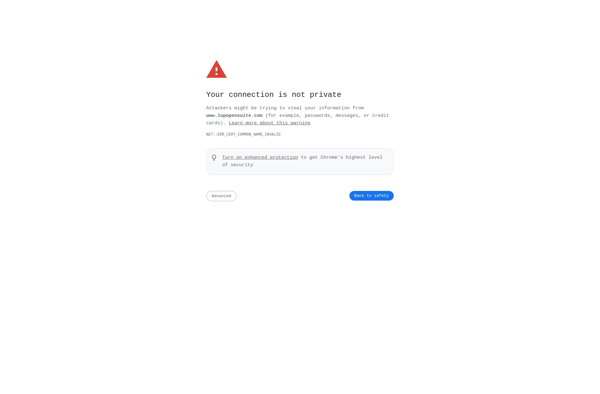
ASuite
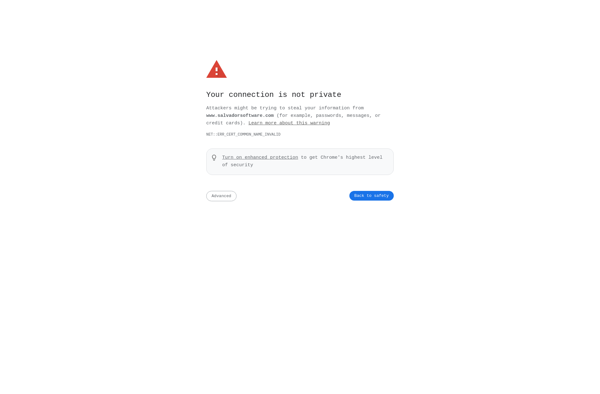
WinPenPack