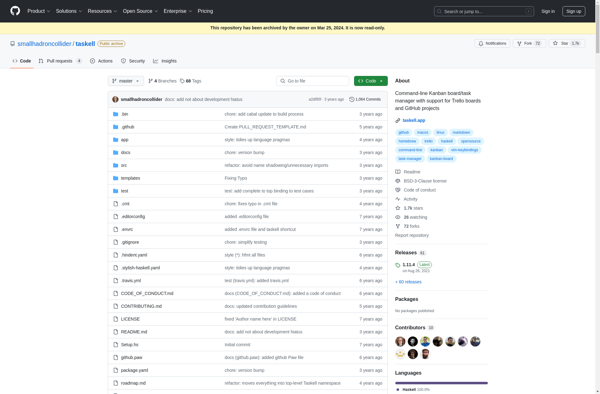Columns
Columns is a project management software that helps teams organize their work into Kanban-style boards with columns. It allows for task tracking, collaboration, and agile workflows.
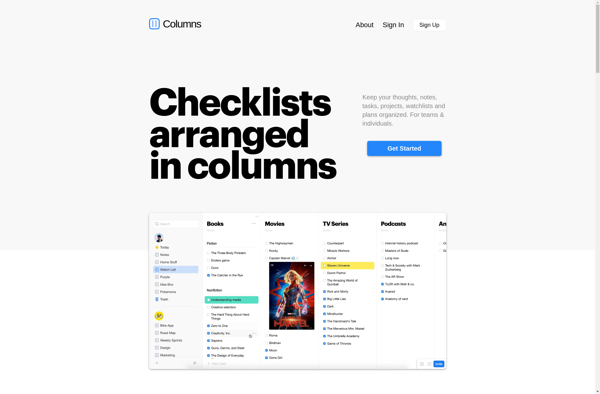
Columns: Project Management Software
A team collaboration tool for organizing tasks and workflows into Kanban-style boards with columns, including task tracking and agile project management features.
What is Columns?
Columns is a flexible project management tool designed for agile teams. It provides an easy-to-use Kanban-style board that allows you to visualize your workflow by creating columns representing the different stages of your project.
Some key features of Columns include:
- Custom boards - Easily create any number of boards with as many columns as you need to map out your process.
- Cards - Break down tasks and user stories into cards that can be easily moved across columns on your boards.
- Task management - Attach checklists, deadlines, assignments, comments and files to your cards to keep everything in one place.
- Collaboration - Invite your team to collaborate by adding them to your Columns boards. Everyone has transparency into the progress.
- Analytics - Use the built-in analytics to monitor workload, flow, and identify bottlenecks.
- Integrations - Connect Columns to popular tools like JIRA, Trello, GitHub and more to centralize your work.
- Views - Switch between board, calendar, chart and table views to visualize your workflow.
With its flexible Kanban boards and focus on collaboration, Columns is a great lightweight option for agile teams looking to manage projects visually and promote transparency.
Columns Features
Features
- Kanban-style boards with columns
- Task tracking
- Collaboration tools
- Agile workflow support
- Customizable views and layouts
- Integrations with other tools
- Mobile app for on-the-go access
Pricing
- Free
- Freemium
- Subscription-Based
Pros
Intuitive and user-friendly interface
Flexible project management approach
Supports remote and distributed teams
Enables effective task prioritization
Provides real-time updates and visibility
Cons
Limited free plan features
Can be complex for non-technical users
Lacks advanced reporting and analytics
Potential learning curve for new users
Official Links
Reviews & Ratings
Login to ReviewThe Best Columns Alternatives
Top Business & Commerce and Project Management and other similar apps like Columns
Taskell
Taskell is a user-friendly task and project management application designed for personal use. With an intuitive and clutter-free interface, Taskell allows users to easily create task lists, set reminders, assign priorities and due dates, add notes, and color-code tasks into different categories.One of the standout features of Taskell is its...