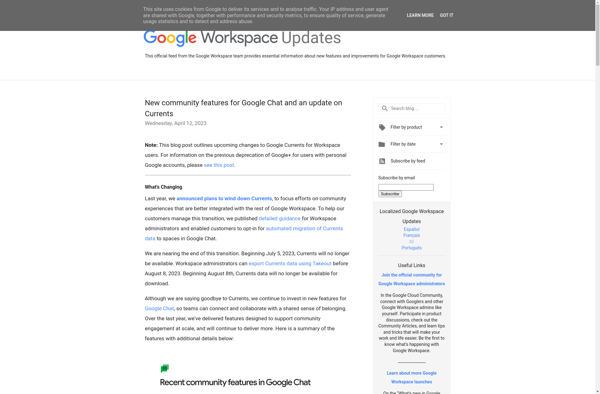Computer Launcher
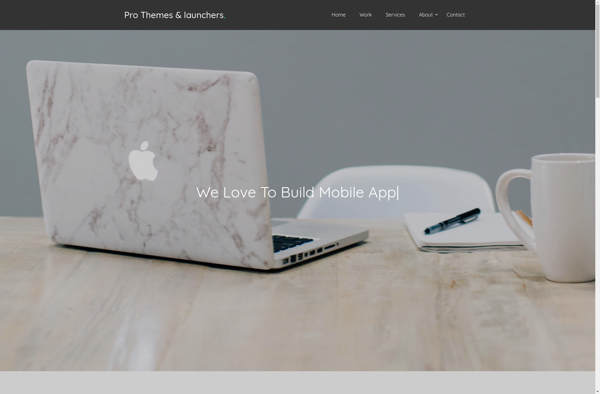
Computer Launcher: Quick Access Desktop Tools
A free and open source desktop tool providing fast access to files, folders, programs and settings, replacing traditional start menus and docks with a customizable grid of shortcuts.
What is Computer Launcher?
Computer Launcher is a free, open source desktop application for Windows, Linux and macOS that provides a customizable grid of shortcuts for quick access to files, folders, programs and system settings.
It serves as an alternative start menu, application launcher, dock, quick launch bar and more, allowing you to launch applications, open documents and access system functions with just a few clicks. The intuitive grid-style interface can be customized with different sizes, layouts, themes and color schemes.
Key features include: shortcuts to applications, documents, downloads, music, pictures, videos and common folders; one-click access to power options, network settings, control panel, search functions etc; search bar to quickly find files and programs; supports drag & drop to pin items; portable app requiring no installation.
Computer Launcher aims to boost productivity by putting your most used items right at your fingertips. Its flexibility allows it to effectively replace and enhance the default start menus and docks in Windows, Linux desktop environments like GNOME, KDE, Xfce, Cinnamon and more. It's fully customizable to meet any style or workflow preferences.
Computer Launcher Features
Features
- Customizable grid of shortcuts
- Quick access to files, folders, programs
- Replaces start menus, docks, launchbars
- Keyboard shortcuts
- Search bar
- Theming support
- Plugin architecture
Pricing
- Free
- Open Source
Pros
Cons
Official Links
Reviews & Ratings
Login to ReviewThe Best Computer Launcher Alternatives
Top Os & Utilities and System Tools and other similar apps like Computer Launcher
Here are some alternatives to Computer Launcher:
Suggest an alternative ❐Google Pixel Launcher
Nova Launcher
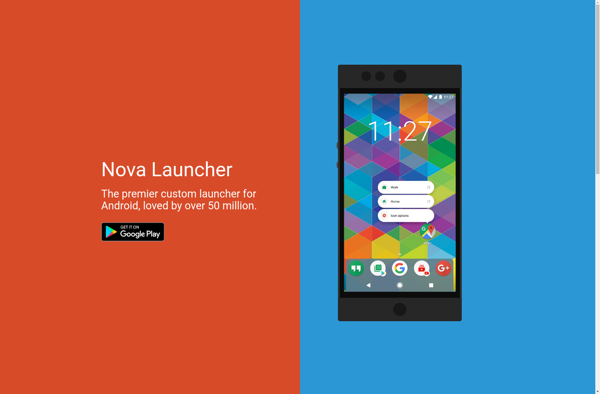
Smart Launcher
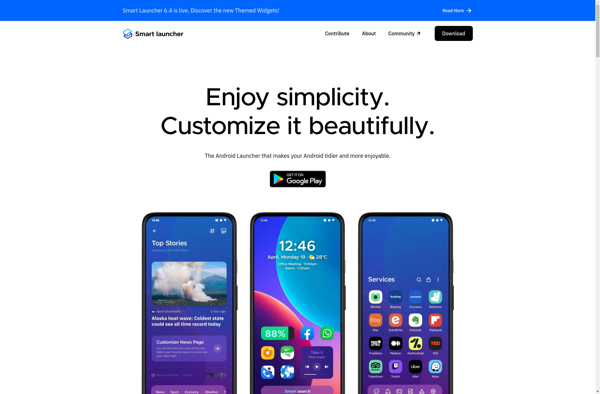
Lawnchair
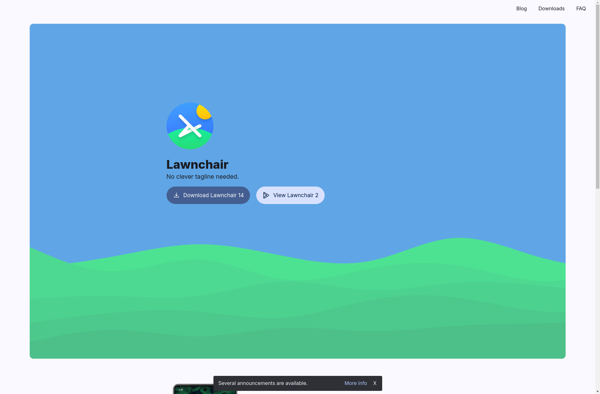
Microsoft Launcher
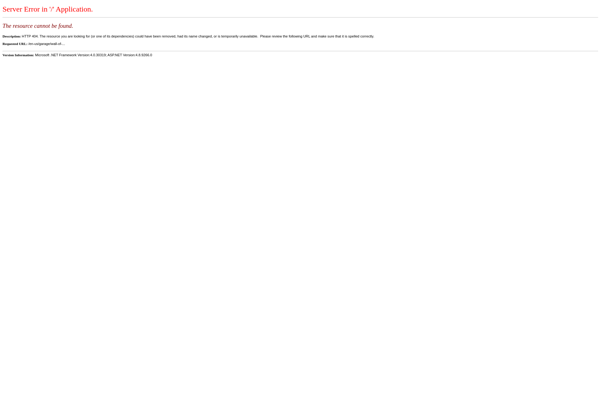
Olauncher
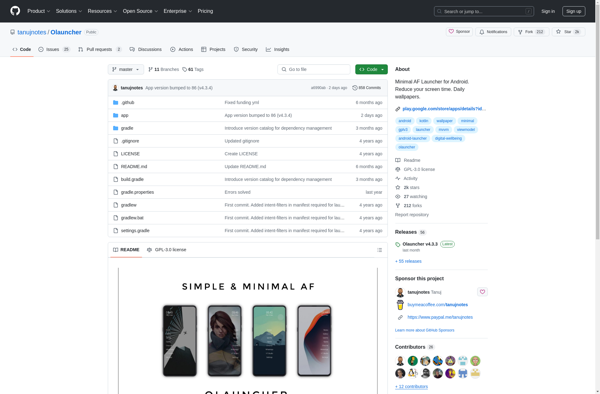
Trebuchet

KISS Launcher
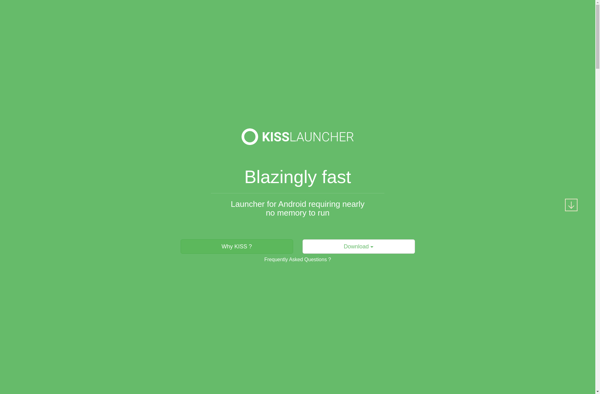
Tesla Unread
Simple App Launcher
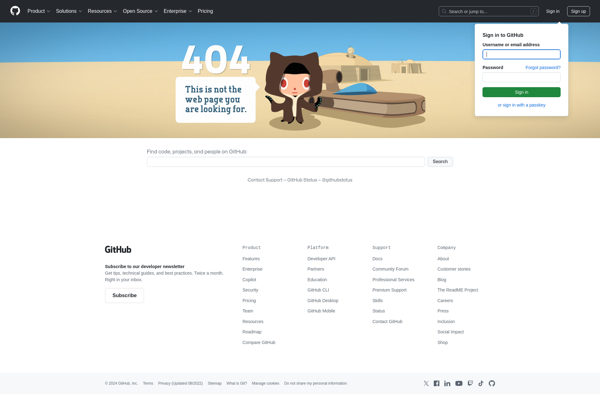
Neo Launcher
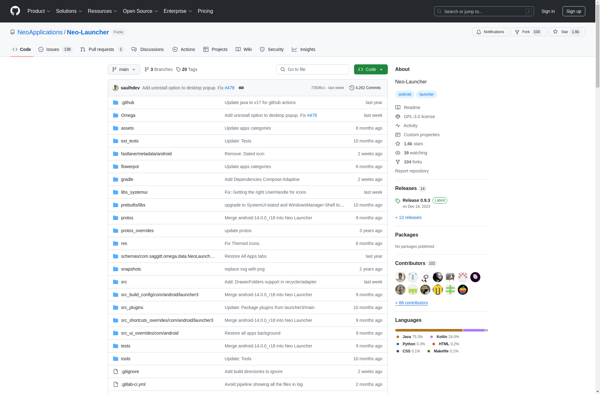
Slim Launcher
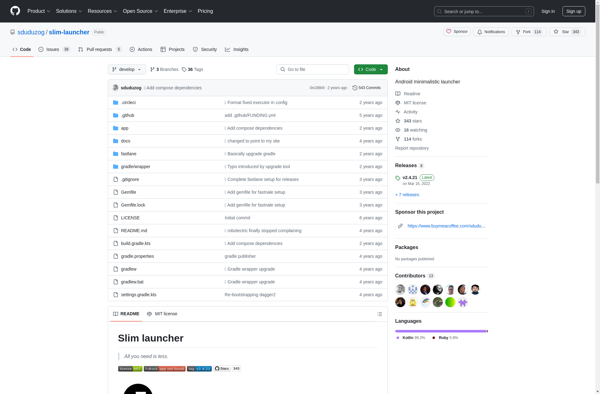
Pear Launcher