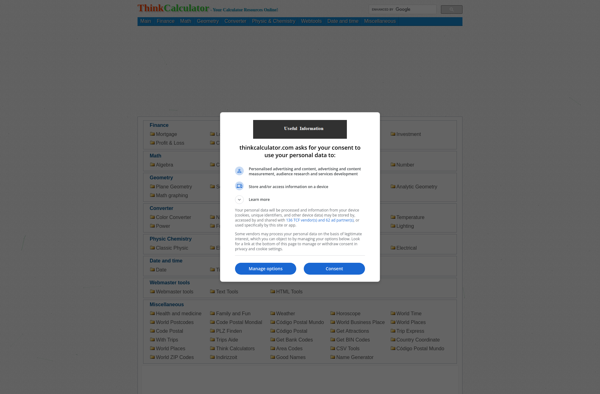Converters360
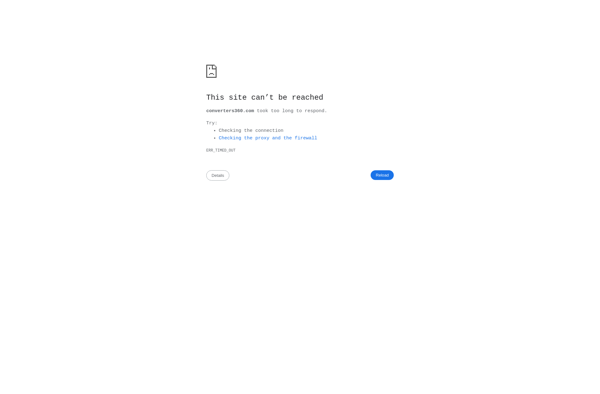
Converters360: Convert Files Online
Free online file conversion tool supporting over 1200 formats for quick conversions of documents, images, audio, video, ebooks and more without software installation
What is Converters360?
Converters360 is a powerful yet easy-to-use online file conversion utility that allows you to convert your files between over 1200 different formats conveniently and securely without having to install any additional software. It supports converting various types of files including documents, spreadsheets, presentations, images, audio, video, archives, ebooks among many other formats.
Some of the key features of Converters360 include:
- Intuitive drag and drop interface for quickly adding files you want to convert
- Batch conversion allowing you to queue up multiple files for conversion
- Advanced conversion options such as extracting images from PDFs, customizing image size or quality, splitting archives into individual files etc
- Secured upload and conversion of your files
- Available anytime from any device with an internet browser
- Totally free service without any file size or number limitations
With its huge file format support, reliable and advanced conversions, easy-to-use interface and completely free usage, Converters360 is a great choice for both personal and professional file conversion needs.
Converters360 Features
Features
- Supports converting between over 1200 file formats
- Allows converting documents, images, audio, video, ebooks, and other files
- Easy to use web interface that works on any device
- No need to install any software or plugins
- Fast file conversions
- Free online service
Pricing
- Freemium
Pros
Cons
Official Links
Reviews & Ratings
Login to ReviewThe Best Converters360 Alternatives
Top Office & Productivity and File Conversion and other similar apps like Converters360
Here are some alternatives to Converters360:
Suggest an alternative ❐Wolfram Alpha
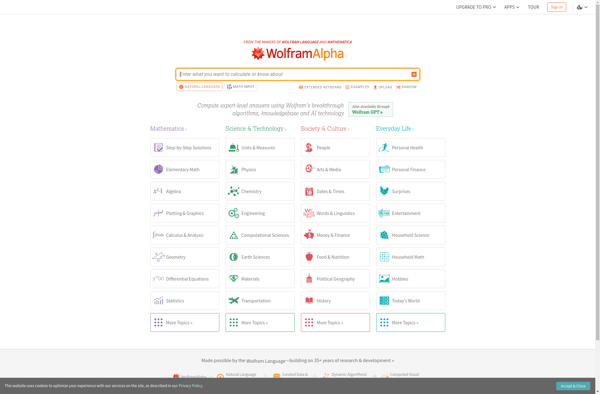
Google Calculator

RealCalc Scientific Calculator
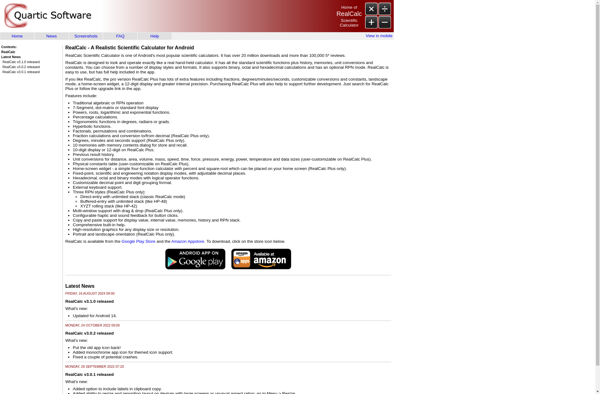
PCalc

HandyCalc
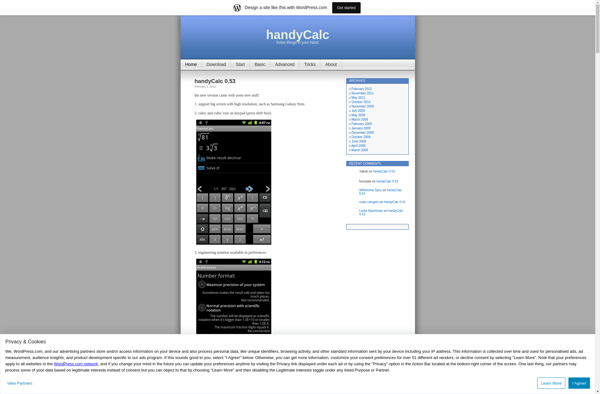
Integral Calculator
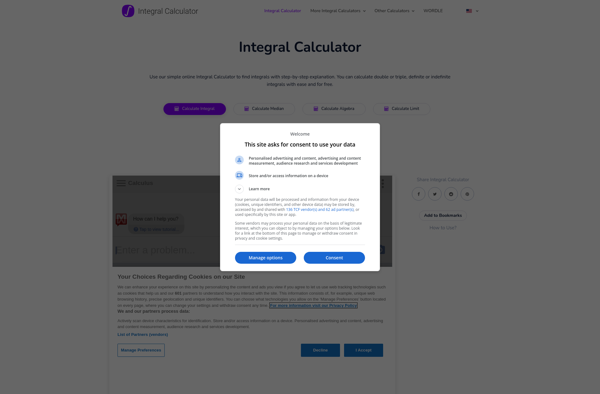
NumWorks Graphing Calculator

Numbat
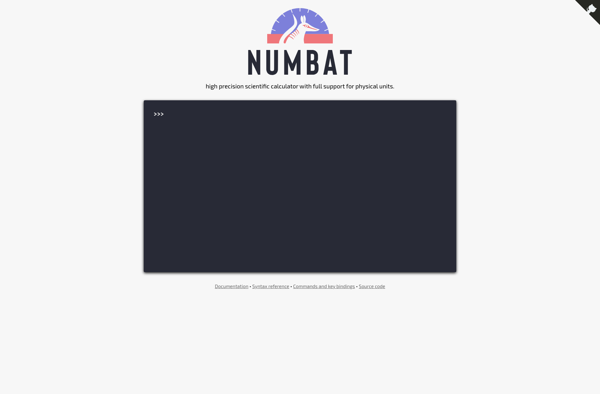
HEXelon MAX
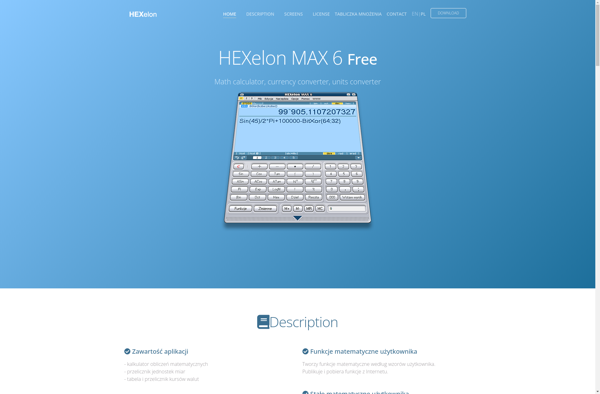
Physics Formulas Calculator
Calcuverter
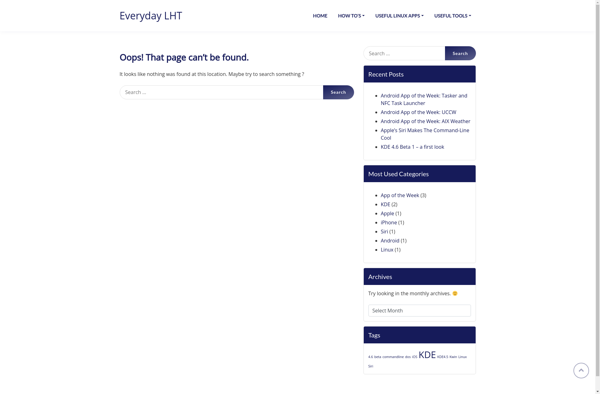
ThinkCalculator