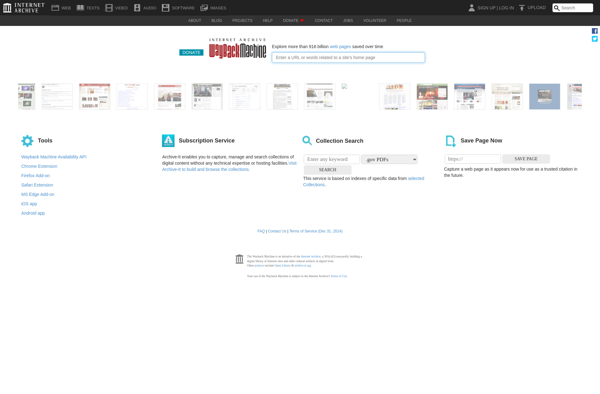CopyTrans Drivers Installer

CopyTrans Drivers Installer: Install Drivers for Smartphones on Windows
CopyTrans Drivers Installer helps install drivers needed to connect various devices like smartphones to a Windows PC in order to transfer files and data between them.
What is CopyTrans Drivers Installer?
CopyTrans Drivers Installer is a small but useful utility application developed by WindSolutions, the makers of the popular CopyTrans file transfer apps for Windows. It aims to simplify the process of installing device drivers needed to connect smartphones, tablets, digital cameras, and other gadgets to a Windows computer.
When you connect a new device to your computer, Windows tries to install appropriate drivers automatically from Windows Update in order to interface with it. However, sometimes it is unable to find or install the latest drivers, which can prevent transferring files/data between your computer and device. The CopyTrans Drivers Installer steps in to fill this gap.
The tool has an integrated database of official drivers for thousands of phones, tablets, etc. from major brands like Apple, Samsung, Sony, Motorola, Huawei, Nokia and more. You simply need to select your device manufacturer and model to download and install the correct drivers. It also includes drivers for digital cameras as well as music players like iPod.
The utility automatically detects newly connected devices and prompts to install drivers if needed. The download is quick and installation process is smooth. It even allows creating a driver backup to reinstall them later when required. The interface is clean and intuitive.
Overall, CopyTrans Drivers Installer streamlines the driver setup process for seamlessly transferring photos, videos, music and other content between a Windows PC and external devices.
CopyTrans Drivers Installer Features
Features
- Installs device drivers needed to connect smartphones and tablets to a Windows PC
- Supports thousands of device models from major brands like Samsung, Apple, Sony, LG, Motorola, HTC, etc.
- Automatically detects connected devices and installs required drivers
- Easy to use interface for installing and updating drivers
- Free download with no limitations
Pricing
- Free
Pros
Cons
Official Links
Reviews & Ratings
Login to ReviewNo reviews yet
Be the first to share your experience with CopyTrans Drivers Installer!
Login to ReviewThe Best CopyTrans Drivers Installer Alternatives
Top Os & Utilities and Device Drivers and other similar apps like CopyTrans Drivers Installer
Here are some alternatives to CopyTrans Drivers Installer:
Suggest an alternative ❐Roon
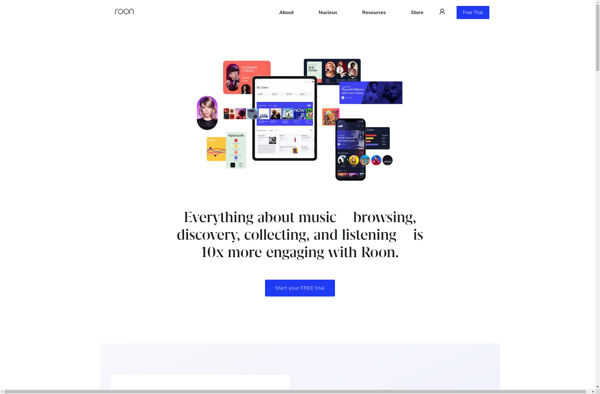
IFiles
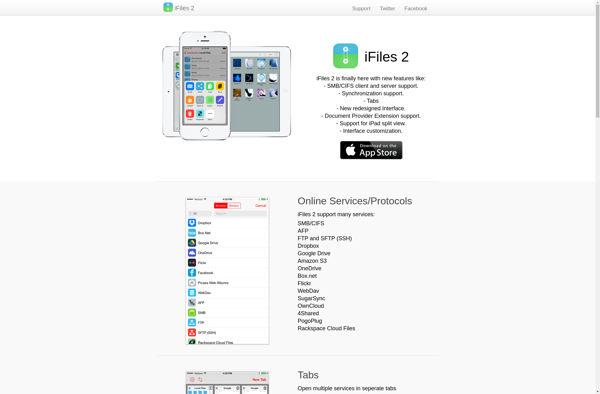
MusiMoods Playlist Creator
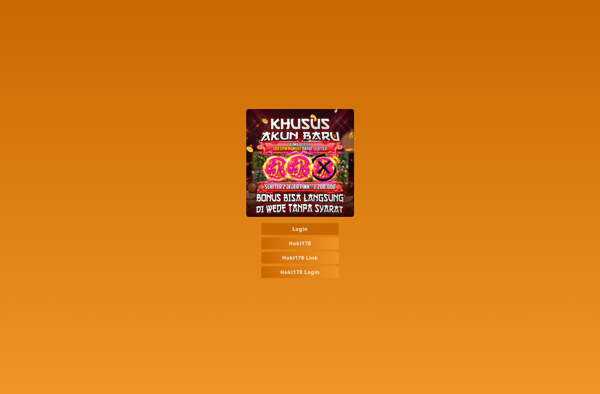
Here, File File!

FileMagnet