Corel Painter Sketch Pad
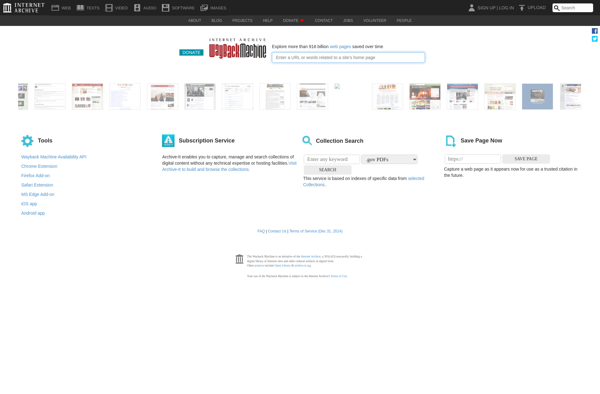
Corel Painter Sketch Pad: Digital Painting and Illustration Software
Corel Painter Sketch Pad is a digital painting and illustration software that provides realistic brushes and tools for creating natural media artwork. It is designed for artists and illustrators to easily sketch ideas or create finished pieces.
What is Corel Painter Sketch Pad?
Corel Painter Sketch Pad is professional creative software focused on digital painting and illustration. It provides users with a wide range of realistic brushes, tools, and effects that simulate traditional fine art media like oils, acrylics, watercolors, pens, pencils, and more.
Key features include:
- Hundreds of customizable brushes with advanced brush controls for variables like color, opacity, stroke, dabs, and more
- Layers and layer blending modes to build up complexity in pieces
- Symmetry tools, cloning, grids, and tracing paper to aid in composition and accuracy
- Glazing and brush tracking for realistic blending and buildup of media
- Image hose to introduce external images into brush strokes
- Pattern pens and text tools to add additional elements into paintings
- Integrated reference image capability for working from visual sources
- Designed specifically to take advantage of pen tablets and touch screens for an intuitive, natural feel
Painter aims to provide digital artists the most realistic and advanced tools possible for replicating analog art media digitally. Its focus is on the natural look, feel, and behavior of traditional art materials. The interface and brushes allow artists to quickly begin applying paint using their choice of real world inspirations from oils to watercolors to pens.
Corel Painter Sketch Pad Features
Features
- Realistic brushes and tools for digital painting
- Pressure-sensitive drawing for natural media effects
- Layers for building up artwork
- Symmetry tools
- Perspective guides
- Image cloning and tracing
- Customizable brushes and palettes
- Supports Wacom tablets and other devices
Pricing
- One-time Purchase
Pros
Cons
Reviews & Ratings
Login to ReviewThe Best Corel Painter Sketch Pad Alternatives
Top Photos & Graphics and Digital Painting & Drawing and other similar apps like Corel Painter Sketch Pad
Plumbago
