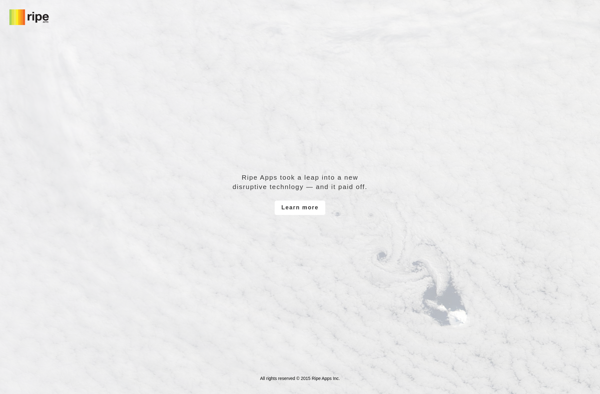Crocodile Browser
Crocodile Browser is a lightweight web browser built for efficiency and customization. It has a clean, minimalist design and includes features like ad blocking, tracking protection, and the ability to customize the interface.
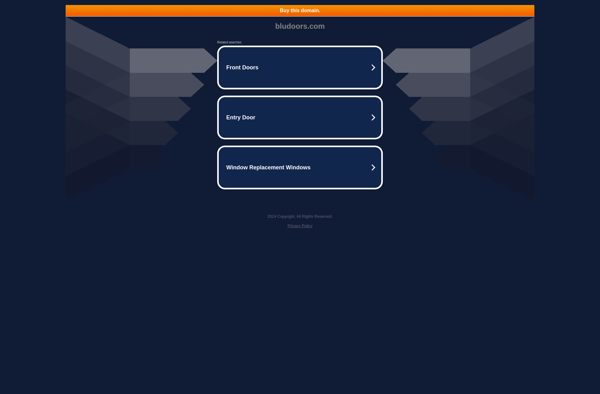
Crocodile Browser: Lightweight Web Browser for Efficiency and Customization
Ad blocking, tracking protection, and customizable interface make Crocodile Browser a great choice for those seeking a streamlined browsing experience.
What is Crocodile Browser?
Crocodile Browser is an open-source web browser developed as an alternative to mainstream options like Chrome or Firefox. Its key focuses are speed, efficiency, and customizability.
Some of the standout features of Crocodile Browser include:
- Minimalist interface - The browser has a clean design without excessive menus or icons. This helps minimize distractions and interface lag.
- Lightweight program - Crocodile Browser uses relatively little memory and processing power compared to some other major browsers. This keeps devices running smoothly.
- Tracking protection and ad blocking - Built-in functionalities block online ads, pop-ups, and protect against some web trackers and analytics scripts.
- Custom themes - Users can fully customize the interface with different color schemes, fonts, icons, and layouts.
- Keyboard shortcuts - Keyboard shortcuts for navigation and frequently used actions help efficiently browse.
- Tab grouping - Tabs can be visually grouped together for easier organization and clutter reduction.
- Cross-platform - Crocodile Browser is available on Windows, Mac, Linux, iOS, and Android.
Overall, Crocodile Browser delivers a lean, user-friendly web browsing experience with smooth performance and opportunities to fully customize the look and feel.
Crocodile Browser Features
Features
- Ad blocking
- Tracking protection
- Customizable interface
- Tab management
- Private browsing
- Bookmark sync
- Extensions
- Lightweight
- Fast
- Secure
Pricing
- Free
- Open source
Pros
Lightweight and fast
Good privacy features
Easy to customize
Supports extensions
Open source
Cons
Limited features compared to major browsers
Smaller extension library
May have compatibility issues with some sites
Official Links
Reviews & Ratings
Login to ReviewThe Best Crocodile Browser Alternatives
Top Web Browsers and Lightweight Browsers and other similar apps like Crocodile Browser
Here are some alternatives to Crocodile Browser:
Suggest an alternative ❐Google Chrome
Google Chrome stands as a leading web browser, known for its speed, simplicity, and security. Engineered by Google, Chrome offers users a seamless and efficient online experience, setting the standard for web browsing in the modern digital landscape. At the core of Chrome's appeal is its rapid page loading and...
Microsoft Edge
Microsoft Edge represents the evolution of web browsing, offering users a modern and feature-rich experience. Developed by Microsoft, Edge combines speed, security, and customization to create a browser that caters to the diverse needs of users in today's digital era. Speed is at the forefront of Edge's design, with efficient...
Mozilla Firefox
Mozilla Firefox stands as a beacon of user-centric web browsing, championing the values of openness, privacy, and customization. Developed by the Mozilla Foundation, Firefox is an open-source browser that empowers users with a fast, secure, and personalized online experience. Speed is a hallmark of Firefox, with a robust rendering engine...
Safari
Safari, Apple's proprietary web browser, is designed to deliver a seamless and efficient browsing experience across the range of Apple devices. As the default browser on macOS, iOS, iPadOS, and watchOS, Safari integrates seamlessly with the Apple ecosystem, providing users with a cohesive and responsive online journey. Speed and energy...
Brave
Brave Browser stands out in the crowded field of web browsers by prioritizing user privacy, speed, and a seamless online experience. Developed with a commitment to user empowerment, Brave redefines the browsing landscape with a focus on privacy, security, and user control. One of Brave's key features is its ad-blocking...

Firefox Developer Edition
Firefox Developer Edition is a version of the Firefox web browser created specifically for web developers. It comes with a variety of built-in tools and features aimed to improve the workflow of anyone developing for the web.Some key features of Firefox Developer Edition include:Built-in JavaScript Debugger for setting breakpoints and...
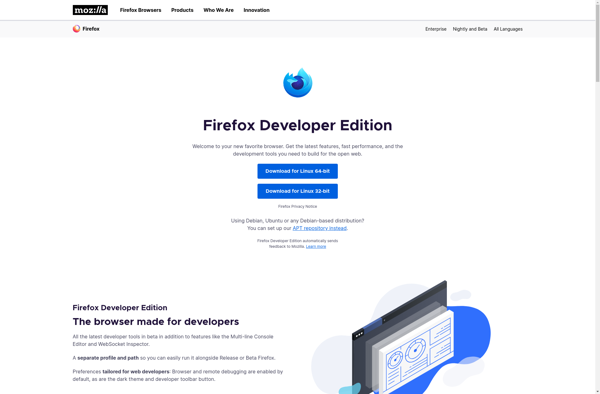
Tor Browser
Tor Browser is a free, open source web browser that allows users to access the internet anonymously and protect their privacy. It is based on Firefox but has been modified to route internet traffic through the Tor network, which encrypts data and bounces communications around a distributed network of relays...

Opera
Opera is a popular web browser developed by Opera Software. It first launched in 1995 and has been available for Windows, macOS, Linux, Android, and iOS operating systems over its history. Some key features of Opera include:Speed - Opera has a fast browser engine focused on high performance.Customization - Users...

Chromium
Chromium is an open-source web browser project that is the basis for Google's Chrome browser. It is developed as an open source project by volunteers and Google developers, allowing anyone to contribute code and improvements.Some key features of Chromium include:Speed - Chromium utilizes Google's V8 JavaScript engine and other performance...

Pale Moon
Pale Moon is an open-source web browser developed by M.C. Straver. It is based on the Firefox source code from several years ago and aims to continue the spirit of classic Firefox by focusing on speed, efficiency, and customization.Some key features of Pale Moon include:Uses Firefox's old and fast Gecko...

Ungoogled Chromium
Ungoogled Chromium is an open source variant of the Chromium web browser that focuses on removing Google web service dependency, enhancing privacy, control, and transparency. It is based on the Chromium code but has modifications to eliminate usage of Google web services and APIs. Some of the key features and...

Atomic Web Browser
Atomic Web Browser is a free and open-source web browser that emphasizes user privacy and security. It is built on Chromium and available for Windows, Mac, and Linux.Some key features of Atomic Web Browser include:Built-in ad blocking and tracker blocking to protect privacyDoes not collect or share user data with...

Fennec F-Droid
Fennec F-Droid is a privacy and security focused mobile web browser for Android devices. It is based on the open source Firefox browser code but has been optimized specifically for mobile platforms.Key features of Fennec F-Droid include:Automatic updates through the F-Droid app store - this allows the browser to easily...
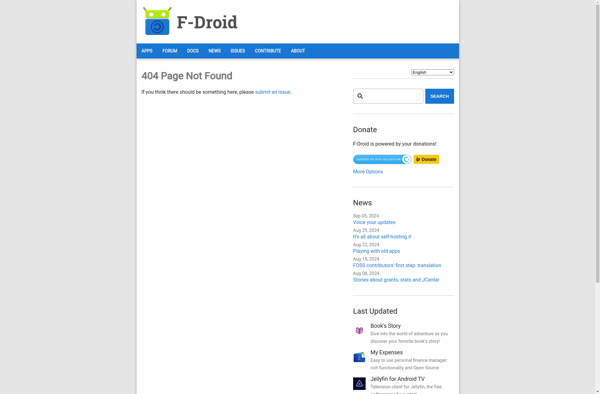
Browse2Go Flash Browser
Browse2Go Flash Browser is a specialized web browser focused on delivering the best possible experience for viewing and interacting with Adobe Flash content on the web. As opposed to traditional web browsers like Chrome or Firefox that require Flash plugins, Browse2Go has Flash functionality built directly into the browser itself.This...
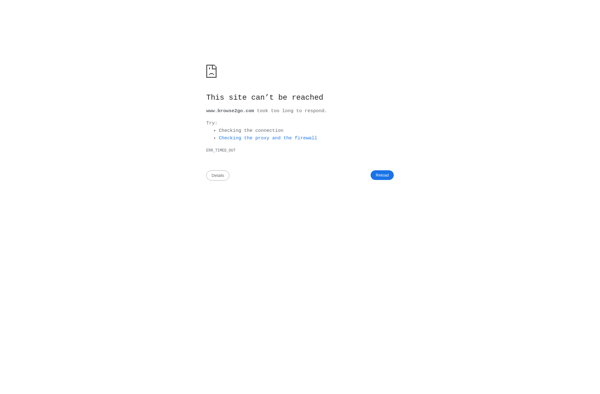
360 Web Browser
360 Web Browser is a free web browser developed by Qihoo 360, a major Chinese cybersecurity company. First released in 2015, 360 Web Browser is designed to be a fast, secure, and customizable browsing experience.Some key features of 360 Web Browser include:Light-weight design for quick loading timesAd blocking and anti-tracking...
Weblicious
Weblicious is a user-friendly website builder designed for non-technical people to easily create professional, responsive websites. With its intuitive drag-and-drop interface, you can build a great-looking website in just a few hours without writing any code.Weblicious is ideal for small business owners, bloggers, marketers, and entrepreneurs who want to establish...