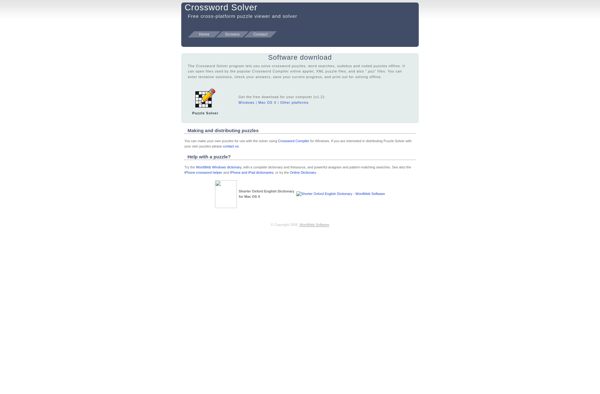Crossword Puzzle Free
Crossword Puzzle Free
Free crossword puzzle game for Windows with customizable options for puzzle difficulty, font size, and color themes, featuring a simple interface for solving newspaper-style puzzles.
What is Crossword Puzzle Free?
Crossword Puzzle Free is a free program for Windows that allows you to play crossword puzzles on your computer. It provides a basic, no-frills interface for solving traditional newspaper-style puzzles.
When you open Crossword Puzzle Free, you are presented with a grid to start a new puzzle. The interface is straightforward - just click on a square to activate it, then type in the answer. You can toggle across words by using the Tab key. The program automatically transfers between across and down clues as needed.
Crossword Puzzle Free includes options to customize parts of the interface. You can change the font size to make the grid and clues easier to read. There are also color themes to switch between, including Dark, Light, Green, Blue, and more. An option is also included to show errors, which will highlight incorrect letters red if enabled.
The program draws puzzles from an included database of crossword puzzles. You can select the desired level of difficulty, from beginner to expert. This adjusts the vocabulary used and complexity of the wordplay in the generated crossword puzzles. There are also options to get a new random puzzle or reload the current one.
In summary, Crossword Puzzle Free provides a convenient way to play crossword puzzles on your Windows computer for free. While basic in features, it is easy to use and allows customizing puzzle difficulty as well as interface elements like font and color.
Crossword Puzzle Free Features
Features
- Play crossword puzzles
- Adjustable difficulty levels
- Customizable interface and themes
- Zoom in/out on puzzles
- Reveal hints for hard clues
- Save progress on unfinished puzzles
- Print puzzles and clues
Pricing
- Free
Pros
Cons
Reviews & Ratings
Login to ReviewThe Best Crossword Puzzle Free Alternatives
Top Games and Word Games and other similar apps like Crossword Puzzle Free
Puzzmo
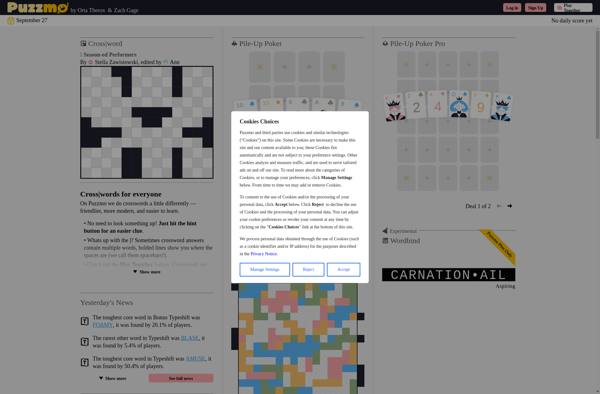
Across Lite

Penny Dell Crosswords
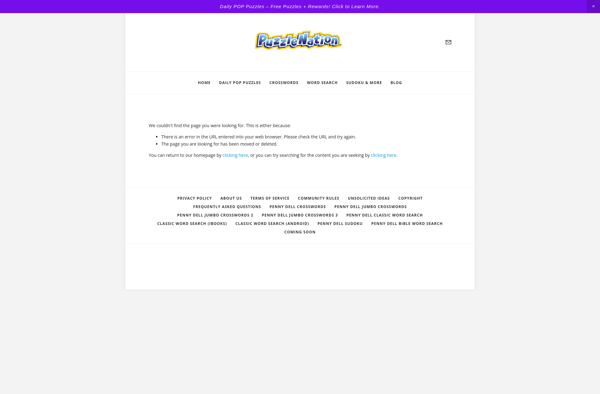
Alphacross Crossword
Black Ink Crossword Puzzles
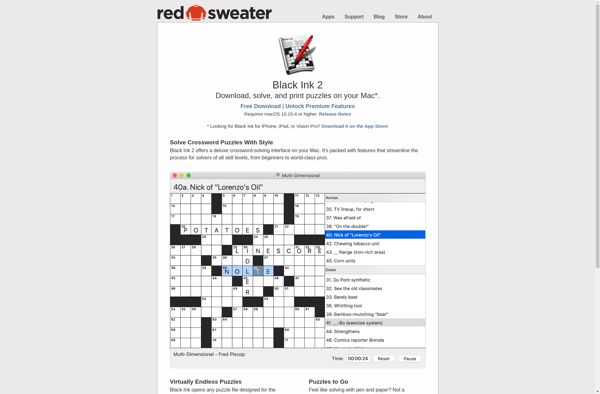
Daily Quick Crossword Puzzles
Crossword Solver