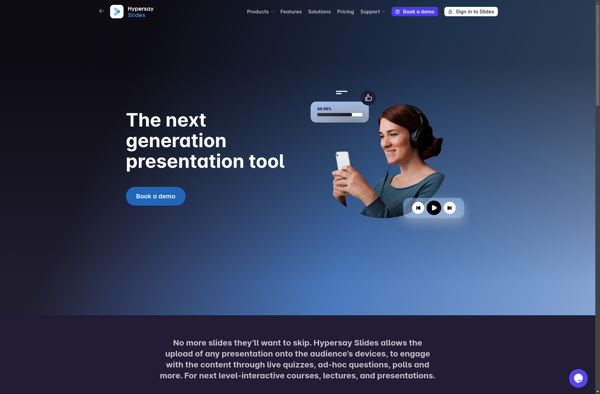Crowdcast
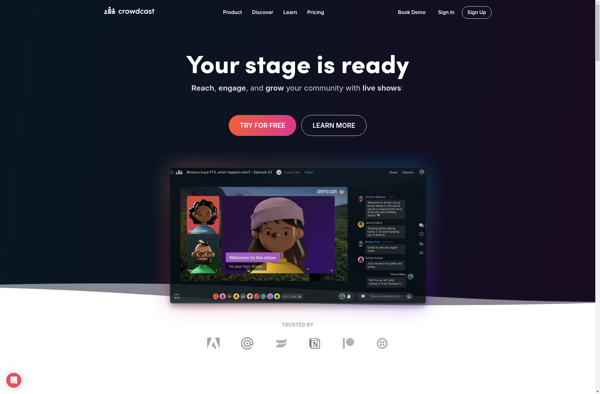
Crowdcast: Webinar & Virtual Event Platform
Crowdcast is a webinar and virtual event platform that allows hosts to live stream video, audio, and slides to large audiences. It has interactive features like polls, Q&A, and chat to engage attendees.
What is Crowdcast?
Crowdcast is an easy-to-use webinar and virtual event platform used by businesses, organizations, and independent creators to connect with online audiences. It allows hosts to live stream video, audio, and slide presentations to large crowds, with capabilities to actively engage attendees through interactive features like polls, Q&A, and live chat.
Some key features of Crowdcast include:
- Live streaming of video, audio, and slide presentations
- Custom registration pages and emails
- Interactive engagement tools like polls, surveys, Q&A, and chat
- Speaker spotlights and dynamic layouts to showcase multiple presenters
- Analytics and reporting on registrations, attendance, engagement, and more
- Integration with platforms like Zoom, YouTube, and Vimeo
- Support for simulcasting to Facebook Live, Periscope, and Twitch
- Customizable branding, themes and layouts
- Ability to record events and distribute videos on-demand after
Crowdcast is a versatile platform suitable for a wide range of virtual events like webinars, conferences, town halls, workshops, and fireside chats. It's an intuitive tool for audience engagement that can scale from small meetings to events with thousands of attendees.
Crowdcast Features
Features
- Live video streaming
- Interactive polls
- Q&A and chat
- Screen sharing
- Analytics and reporting
- Custom branding
- Integration with apps like Zoom, YouTube, etc
- Automated emails and reminders
- On-demand video hosting
Pricing
- Freemium
- Subscription-Based
Pros
Cons
Official Links
Reviews & Ratings
Login to ReviewThe Best Crowdcast Alternatives
Top Online Services and Webinar Software and other similar apps like Crowdcast
Glisser

Livestorm
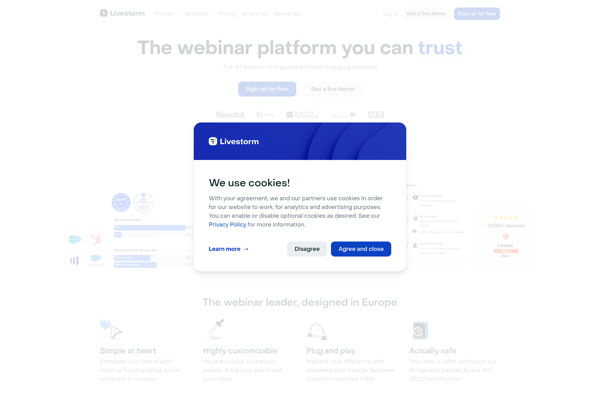
Hypersay Slides