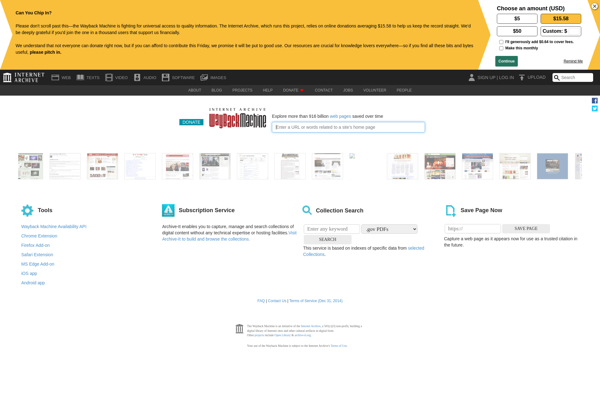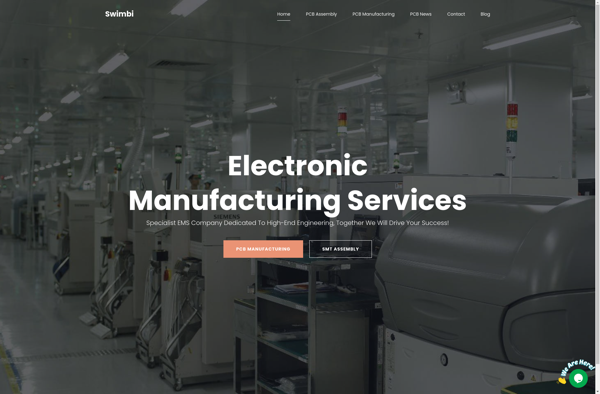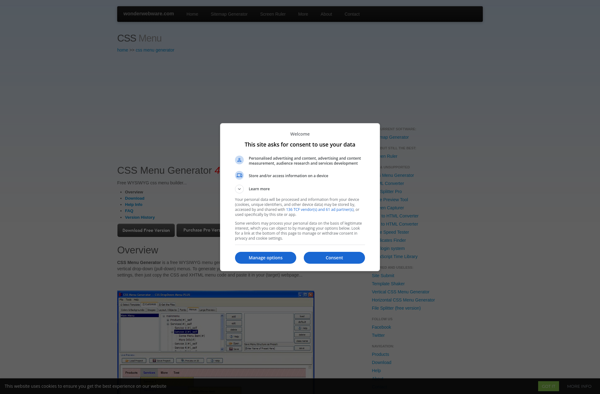CSS Menu Builder

CSS Menu Builder: Create Custom Menus Without Coding
A free online tool to design custom CSS-based menus for websites with a user-friendly drag and drop interface, no coding required.
What is CSS Menu Builder?
CSS Menu Builder is a free online tool that allows anyone to easily create custom CSS-based menus for websites without needing to write any code. It has an intuitive drag-and-drop interface that makes it simple for even non-technical users to design professional-looking menu layouts.
With CSS Menu Builder, you can fully customize the appearance of your menus with options for fonts, colors, spacing, borders, shadows, animation effects, and more. It supports multi-level drop-down submenus, vertical menus, hover effects, and other advanced features. The menus it generates use clean, lightweight CSS rather than bloated code, which is better for site performance.
Once you finish designing your menu, CSS Menu Builder generates the ready-to-use CSS stylesheet and HTML markup that you can simply copy and paste into your website code. This saves you the hassle of writing menus by hand or figuring out complicated CSS. The tool is completely free and works well for personal websites, blogs, small business sites, online stores, and more.
In summary, if you want to create custom, stylish menus for your website quickly and easily without needing to know CSS, CSS Menu Builder is an excellent free tool to try.
CSS Menu Builder Features
Features
- Drag and drop interface for easy menu creation
- Supports multi-level drop down menus
- Customizable menu styles and effects
- Export clean CSS code for implementation
- Mobile-friendly responsive menu options
- Pre-designed menu templates
- No coding knowledge required
Pricing
- Freemium
Pros
Cons
Official Links
Reviews & Ratings
Login to ReviewThe Best CSS Menu Builder Alternatives
Top Development and Web Development and other similar apps like CSS Menu Builder
Here are some alternatives to CSS Menu Builder:
Suggest an alternative ❐CSS Tab Designer