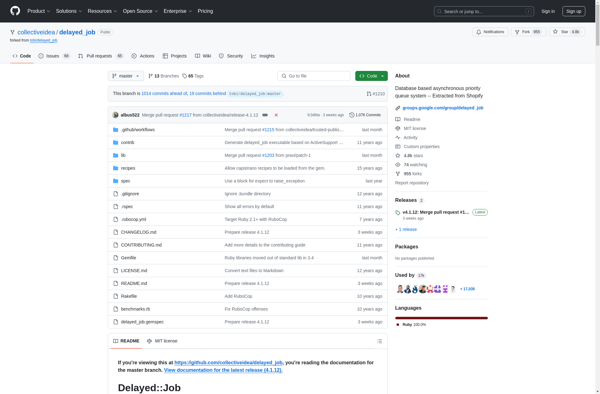CTRL Server
CTRL Server: Open-Source Remote Access Softwares
cTRL Server is an open-source remote access software that allows admins to securely access computers and servers through a web-based interface. It provides remote desktop control, file transfer, system monitoring, and more.
What is CTRL Server?
cTRL Server is an open-source, self-hosted remote access and administration software. It allows system administrators to securely access computers and servers through a web-based interface from anywhere.
Some of the key features of cTRL Server include:
- Remote Desktop - Remotely control computers with full desktop access through the web browser.
- File Transfer - Transfer files between the remote computer and your local system.
- System Monitoring - Monitor system resources like CPU, memory, disk usage of remote computers.
- Active Directory Integration - Manage Windows domains and users through tight integration with Active Directory.
- Multi-platform Support - Access Windows, Linux, and Mac systems from a unified interface.
- Customizable Access Control - Granular access control based on users, groups or IP addresses.
- End-to-End Encryption - Ensures all communications are securely encrypted.
cTRL Server is often used by managed service providers, IT departments, and other organizations needing an efficient way to access and manage a large number of computers. It provides a secure, user-friendly, and cost-effective alternative to proprietary commercial remote access tools.
CTRL Server Features
Features
- Remote desktop control
- File transfer
- System monitoring
- Web-based interface
- Open source
Pricing
- Open Source
- Free
Pros
Cons
Official Links
Reviews & Ratings
Login to ReviewThe Best CTRL Server Alternatives
Top Network & Admin and Remote Access and other similar apps like CTRL Server
Here are some alternatives to CTRL Server:
Suggest an alternative ❐Celery: Distributed Task Queue
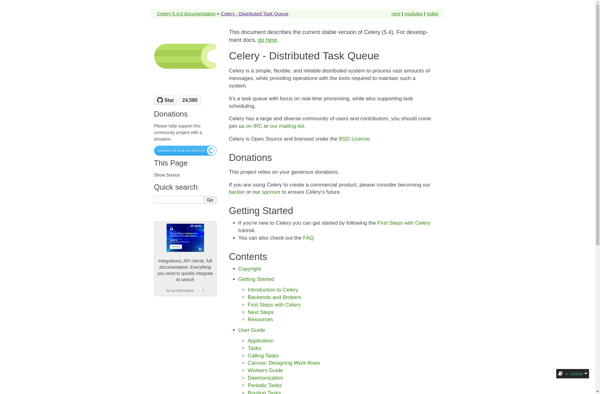
Delayed::Job