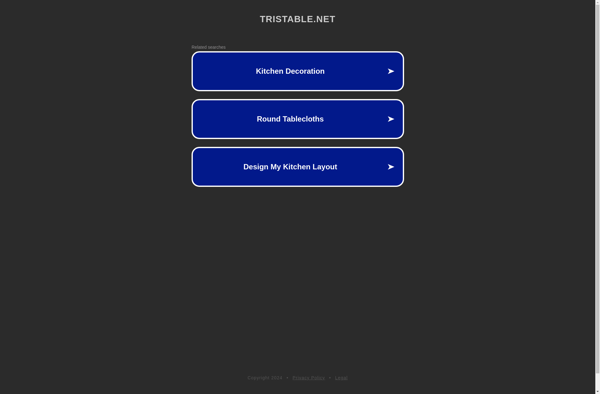Custom Desktop Logo

Custom Desktop Logo: Customize Your Windows Logo
Free, open source software for customizing desktop logos on Windows, with easy image upload and positioning/resize options.
What is Custom Desktop Logo?
Custom Desktop Logo is a lightweight, customizable utility that enables you to set a custom logo or image as your desktop background logo. With this software, you can upload any image file such as a company logo, icon, or other graphic and position it over your existing desktop wallpaper.
Some key features of Custom Desktop Logo include:
- Intuitive interface for uploading, positioning, and resizing your custom logo overlay
- Support for all major image file formats including JPG, PNG, GIF, and BMP
- Option to adjust opacity/transparency of the logo
- Works perfectly on Windows 10, 8, 7 and Vista
- Completely free and open source
Custom Desktop Logo is great for personalizing your desktop view with a brand, emblem, or mark of your choice. It's lightweight and easy to use - simply run the exe file and it can sit resident in your system tray. With just a few clicks you can set up a custom logo overlay that will display persistently on your desktop background. It's an excellent alternative to watermark software for adding a consistent logo or image to your screen.
Custom Desktop Logo Features
Features
- Allows customization of desktop logo overlay
- Supports PNG, JPG, BMP image formats
- Resizable and repositionable logo
- Remember position and size settings
- Lightweight and open source
Pricing
- Free
- Open Source
Pros
Cons
Official Links
Reviews & Ratings
Login to ReviewThe Best Custom Desktop Logo Alternatives
Top Os & Utilities and Desktop Customization and other similar apps like Custom Desktop Logo
Here are some alternatives to Custom Desktop Logo:
Suggest an alternative ❐Image Overlay Utility
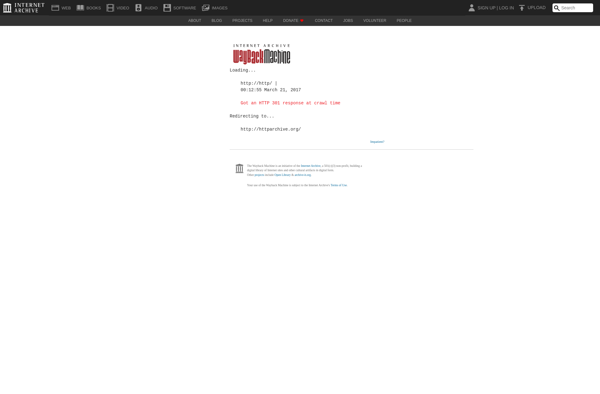
CThruView Transparent Image Viewer
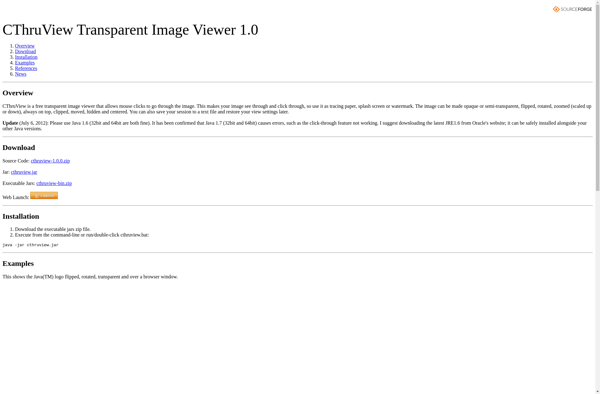
Osiva