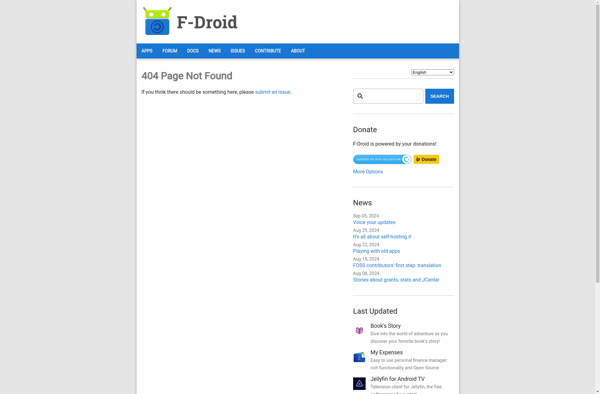CXM Web
CXM Web: Customer Experience Management Software
Customer experience management software helping companies understand customer journeys, identify problems, and optimize experiences with session replay, heatmaps, surveys, and analytics.
What is CXM Web?
CXM Web is a feature-rich customer experience management platform designed to help companies improve customer journeys, conversations, and satisfaction. It provides powerful capabilities to understand the customer perspective, identify problems and opportunities, and take action to optimize experiences.
With CXM Web, companies can record and analyze customer sessions to see exactly what visitors are doing on their website or application. Features like session replay, heatmaps, and clickmaps visualize the customer experience and reveal usability issues. Companies can also gather critical voice-of-customer data through flexible surveys and feedback options.
Robust analytics and dashboards allow companies to uncover insights, monitor key metrics, and share findings across the organization. CXM Web makes it easy to collaborate with stakeholders to diagnose issues, brainstorm improvements, and track the customer experience over time.
By centralizing multiple CX data sources, CXM Web provides a holistic view of critical moments in the customer journey. Companies can better understand customer behavior, find and fix problems proactively, and create smooth, frustration-free experiences that lead to happier customers and better business outcomes.
CXM Web Features
Features
- Session replay and heatmaps to understand customer journeys
- Integrated surveys to gather customer feedback
- Analytics and reporting on key customer experience metrics
- Integration with other systems like CRM and marketing automation
- A/B testing capabilities
- Customizable customer journey workflows
Pricing
- Subscription-Based
Pros
Cons
Official Links
Reviews & Ratings
Login to ReviewThe Best CXM Web Alternatives
Top Business & Commerce and Customer Experience Management and other similar apps like CXM Web
Here are some alternatives to CXM Web:
Suggest an alternative ❐Google Chrome
Microsoft Edge
Mozilla Firefox
Safari
Brave

Firefox Developer Edition
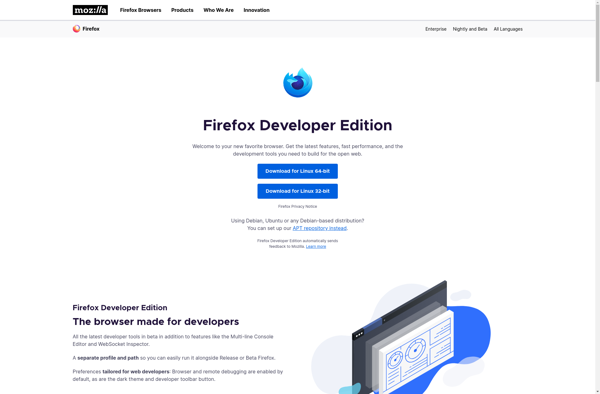
Opera

Chromium

Pale Moon

Ungoogled Chromium

SeaMonkey
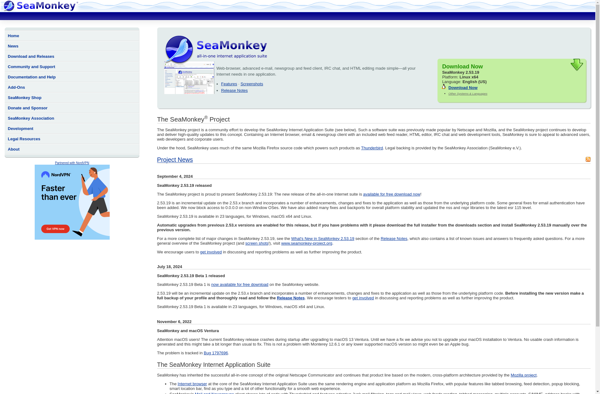
Fennec F-Droid