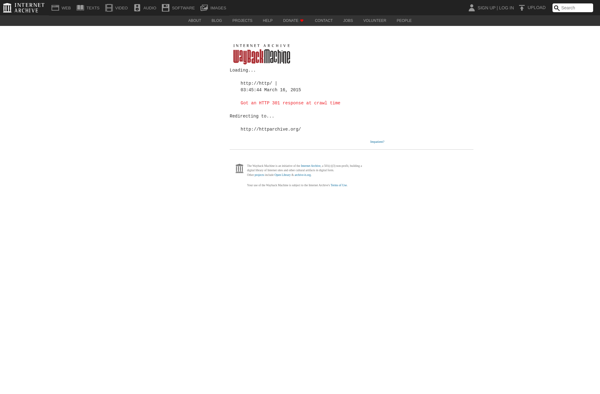Cyberlink PowerProducer
Cyberlink PowerProducer is a video editing software for Windows. It allows users to create professional-looking videos and slideshows with transitions, effects, text, and more. Features include multicam editing, color correction, and templates.
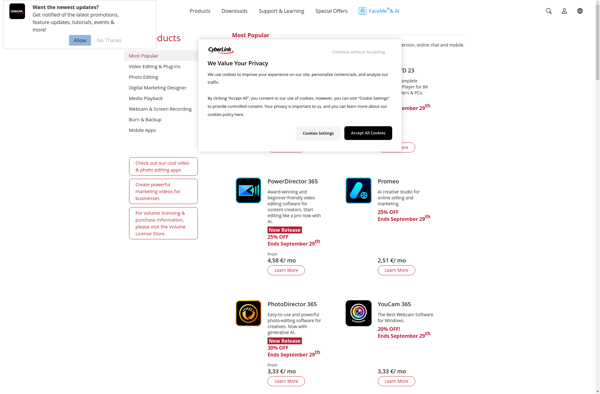
Cyberlink PowerProducer: Professional Video Editing Software for Windows
A powerful video editing software for creating professional-looking videos and slideshows with transitions, effects, text, and more on Windows.
What is Cyberlink PowerProducer?
Cyberlink PowerProducer is a consumer-level video editing application for Windows. It provides a wide range of tools for creating professional-looking videos for sharing online or burning to DVD and Blu-ray.
Key features of PowerProducer include:
- Intuitive drag-and-drop timeline interface for arranging video clips, photos, audio, titles, transitions, and effects
- Hundreds of customizable title templates, transition effects, particles, and PiP objects
- Multicam editing capabilities for switching between multiple video angles synced from the same event
- Color correction tools like brightness, contrast, saturation adjustments
- Blu-ray and DVD menu authoring wizard for burning completed videos to disc
- Instant templates and themes for quickly styling videos for different occasions like weddings, birthdays, vacations
- Video optimization presets for sharing on platforms like YouTube, Facebook, etc.
- Available as a standalone product or bundled with other Cyberlink creative software
Although not as feature-rich as professional NLE editors like Adobe Premiere, Cyberlink PowerProducer aims to provide capable tools and an intuitive interface for hobbyists and home video creators.
Cyberlink PowerProducer Features
Features
- Multicam editing
- Video effects and transitions
- Color correction tools
- Chroma key (green screen) editing
- Audio editing and mixing
- Titling and text tools
- Slideshow creator with pan/zoom effects
- Templates for quick editing
- Supports most video, image, and audio formats
- Export to common formats like MP4, AVI, MOV, etc.
Pricing
- One-time Purchase
Pros
Intuitive and easy to use interface
Lots of built-in effects, transitions, and templates
Good performance even on lower spec machines
Affordable one-time purchase pricing
Supports 4K video editing
Lots of video tutorials and help resources
Cons
Lacks some advanced features of high-end editors
Occasional crashes reported
Limited to Windows only
No mobile app version
Some features require add-on purchases
Reviews & Ratings
Login to ReviewThe Best Cyberlink PowerProducer Alternatives
Top Video & Movies and Video Editing and other similar apps like Cyberlink PowerProducer
Here are some alternatives to Cyberlink PowerProducer:
Suggest an alternative ❐Nero Burning ROM
Nero Burning ROM is a complete optical disc authoring program enabling you to burn CDs, DVDs, and Blu-ray discs. First released in 1997, Nero has become one of the most widely used burning software programs over the past two decades.Key features of Nero Burning ROM include:Burn and copy CDs, DVDs,...
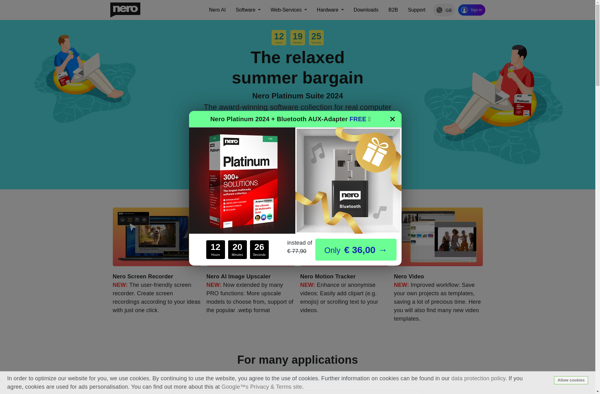
Freemake Video Converter
Freemake Video Converter is a powerful, yet easy-to-use video conversion software for Windows. It supports converting between over 500 video and audio file formats, including AVI, MP4, WMV, MKV, FLV, MOV, DVD, HD, etc. Some key features include:Ability to convert videos for playback on mobile devices (Android, iPhone, iPad), gaming...

DVD Flick
DVD Flick is a free, open source DVD authoring application for Windows. It provides an easy way to turn video files into professional-looking DVDs that can play on regular DVD players.Some key features of DVD Flick include:Supports most common video formats like AVI, WMV, MOV, MP4, etc.Allows creating menu systems...
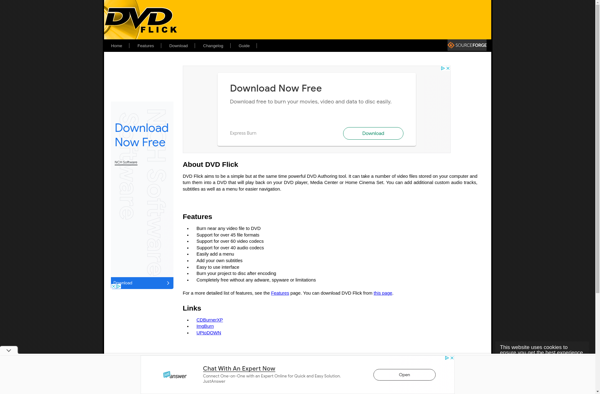
Roxio Creator
Roxio Creator is a feature-rich disc burning and media management application for Windows. It provides a wide range of tools for burning and authoring CDs, DVDs, and Blu-ray discs, as well as organizing, editing, and converting media files.Key features of Roxio Creator include:Disc burning - Burn audio CDs, data discs,...
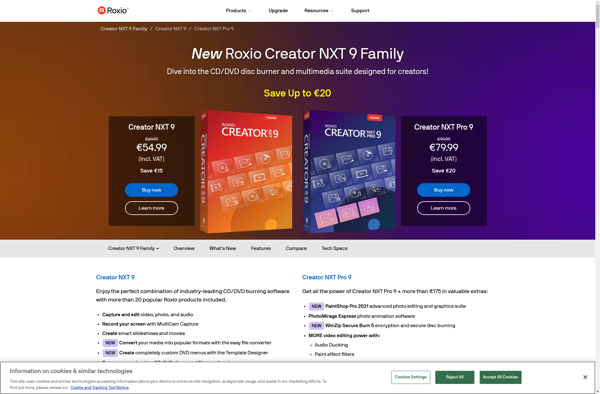
ConvertXtoDVD
ConvertXtoDVD is a versatile video conversion and burning software that enables users to convert video files into DVD and Blu-ray disc formats for playback on TVs and home media players. Some key features include:Supports a wide range of input video formats including AVI, MKV, MP4, ISO, and many moreGives full...
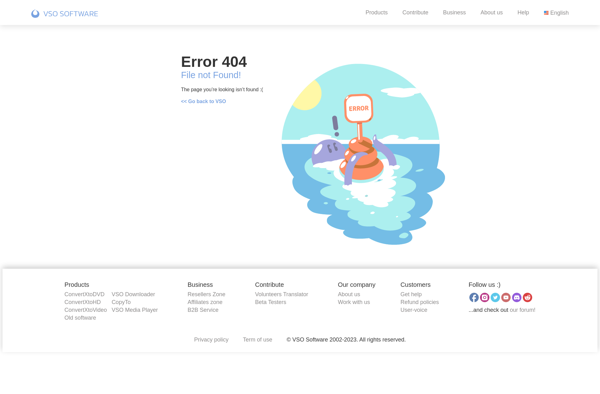
DVDStyler
DVDStyler is a cross-platform free and open source DVD authoring application for creating professional-looking DVDs that can be played on stand alone DVD players. It provides an intuitive interface that allows users to easily import videos, audio files, images, subtitles, and create interactive menus to design and burn DVD or...
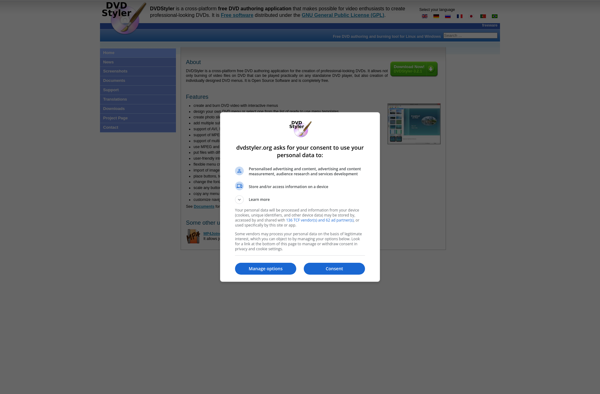
Ashampoo Burning Studio
Ashampoo Burning Studio is a full-featured disc burning and copying software for Windows. It provides an easy way to burn files and folders to CD, DVD, and Blu-ray discs. Some of the key features include:Burn data to CD, DVD, and Blu-ray discsCreate and burn disc images like ISO and BIN/CUERip...
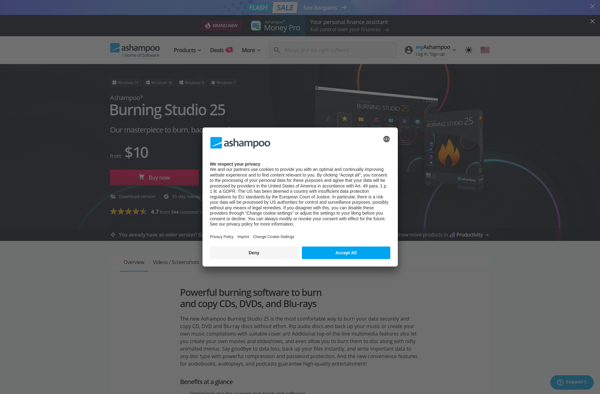
Cyberlink Power2Go
Cyberlink Power2Go is a disc burning and media creation program for Windows. It provides an easy way to burn data, music, and videos to DVDs and CDs with features like:Intuitive drag-and-drop interface for quickly burning files to discDisc labeling tools to create professional-looking labelsSupport for burning all major disc formats...

Cisdem DVD Burner
Cisdem DVD Burner is a feature-rich yet easy-to-use DVD burning software designed specifically for Mac. It allows you to burn videos, photos, music and data to DVDs that can play on DVD players and computers.With Cisdem DVD Burner, you can burn video files of various formats like MP4, MOV, M4V...
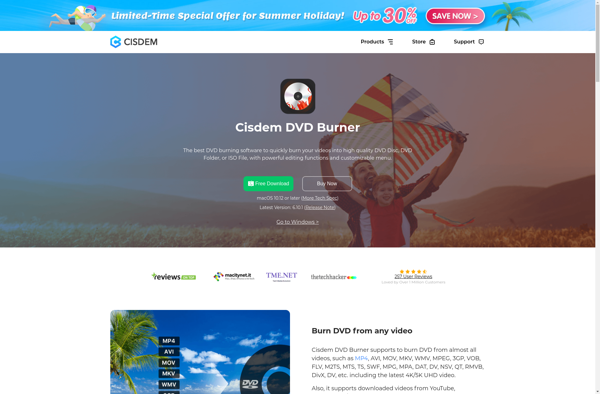
Open DVD Producer
Open DVD Producer is an open source DVD authoring application for Linux that allows you to create, edit and burn professional-looking DVDs.Features include:Intuitive drag and drop user interface to add video, audio files, images, and moreCreate DVD menus with buttons, backgrounds and musicSupports multiple video formats including AVI, MPEG, MKV,...
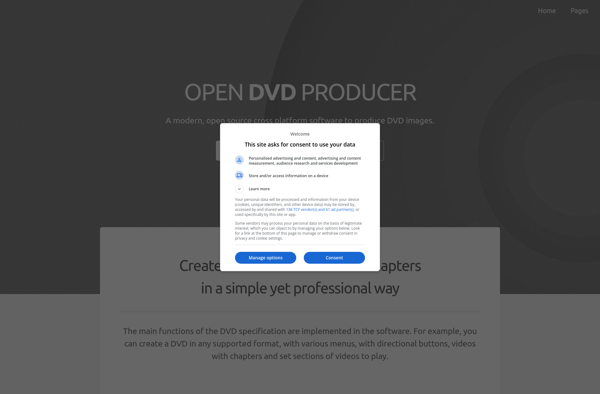
OggConvert
OggConvert is a user-friendly and completely free online audio converter that supports converting audio files between various popular formats. It can handle inputs like MP3, WAV, WMA, FLAC, AAC, M4A, and more, and convert them to formats such as MP3, OGG, WAV, WMA, M4A, and AAC.Some key features of OggConvert...