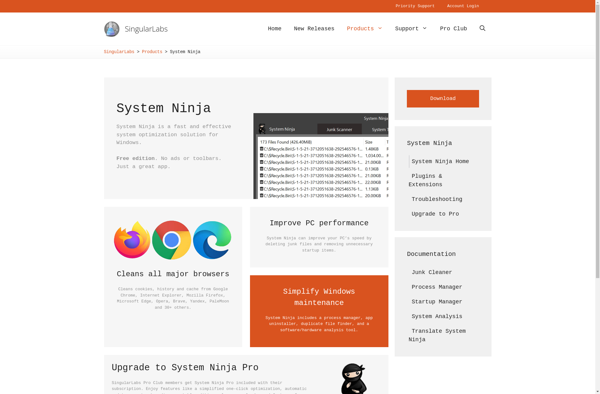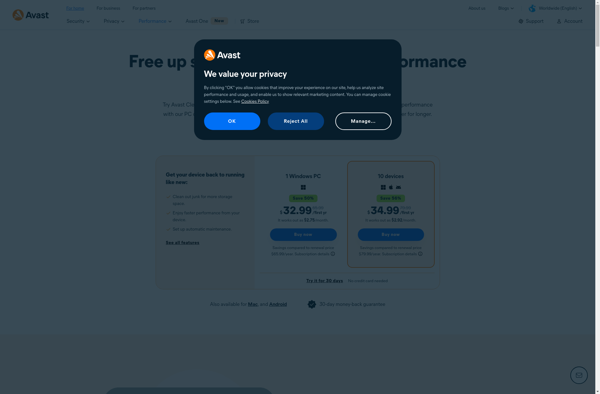D-ClearSystem
D-ClearSystem: Open-Source Digital Asset Management System
An open-source digital asset management system for organizing, tagging, finding, and distributing digital media files with features such as uploading, browsing, searching, access control, and integration.
What is D-ClearSystem?
D-ClearSystem is an open-source digital asset management (DAM) system for organizing, tagging, finding, and distributing digital media files like images, videos, audio files, and documents. It enables users to easily upload, browse, search, share, and manage access to large volumes of digital assets.
Key features of D-ClearSystem include:
- Flexible metadata support - Custom metadata fields can be defined to organize and describe assets.
- Taxonomy/tagging - Assets can be categorized into a hierarchical taxonomy for intuitive browsing and searching.
- Full-text search - Search files by filename, metadata, tags, contents.
- Access controls - Fine-grained user and group permissions to secure assets.
- Versions control - Upload new versions while retaining old versions.
- Social features - Commenting and liking assets.
- APIs and integrations - REST API support for integrating with other systems.
- Responsive interface - Works well on mobile and desktop interfaces.
- Open source - Licensed under GPL v3, source code available on GitHub.
Overall, D-ClearSystem is a good choice for teams and organizations that need to store, manage, share and distribute digital media assets efficiently with metadata/taxonomy support. Being open source, it's customizable to specific needs.
D-ClearSystem Features
Features
- Open source digital asset management
- Organize, tag, find and distribute digital media
- Upload, browse, search media files
- Access control
- Integration with other systems
Pricing
- Open Source
- Free
Pros
Cons
Official Links
Reviews & Ratings
Login to ReviewThe Best D-ClearSystem Alternatives
Top Office & Productivity and File Management and other similar apps like D-ClearSystem
Here are some alternatives to D-ClearSystem:
Suggest an alternative ❐CCleaner

Glary Utilities

BleachBit
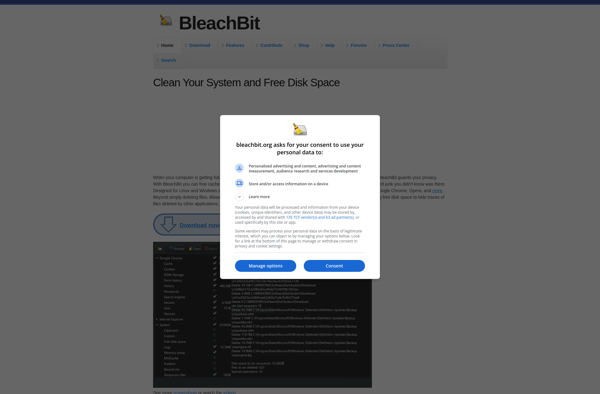
AVG PC TuneUp
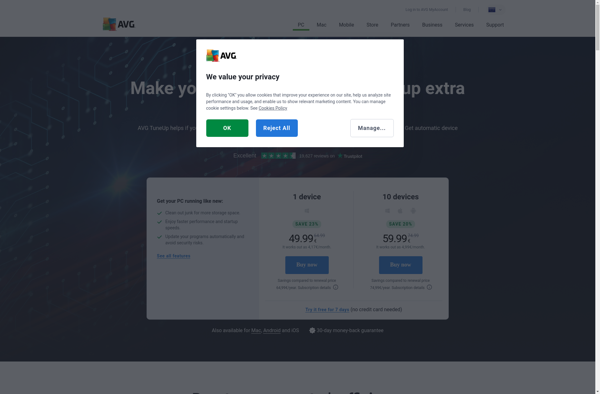
MacKeeper
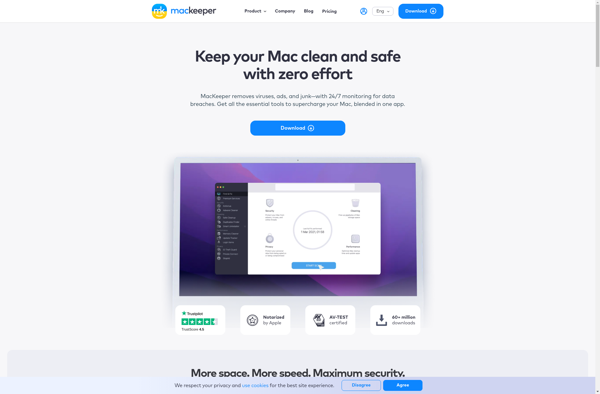
Wise Disk Cleaner
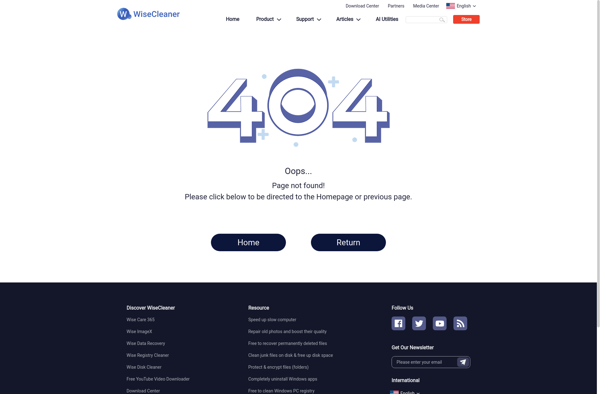
CleanMyPC

Jv16 PowerTools
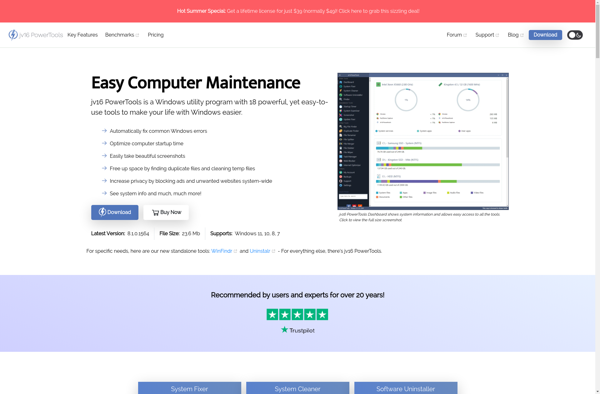
System Ninja