Daedalus Touch
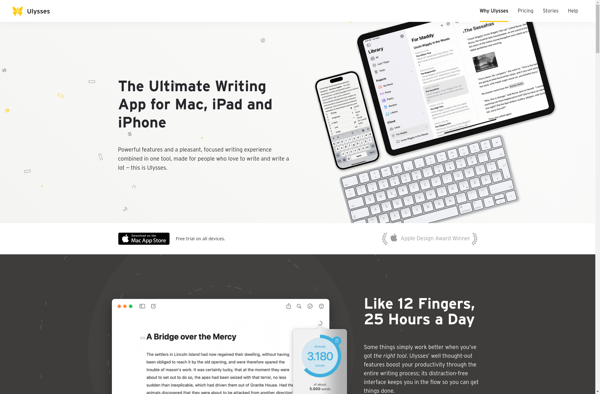
Daedalus Touch: Powerful Vector Graphics and Illustration for iPad
A user-friendly vector graphics and illustration app for the Apple Pencil, offering customizable brushes and tools, and multi-layer support.
What is Daedalus Touch?
Daedalus Touch is a powerful vector graphics and illustration app designed specifically for the iPad and Apple Pencil. It allows users to create precise technical drawings, sketches, diagrams, and artistic illustrations with ease.
Key features of Daedalus Touch include:
- Intuitive gesture-based interface optimized for touch and Apple Pencil input
- Precise vector drawing tools with customizable brushes, strokes, shapes, and more
- Multiple canvas layers for compositing images and applying effects
- Export illustrations to various file formats including SVG, PDF, PNG, and PSD
- iCloud support for syncing canavses and assets across devices
- Easy user interface tailored to touch interactions
- Gesture recognition and palm rejection when drawing with Apple Pencil
With its simple yet powerful vector illustration capabilities, customizable toolset, and Apple Pencil integration, Daedalus Touch provides an ideal mobile sketching and drafting solution for artists, designers, architects, and engineers. Its natural touch-based interactions make it easy for anyone to create detailed technical drawings, diagrams, illustrations, and more on the iPad.
Daedalus Touch Features
Features
- Vector graphics and illustration application
- Designed for iPad and Apple Pencil
- Intuitive gesture-based interface
- Customizable brushes and tools
- Support for multiple layers
Pricing
- Free
- Subscription-Based
Pros
Cons
Reviews & Ratings
Login to ReviewThe Best Daedalus Touch Alternatives
Top Photos & Graphics and Illustration and other similar apps like Daedalus Touch
Here are some alternatives to Daedalus Touch:
Suggest an alternative ❐IA Writer

Byword

Monospace
Writebox
MultiMarkdown Composer
