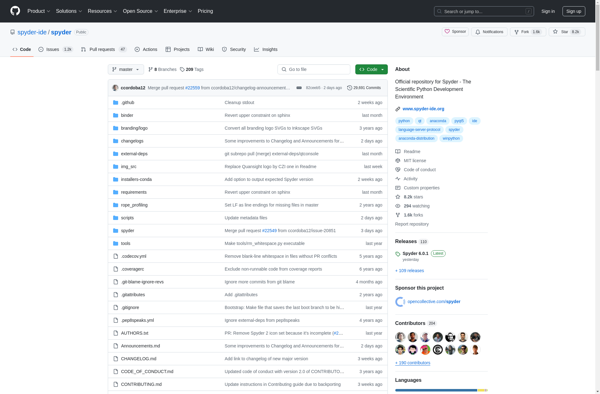DataJoy
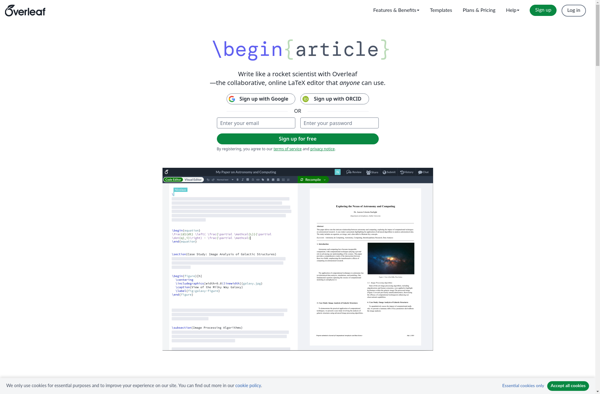
DataJoy: Data Analytics and Business Intelligence Platform
Data analytics and business intelligence platform with a drag-and-drop interface for building reports, dashboards, and workflows.
What is DataJoy?
DataJoy is a business intelligence and analytics platform designed to help companies make data-driven decisions. It provides an intuitive, drag-and-drop interface that allows users without technical skills to easily connect to data sources, prepare and clean data, and create interactive reports and dashboards.
Key features of DataJoy include:
- Connecting to databases, cloud apps, files, etc. It has over 300 native connectors.
- Data preparation tools like joining tables, filtering, formatting, and derived columns.
- Interactive reporting to create tables, charts, graphs and pivot tables.
- Collaboration capabilities to share reports and provide comments.
- Scheduled report distribution and alerts based on set conditions.
- Exporting to PowerPoint, Excel, PDF formats.
- Administrative functions like user access control, usage monitoring, etc.
- APIs and embedding options to include reports in other apps.
Overall, DataJoy is an intuitive BI platform aimed at business users rather than just analysts. With its easy to use interface and extensive visualization capabilities, DataJoy enables organizations to democratize their data and empower employees to make better decisions.
DataJoy Features
Features
- Drag-and-drop interface for building reports, dashboards and workflows
- Connects to various data sources like databases, cloud apps, files
- Data preparation tools for cleaning, transforming and enriching data
- Visualization and charting capabilities
- Collaboration features like sharing dashboards and annotations
- Alerts and scheduled reports
- API access and integrations
Pricing
- Freemium
- Subscription-Based
Pros
Cons
Official Links
Reviews & Ratings
Login to ReviewThe Best DataJoy Alternatives
Top Business & Commerce and Business Intelligence & Analytics and other similar apps like DataJoy
Here are some alternatives to DataJoy:
Suggest an alternative ❐Mathematica
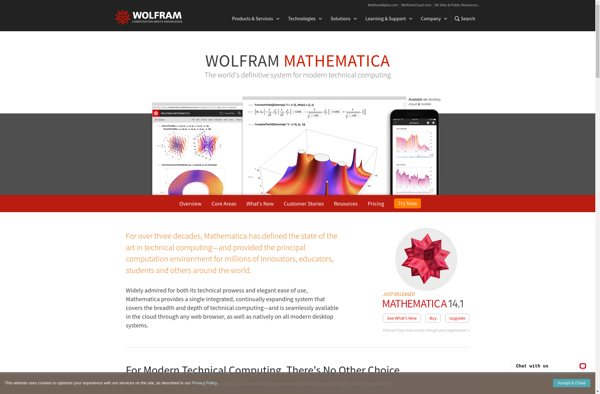
Maple
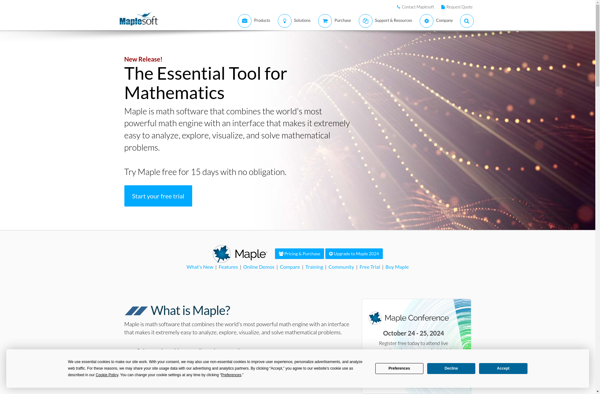
Scilab
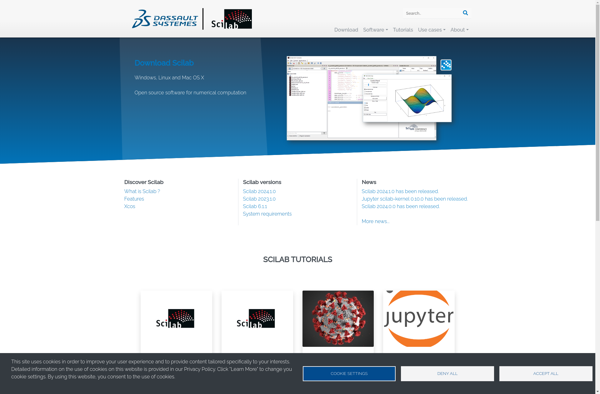
RStudio
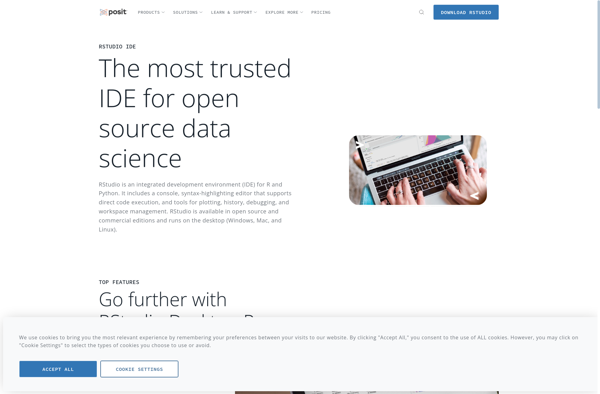
GNU Octave
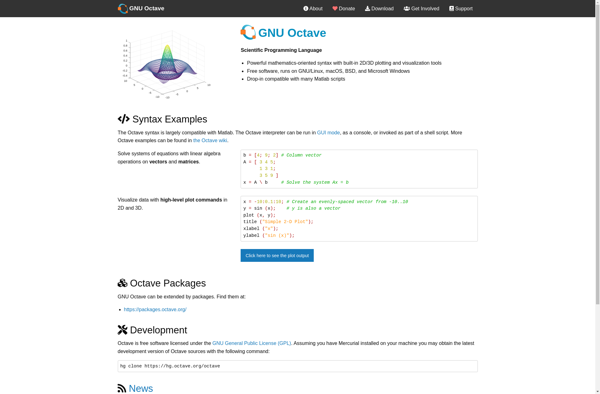
SageMath
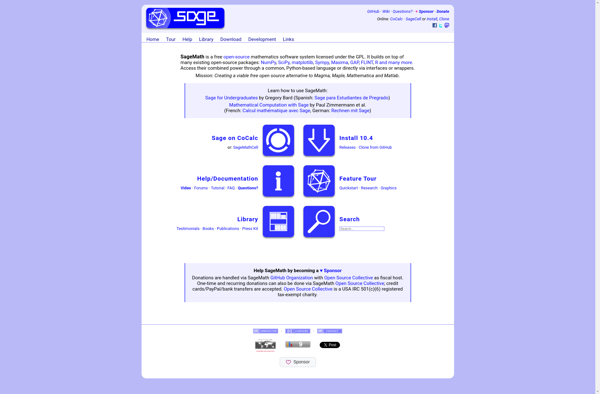
IPython

Spyder