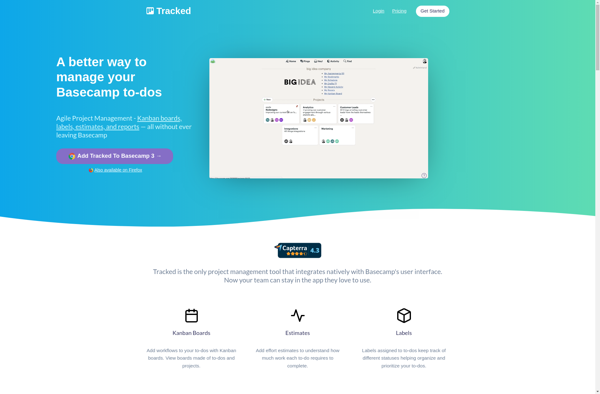Dead Drop Software

Dead Drop Software: Self-Hosted File Sharing for Secure Anonymous File Uploads
Discover Dead Drop, an open source file sharing solution for secure and anonymous file uploads, allowing users to share files without logins or accounts.
What is Dead Drop Software?
Dead Drop is an open-source, self-hosted web application that allows anonymous file sharing. Users can upload files to a Dead Drop server without needing to create an account or provide any identifying information. Uploaded files are accessible via randomly generated URLs that can be shared however the uploader chooses to distribute them.
Once uploaded, files reside encrypted on the host server. Only those possessing the unique, random URL have access to view or download the file. Uploaders have the option to attach an optional password to files as well, adding an extra layer of security.
As an open-source project, Dead Drop is transparent – the code is visible for anyone to inspect. And because it is designed to be self-hosted, data stays under the control of whichever group or individual runs the server. This makes Dead Drop a versatile, private file sharing solution.
With its focus on privacy and anonymity, Dead Drop brings WikiLeaks-style document sharing to businesses, journalists, activists, and private individuals alike. Its encrypted transfer and random URL access allow files to be distributed securely without easy traceability back to the original uploader.
Dead Drop Software Features
Features
- Secure file sharing
- Anonymous file uploads
- Self-hosted
- Open source
- No logins or accounts required
Pricing
- Open Source
Pros
Cons
Official Links
Reviews & Ratings
Login to ReviewThe Best Dead Drop Software Alternatives
Top File Sharing and Anonymous File Sharing and other similar apps like Dead Drop Software
Here are some alternatives to Dead Drop Software:
Suggest an alternative ❐Trello

Wrike
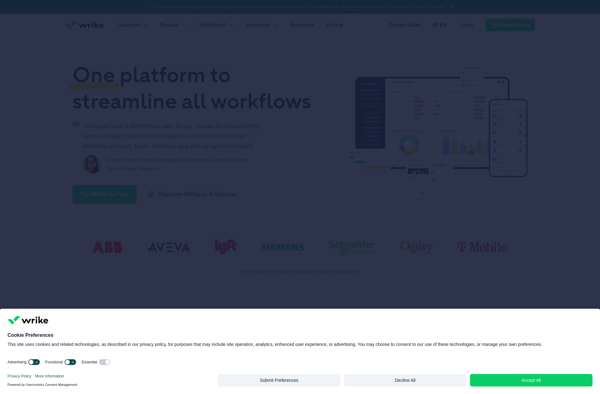
Hive.com

Winio
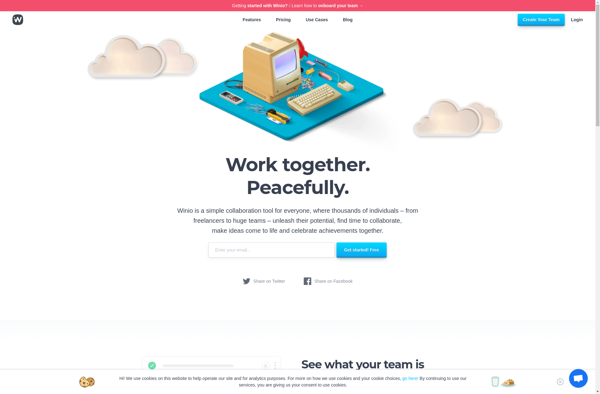
Widget-Board
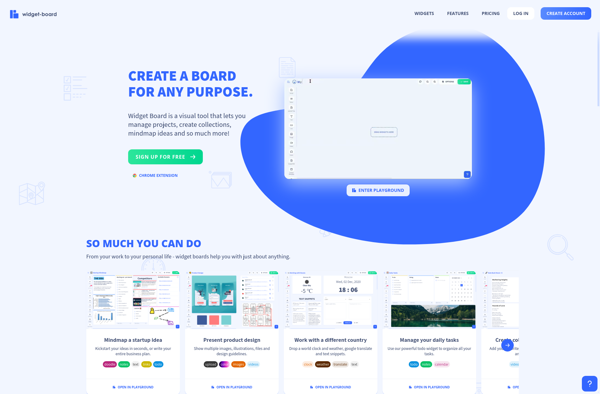
Foguru
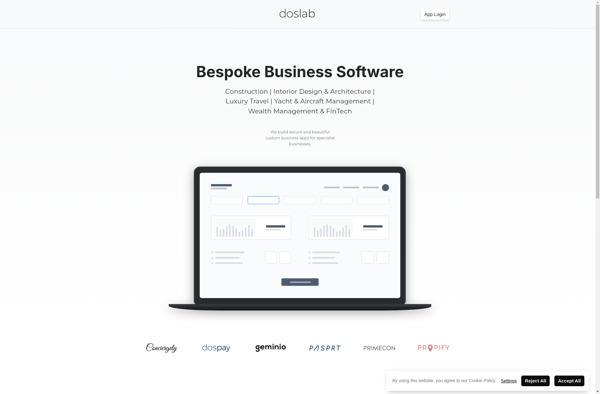
Evadastudio
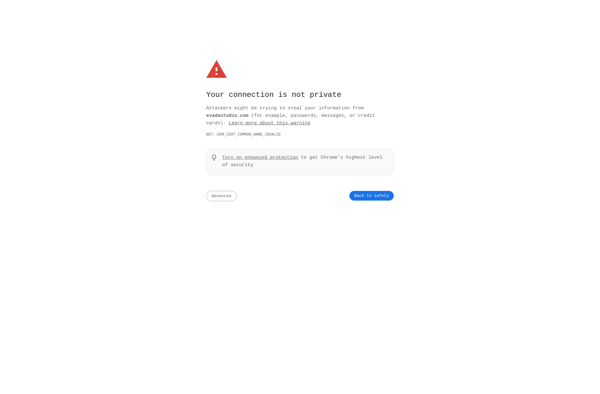
Conveyor
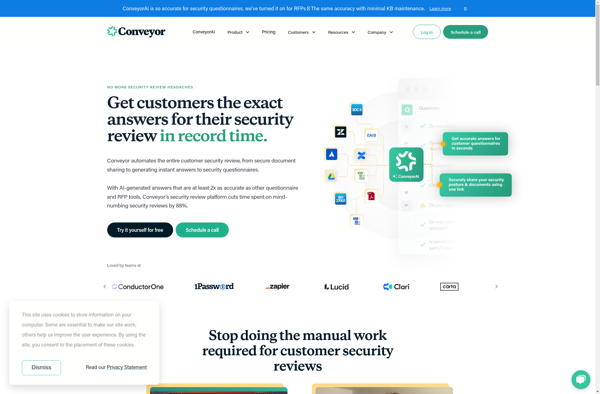
Tracked for Basecamp