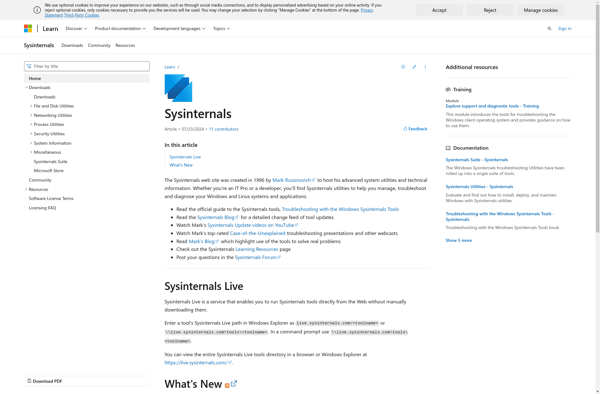DebugView
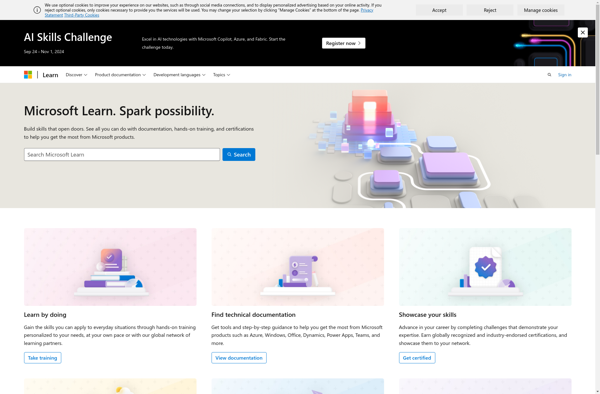
DebugView: Debugging Utility for Windows
DebugView is a debugging utility for Windows that displays debug output, system errors, and warnings sent from running processes. It allows developers to monitor debug strings, exceptions, asserts, and other debugging data in real time.
What is DebugView?
DebugView is a lightweight debugging utility for Windows that enables developers and power users to monitor debug output, system errors, and warnings from running processes in real time. It captures debug strings, exceptions, asserts, and any other debugging data sent from applications via OutputDebugString and other API calls.
Some key features of DebugView include:
- Real-time display of debug strings, errors, warnings, and trace messages from running apps and system processes
- Filtering and highlighting of text to focus on messages of interest
- Logging to file for capturing debug output over time
- Ability to attach to specific processes to monitor their debug output only
- Configuring applications and system components to send debug traces to DebugView
- Lightweight and easy to use with no setup required
DebugView helps developers diagnose bugs and issues by making debug data visible during testing. It's useful for profiling and optimizing software performance. It can also assist IT professionals with monitoring system health, troubleshooting problems, and analyzing crash dumps.
While mainly aimed at developers and power users, DebugView provides an easy way for anyone to get visibility into behind-the-scenes activity on their Windows systems that may explain odd behavior or errors.
DebugView Features
Features
- Real-time display of debug output
- Filter debugging messages by process or text
- Save debug output to a log file
- Highlight new debugging messages
- Supports debugging over a network
Pricing
- Free
Pros
Cons
Reviews & Ratings
Login to ReviewThe Best DebugView Alternatives
Top Development and Debugging Tools and other similar apps like DebugView
Sysinternals Suite