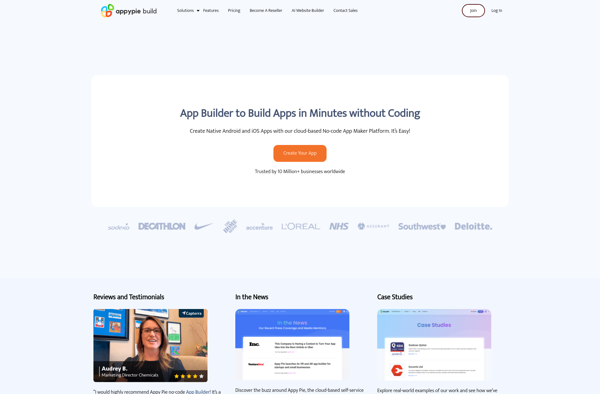Debuild
Debuild is a tool that assists in building Debian binary packages. It automates several steps in the packaging process like running debian/rules build to build the package, creating the .deb file, and signing it.
Debuild: Debian Binary Package Building Tool
Automates Debian package building with tools like debian/rules, creates .deb files and signs them for secure distribution.
What is Debuild?
Debuild is a command line tool that helps with building Debian binary packages. It streamlines several steps in the process of creating a installable .deb package from source code.
Some of the key things debuild does automatically:
- Runs the debian/rules build command to compile the source code and install it into a temporary location
- Ensures all necessary dependencies and packaging metadata is included
- Generates control files like debian/control with package dependencies and information
- Constructs the actual .deb package file with all installed files included
- Digitally signs the .deb file so the package system trusts it
- Uploads finished .deb packages to a repository like a PPA
In summary, debuild simplifies much of the boilerplate needed to go from a source tree with Debian packaging files to a final .deb package that users can install. It's a crucial tool for Debian/Ubuntu package maintainers and developers.
Debuild Features
Features
- Automates building Debian binary packages
- Runs debian/rules to build packages
- Creates .deb files
- Signs .deb files
- Helps with packaging process
Pricing
- Open Source
Pros
Automates tedious packaging steps
Saves time compared to manual packaging
Produces compliant Debian packages
Easy to use
Cons
Only works for Debian-based systems
Less flexible than completely manual packaging
Requires familiarity with Debian packaging conventions
Official Links
Reviews & Ratings
Login to ReviewThe Best Debuild Alternatives
Top Development and Build Tools and other similar apps like Debuild
Here are some alternatives to Debuild:
Suggest an alternative ❐Android Studio
Android Studio is an integrated development environment (IDE) designed specifically for Android app development. It provides a unified environment where you can build Android apps from start to finish.Some key features and benefits of Android Studio include:Based on the IntelliJ IDEA IDE, which provides a robust editor, code assistance, and...
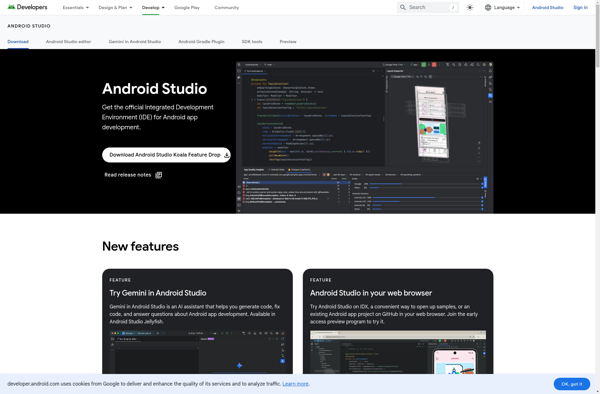
Bubble
Bubble is a no-code development platform used to build web applications without needing to write any code. It features a visual programming interface that allows users to design full-stack web apps using a simple drag-and-drop interface and point-and-click tools to set up databases, build logic, and publish apps.Some key features...
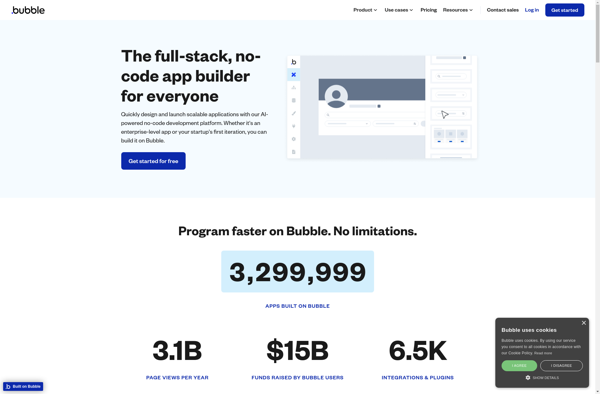
Glide
Glide is a no-code development platform that enables anyone to build custom web and mobile applications without coding. It features an intuitive drag-and-drop interface and pre-built components to design database-driven apps such as:Forms and data models to capture informationViews and dashboards to display dataWorkflows and business logic to automate processesIntegrations...
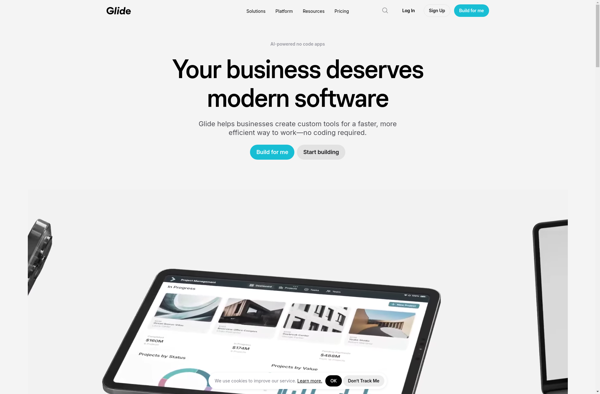
Appcelerator
Appcelerator is an open-source mobile application development platform that allows developers to build native iOS, Android, and Windows apps using web technologies including JavaScript, HTML5, and CSS. It utilizes a single JavaScript codebase that compiles into fully native mobile apps for multiple platforms.Some key features of Appcelerator include:Uses JavaScript as...
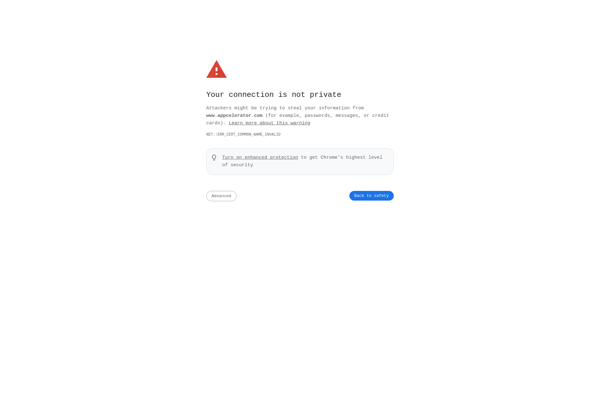
Botman.one
Botman.one is an AI-powered chatbot platform designed to make creating and deploying chatbots easy for everyone. It provides a code-free, drag and drop interface allowing you to visually build sophisticated conversational flows and dialogues.Some key capabilities and benefits of Botman.one include:Intuitive graphical interface to map out conversations with no coding...
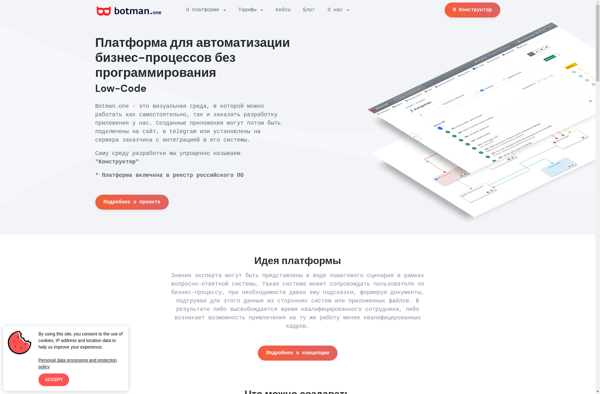
Andromo
Andromo is a do-it-yourself mobile app builder that allows anyone to create fully native Android apps without writing code. It provides an intuitive drag-and-drop interface and a wide selection of templates and components to build professional-looking apps for personal or business use.Some key features of Andromo include:Drag-and-drop app builder with...
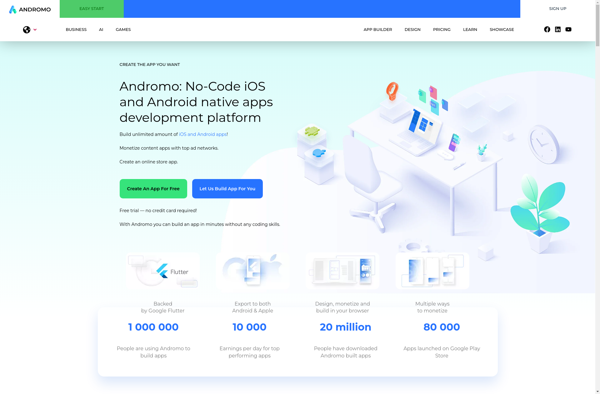
Noloco
Noloco is a minimalist to-do list and personal task manager application designed specifically for Apple devices like the iPhone, iPad, and Mac. It features a clean, ad-free interface that allows you to easily create categorized task lists, set reminders, organize by tags, and sync between devices using iCloud.Some key features...
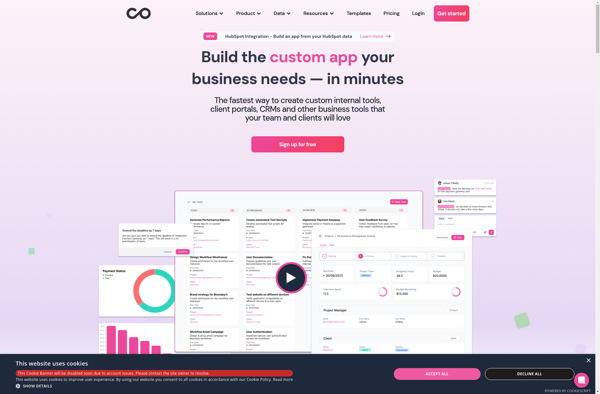
Flipabit
Flipabit is a free, open-source web application for personal task and project management. It provides a minimalist kanban-style board that allows users to visualize tasks and projects by organizing them into columns.Some key features of Flipabit include:Drag-and-drop cards to move them between columnsColor-code cards for better visualizationSet due dates and...
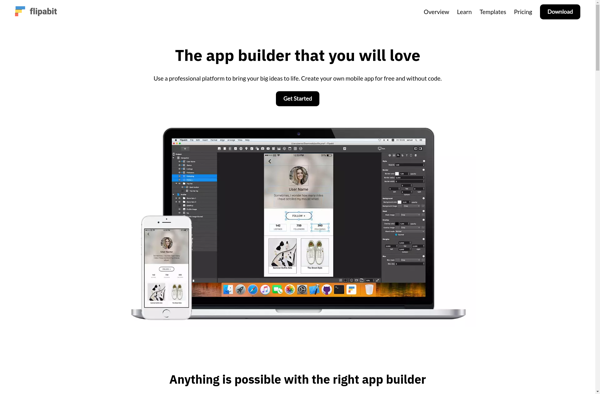
Adalo
Adalo is a no-code development platform that allows anyone to build mobile apps, web apps, and workflows with a simple drag-and-drop interface. It requires no coding knowledge.Key features of Adalo include:Drag-and-drop interface to build apps visuallyOptions to build iOS, Android, web, and progressive web appsIntegrates with various data sources and...
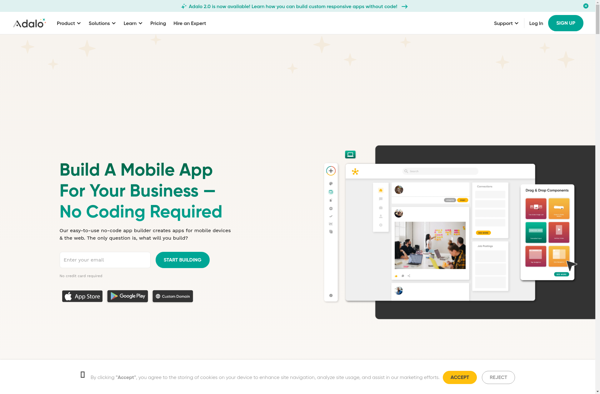
AppsBuilder
AppsBuilder is a no-code development platform that empowers anyone to build custom web and mobile apps without writing code. With its intuitive drag-and-drop interface, you can quickly design professional app interfaces, integrate data sources, set up automation workflows, and publish your apps.Key features include:Drag-and-drop app builder to create responsive web...