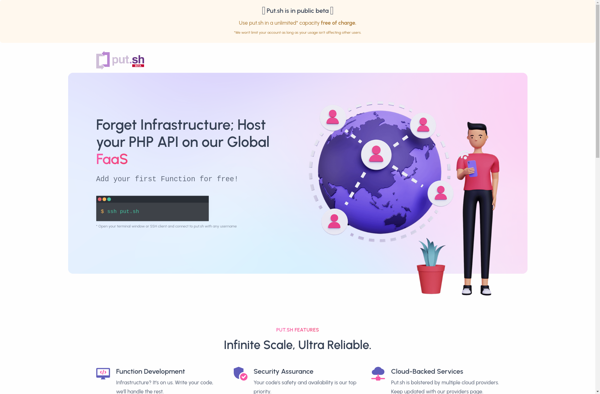DeployHQ
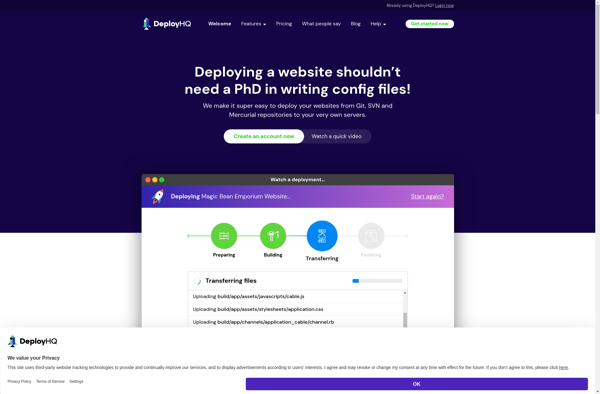
DeployHQ: Deployment Automation and Release Management Tool
Deployment automation and release management tool for web applications, allowing teams to easily build, test, and deploy code changes across development, staging, and production environments.
What is DeployHQ?
DeployHQ is a software release management and deployment automation platform designed for web applications. It provides capabilities for continuous integration, automated testing, and zero-downtime deployments to multiple environments.
Key features of DeployHQ include:
- Automated build pipelines to compile code changes, run tests, and package releases
- Deployment pipelines to promote releases from dev to staging to production
- Rollbacks to instantly revert changes in case of issues
- Blue/green deployments to reduce downtime and risk
- Integration with source control systems like GitHub and Bitbucket
- Access controls and audit logging for compliance
- Monitoring of deployment status, changes, and environment health
- Support for deploying apps on virtual machines, Docker containers, Kubernetes
DeployHQ aims to help teams simplify software delivery by standardizing release processes, minimizing errors, and accelerating deployments. Its automation and workflow capabilities allow organizations to ship updates more frequently and reliably.
DeployHQ Features
Features
- Automated deployment pipelines
- Rollbacks and deployments to previous versions
- Support for multiple environments (development, staging, production)
- Integrations with Git repositories (GitHub, GitLab, Bitbucket)
- Notifications and alerts for deployment status
- Audit logs and deployment history
- Role-based access control
Pricing
- Subscription-Based
Pros
Cons
Official Links
Reviews & Ratings
Login to ReviewThe Best DeployHQ Alternatives
Top Development and Deployment Automation and other similar apps like DeployHQ
Here are some alternatives to DeployHQ:
Suggest an alternative ❐DeployPlace
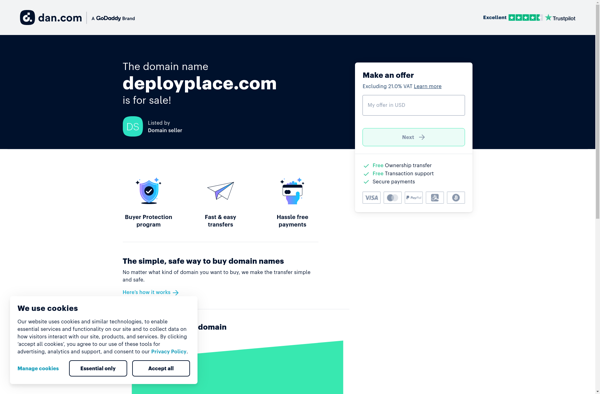
FTPloy
OpsCaptain
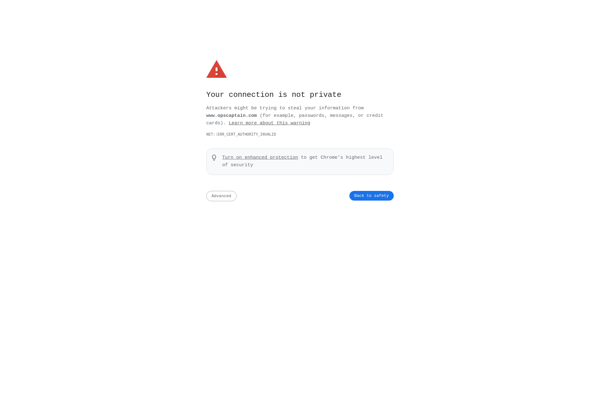
Put.sh