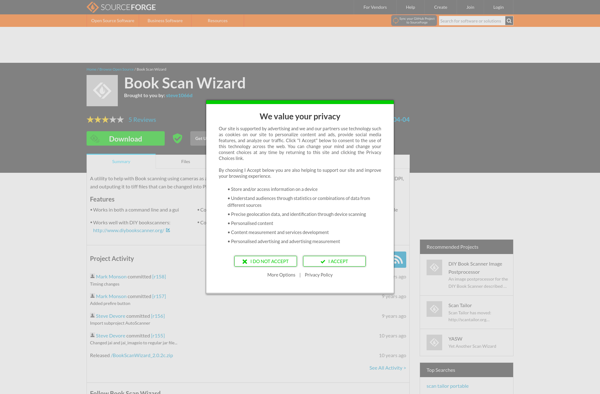Deskew
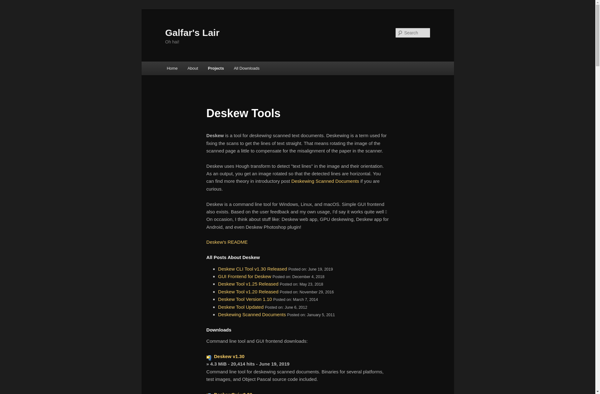
Deskew: Straighten Scanned Documents
An image processing program that detects skewed images and rotates them to make text lines horizontal, removing the effects of a crookedly scanned page.
What is Deskew?
Deskew is an image processing software designed specifically for straightening scanned documents and removing skews. It works by analyzing the image to detect angled text lines and boundaries, then mathematically transforming the image to straighten it.
This type of image deskewing is very useful when digitizing paper documents through scanning. Often when pages are fed through a scanner, they can get slightly crooked or angled. Deskew fixes these issues automatically without needing manual image rotation.
Some key features of Deskew include:
- Automated text skew detection and correction algorithms
- Batch processing for straightening multiple files
- Preserving original image dimensions after transformations
- Support for all common image formats like JPEG, PNG, TIFF
- Retaining image quality and not degrading or distorting
Deskew is most commonly used by individuals and organizations that scan large volumes of paper documents like files, reports, notes, forms, etc. By straightening the images automatically, it saves a huge amount of manual work to fix skews.
The software provides both a graphical interface for basic use and command line options for integrating into automated document processing pipelines. It works on Windows, Mac and Linux operating systems. Overall, Deskew is an indispensable tool for document digitization projects.
Deskew Features
Features
- Detects skewed images and rotates them to make text lines horizontal
- Straightens scanned documents
- Removes effects of crookedly scanned pages
- Has automatic as well as manual deskew modes
- Allows batch processing of multiple images
Pricing
- Free
- Open Source
Pros
Cons
Official Links
Reviews & Ratings
Login to ReviewThe Best Deskew Alternatives
Top Office & Productivity and Document Management and other similar apps like Deskew
Here are some alternatives to Deskew:
Suggest an alternative ❐ScanTailor Advanced
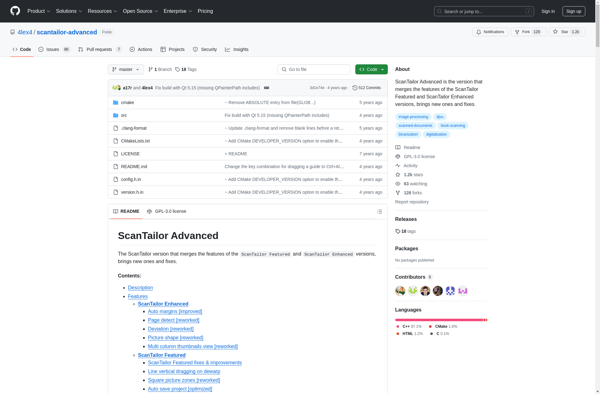
YASW (Yet Another Scan Wizard)
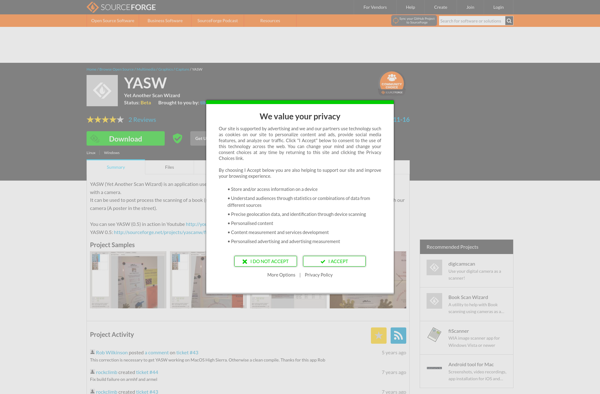
Book Scan Wizard