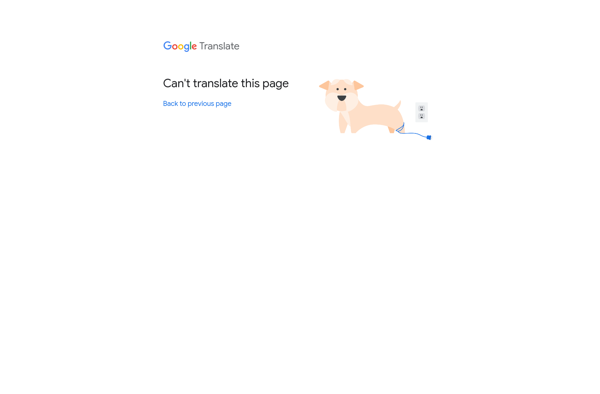Dig - Emulator Front-End

Dig: Retro Game Emulator Front-End
Graphical front-end for various emulator programs, allowing easy browsing and launching of game ROMs in emulators like DOSBox, ScummVM, ResidualVM, Vice, MAME, and more
What is Dig - Emulator Front-End?
Dig is an open source graphical front-end application designed to organize and play video game ROMs in emulators. It provides a unified interface to launch emulators and ROMs with cover art and descriptions for an attractive and user-friendly experience.
Some key features of Dig include:
- Supports a wide range of emulators like DOSBox, ScummVM, Vice, MAME, RetroArch and more
- Automatically imports your ROMs and scrapes metadata like descriptions and box art
- Clean and intuitive UI to browse your collection by system, genre, year, etc
- Customizable themes and views
- Advanced search and filtering options
- Portable mode to run Dig off a USB stick
By centralizing all your emulators and ROMs in one place with an attractive front-end, Dig takes the headache out of retro gaming on your computer. It helps you easily organize and launch games across various systems and machines like Commodore 64, ZX Spectrum, NES, SNES, Genesis, arcade cabinets, and more. Overall, Dig is the perfect open source solution for emulation fans who want a simple but powerful media-rich interface for their game library.
Dig - Emulator Front-End Features
Features
- Graphical user interface for launching emulators and ROMs
- Supports many popular emulators like DOSBox, ScummVM, ResidualVM, Vice, MAME, etc
- ROM library management and browsing
- Customizable themes
- Controller configuration
- Save state support
- Screenshot capture
- Video recording
- Metadata scraping and management
Pricing
- Free
- Open Source
Pros
Cons
Reviews & Ratings
Login to ReviewThe Best Dig - Emulator Front-End Alternatives
Top Gaming Software and Emulator Front-Ends and other similar apps like Dig - Emulator Front-End
Arc Browser
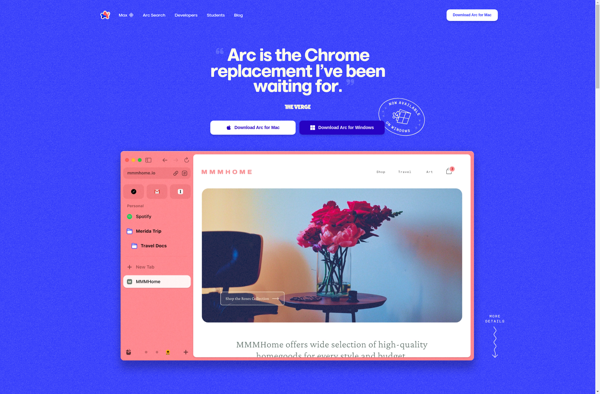
HyperSpin
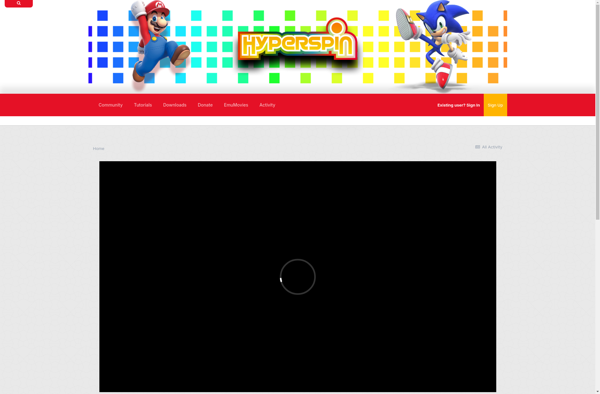
Maximus Arcade
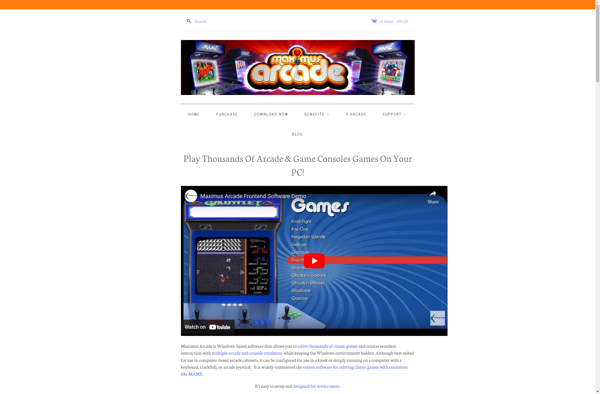
RESET Collection (Emulator Frontend)
Metropolis Launcher
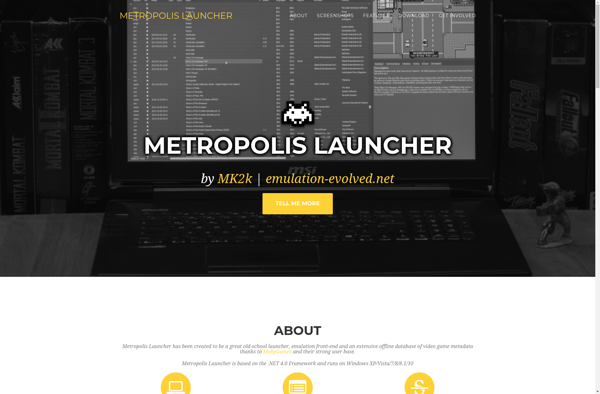
Aurora Game Hub
Gelide

GR-lida