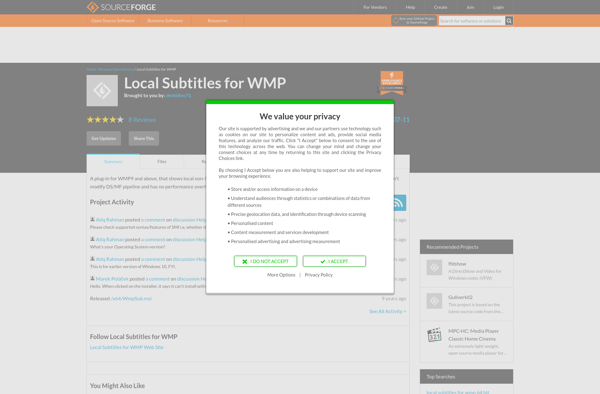DirectVobSub
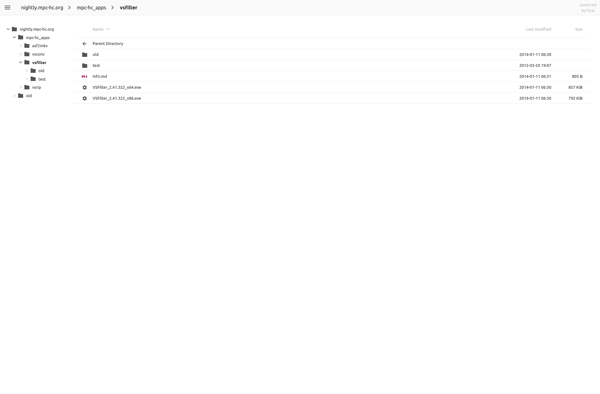
DirectVobSub: Free Open-Source Subtitle Software
DirectVobSub is a free, open-source software program used for displaying subtitles and closed captions on video files being played in media players. It supports a wide range of video formats and allows precise synchronization of subtitles.
What is DirectVobSub?
DirectVobSub is an open-source subtitle rendering software program for Microsoft Windows. It is commonly used to display subtitles and closed captions for video files being played in media players such as Media Player Classic, PotPlayer, Kodi, and VLC media player.
Some of the key features of DirectVobSub include:
- Supports a wide range of common video formats including AVI, Matroska, MP4, MPEG-2, and MKV
- Allows very precise synchronization and timing of subtitles down to 1/100th of a second
- Advanced subtitle positioning and scaling options
- Support for multiple subtitle formats such as SRT, ASS, and SSA
- Extensive customization through style overrides
- Real-time rendering of subtitles for smooth performance
DirectVobSub has a modular architecture that interfaces with media players through a component called VSFilter. Together they handle tasks like decoding video files, extracting subtitle streams, rendering subtitle text on screen, and applying stylization.
DirectVobSub is popular among home theater enthusiasts and HTPC users for its versatile formatting options, accuracy in timing subtitles, and smooth performance with high definition video. It offers extensive control over the appearance of subtitles down to attributes like font type, colors, borders, shadows, transparency levels, and more.
DirectVobSub Features
Features
- Supports a wide range of video formats like MKV, MP4, AVI, etc.
- Allows adding and editing subtitles and closed captions
- Provides precise synchronization of subtitles with video
- Supports multiple subtitle formats like SRT, ASS, SSA
- Has keyboard shortcuts for controlling subtitles
- Offers subtitle positioning and styling options
Pricing
- Open Source
Pros
Cons
Reviews & Ratings
Login to ReviewThe Best DirectVobSub Alternatives
Top Video & Movies and Subtitle Tools and other similar apps like DirectVobSub
Here are some alternatives to DirectVobSub:
Suggest an alternative ❐VSFilter
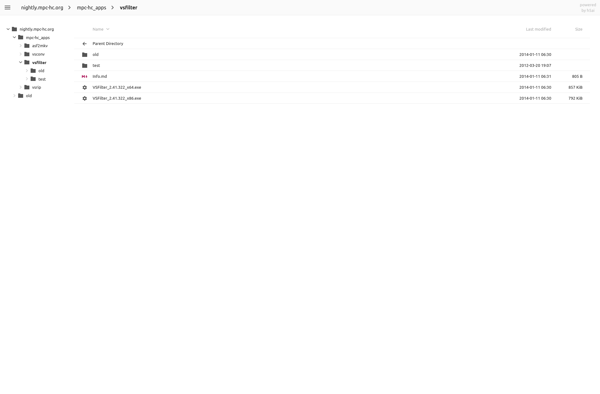
Xy-VSFilter
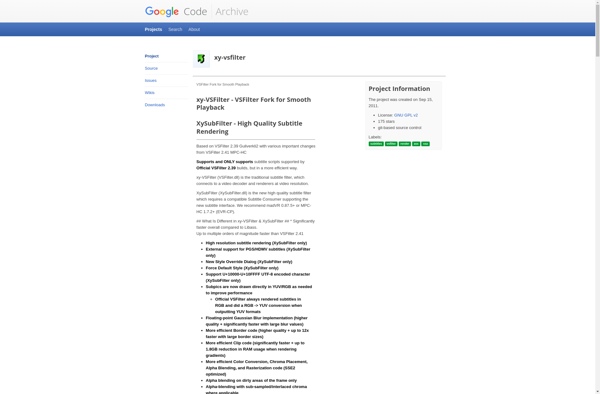
Local Subtitles for WMP