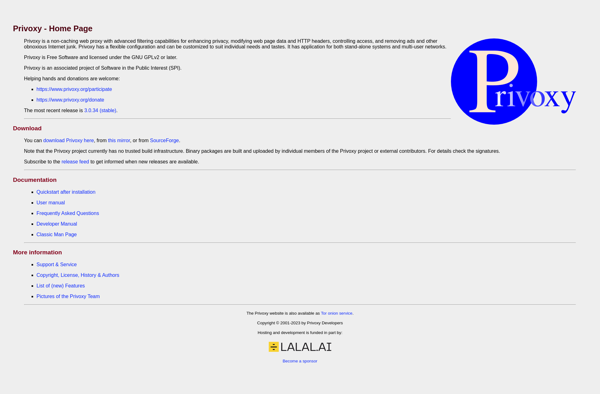DnsAdBlock
DnsAdBlock: Open-Source Ad Blocker for DNS Filtering
DnsAdBlock is an open-source ad blocker that uses DNS filtering to block ads, trackers and malware at the network level. It works across all devices connected to your home network without requiring any client-side software.
What is DnsAdBlock?
DnsAdBlock is an open-source network-level ad blocking software that blocks ads, tracking and malware domains by filtering DNS requests. It works by intercepting DNS requests from devices on your home network and checking them against blocklists of advertising, tracking and malware domains. If a request matches a domain on the blocklists, DnsAdBlock will prevent your devices from connecting to that domain.
Some key features of DnsAdBlock include:
- Blocks ads on all devices connected to your home network without needing to install client software
- Easy installation on routers, Raspberry Pis, and machines running Linux/Windows/MacOS
- Regularly updated blocklists from reputable sources to block new threats
- Lightweight and optimized for performance - processes over 1.5 million DNS requests per second
- Web interface for monitoring stats and whitelisting domains
- Open-source software with an active community behind its development
Overall, DnsAdBlock is an efficient network-wide ad blocker that protects all devices on your home network without impacting browsing speed or needing any changes on client devices. Its constantly updated blocklists and lightweight design make it an appealing open-source solution for DNS-based ad blocking.
DnsAdBlock Features
Features
- Blocks ads, trackers and malware at DNS level
- Works across all devices on network
- Does not require client software
- Open source software
- Easy to setup and configure
Pricing
- Open Source
- Free
Pros
Cons
Official Links
Reviews & Ratings
Login to ReviewThe Best DnsAdBlock Alternatives
Top Security & Privacy and Ad Blockers and other similar apps like DnsAdBlock
Here are some alternatives to DnsAdBlock:
Suggest an alternative ❐Pi-hole
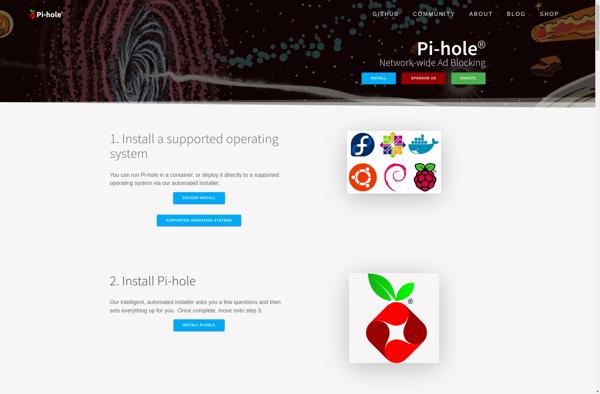
AdGuard
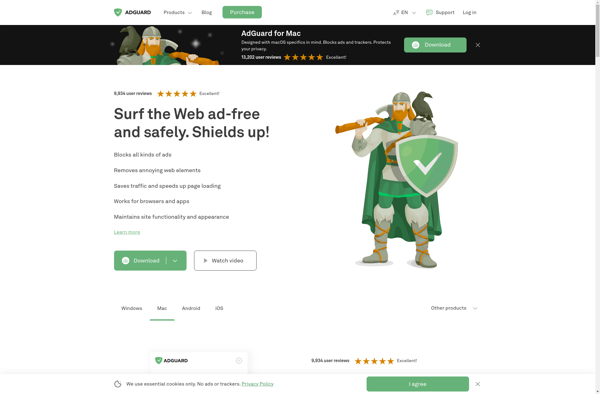
Blokada
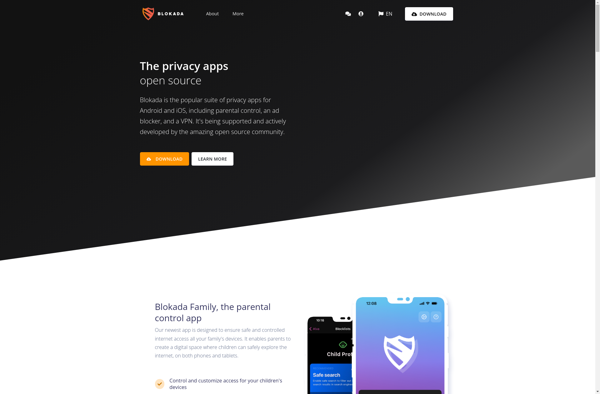
AdAway
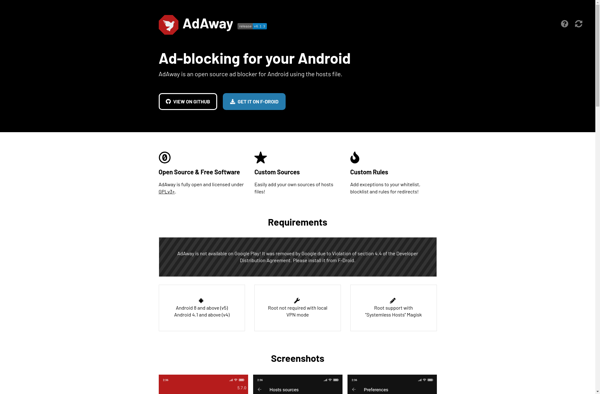
NextDNS
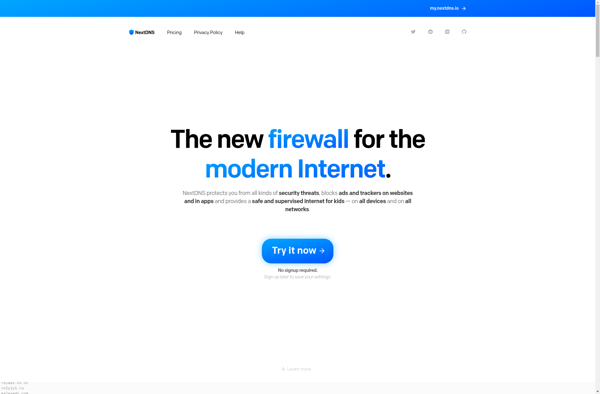
RethinkDNS

AdGuard Home
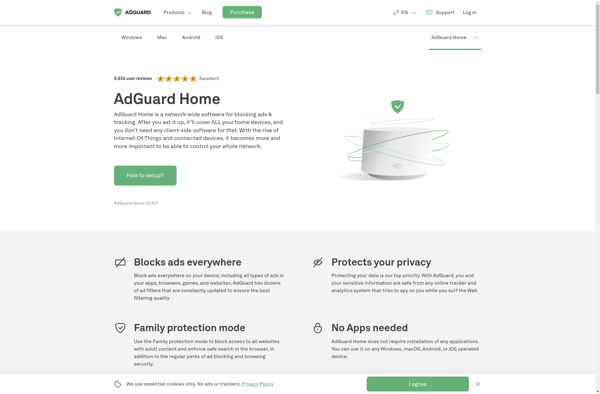
Privoxy