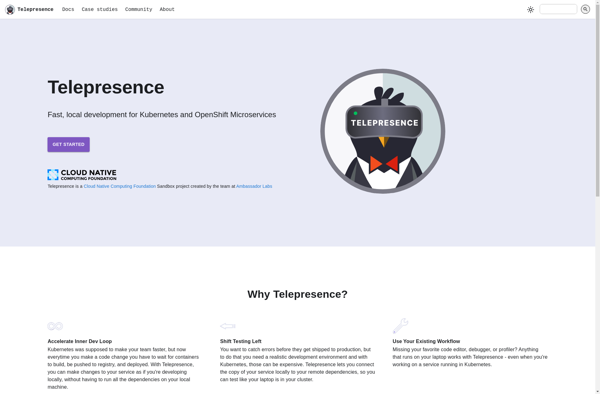Docker Compose UI
Docker Compose UI: Visual Editor for Multi-Container Apps
A graphical user interface for Docker Compose, making it easier to define, run, and manage multi-container applications with one-click deployment, monitoring, and management.
What is Docker Compose UI?
Docker Compose UI is a graphical user interface application designed to simplify working with Docker Compose for defining and running multi-container Docker applications. It provides an intuitive visual editor for authoring Docker Compose files without having to manually edit YAML code.
Key features of Docker Compose UI include:
- Visual editor for Compose files with validation to prevent errors
- One-click deployment of Compose applications from the UI
- Live container monitoring with CPU and memory usage graphs
- Container management actions like start, stop, restart from the UI
- SSH access and log streaming for containers
- Management of multiple Docker environments like standalone Docker, remote Docker hosts, Docker Swarm clusters
- Template library for common application stacks
- Integrated Docker Registry browser and image management
By abstracting away YAML syntax and providing live monitoring and management, Docker Compose UI simplifies running multi-service Docker apps for developers and ops teams. It works on Linux, Mac and Windows and integrates with Docker Desktop.
Docker Compose UI Features
Features
- Visual editor for Docker Compose files
- One-click deployment of Docker containers
- Monitoring and management of running containers
- Environment variable management
- Port mapping management
- Volume mounting management
Pricing
- Free
- Open Source
Pros
Cons
Reviews & Ratings
Login to ReviewThe Best Docker Compose UI Alternatives
Top Development and Containerization and other similar apps like Docker Compose UI
Here are some alternatives to Docker Compose UI:
Suggest an alternative ❐DockStation
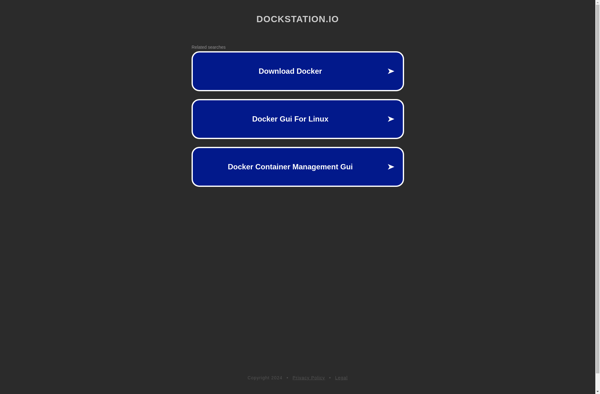
Crane
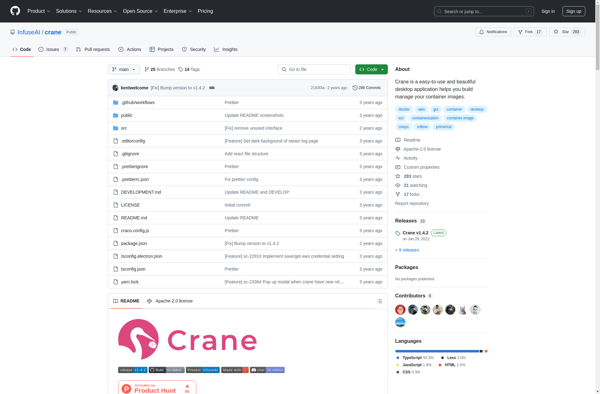
Telepresence