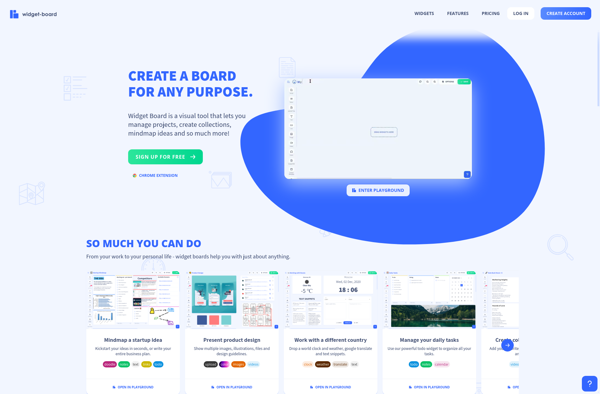Doodau
Doodau: Free Online Diagram and Flowchart Software
Create flowcharts, UML diagrams, mind maps, network diagrams, sitemaps, and more with Doodau's intuitive drag-and-drop interface.
What is Doodau?
Doodau is a free online diagram and flowchart software that allows users to easily create various types of diagrams including flowcharts, UML diagrams, org charts, mind maps, network diagrams, sitemaps, and more. It has an intuitive drag-and-drop interface that makes it simple for anyone to create diagrams without prior experience.
Some key features of Doodau include:
- Drag-and-drop interface for easily building diagrams
- Huge library of templates and shapes
- Real-time collaboration for working with team members
- Online access from any device
- Export diagrams as image files or PDFs
- Attach documents to diagrams
- Integrates with Google Drive, Dropbox, Evernote and more
- Handy keyboard shortcuts for efficiency
Doodau is an excellent free alternative to paid tools like Lucidchart, Visio and Omnigraffle for creating all kinds of diagrams. Its simple and lightweight interface makes Doodau easy for anyone to pickup without a steep learning curve. Teams can use Doodau for collaborating on diagrams in real-time. The free version has generous limits allowing most users to stay within them.
Doodau Features
Features
- Drag-and-drop interface
- Various diagram types (flowcharts, UML, mind maps, etc)
- Collaboration tools
- Import/export capabilities
- Customizable templates
- Integrations with other apps
Pricing
- Freemium
Pros
Cons
Official Links
Reviews & Ratings
Login to ReviewThe Best Doodau Alternatives
Top Office & Productivity and Diagram & Flowchart and other similar apps like Doodau
Here are some alternatives to Doodau:
Suggest an alternative ❐Trello

ClickUp
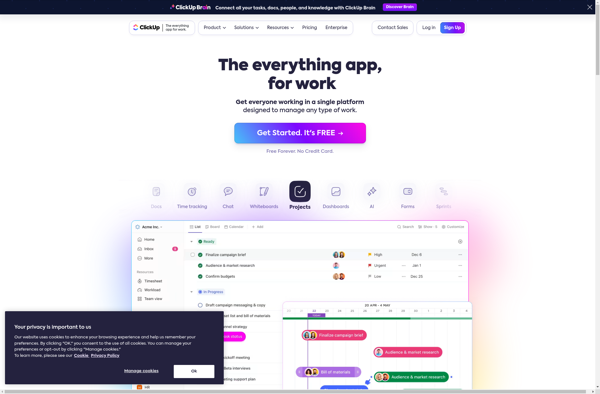
Kanban Tool
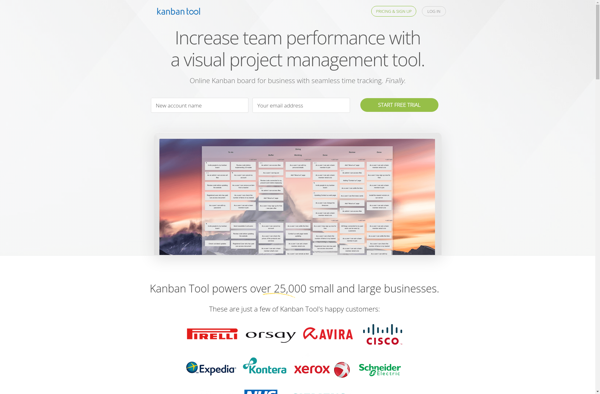
Zenkit
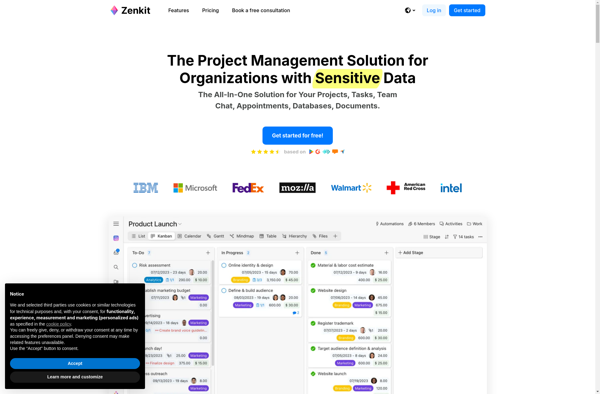
TaskBoard
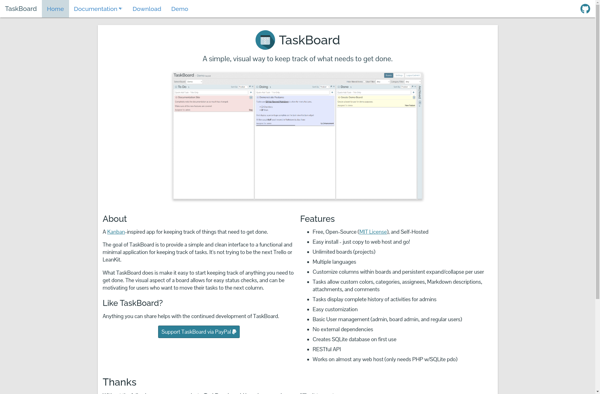
Quire
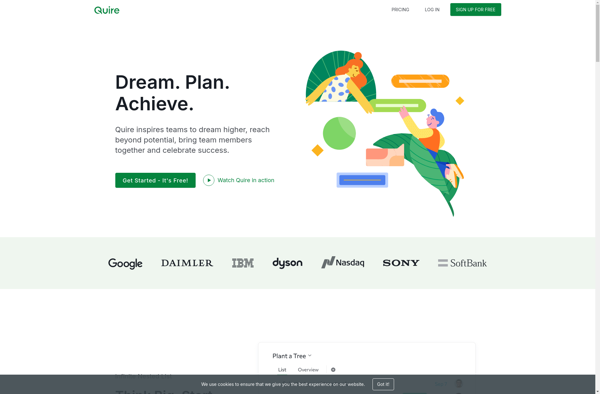
Buckets.co
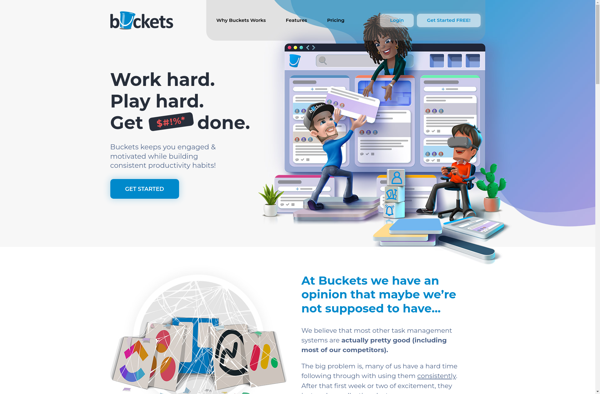
Process Street

Restyaboard
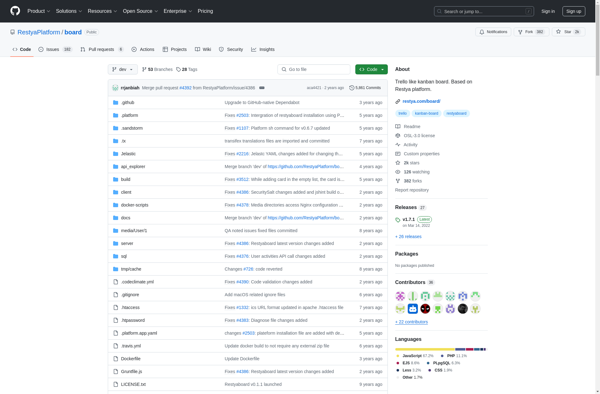
Widget-Board