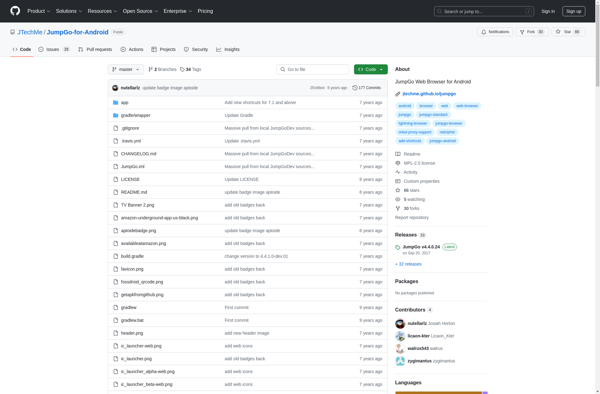Dot Browser
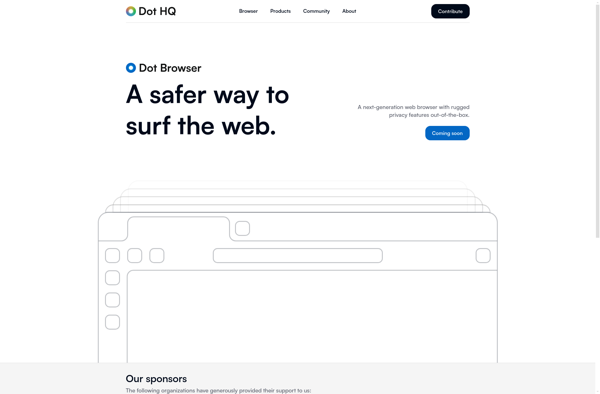
Dot Browser: Private and Secure Web Browser
Alternative web browser focusing on privacy and security, blocking ads and trackers by default and not storing user data or browsing history
What is Dot Browser?
Dot Browser is a privacy-focused web browser developed as an alternative to Chrome and Firefox. It was created by a non-profit organization called Dot Foundation with the goal of giving users more control over their privacy online.
Some key features of Dot Browser include:
- Built-in ad blocking and tracker blocking to prevent ads and third-party scripts from following users around the web
- No data or browsing history stored locally or sent to Dot Foundation's servers
- Encrypted Sync to allow bookmark/setting syncing between devices without storing cleartext data on servers
- Support for browser extensions with a focus on privacy extensions
- Customizable settings to control cookie behavior, JavaScript execution, and more granular privacy options
- An interface designed to be simple and intuitive for non-technical users
Dot Browser aims to combine ease-of-use with strict privacy standards. Its non-profit model means it can prioritize user privacy over profit-driven data collection. The customizability gives more technical users fine-grained control. Overall the focus is on informed consent and thoughtful data collection choices rather than restricting functionality.
Dot Browser Features
Features
- Built-in ad blocker
- Blocks trackers and cookies
- Does not store browsing history or user data
- Encrypted DNS
- HTTPS Everywhere integration
- Tor integration
- Supports Chrome extensions
Pricing
- Free
- Open Source
Pros
Cons
Official Links
Reviews & Ratings
Login to ReviewThe Best Dot Browser Alternatives
Top Web Browsers and Privacy Focused and other similar apps like Dot Browser
Here are some alternatives to Dot Browser:
Suggest an alternative ❐Google Chrome
Microsoft Edge
Mozilla Firefox
Brave

Vivaldi
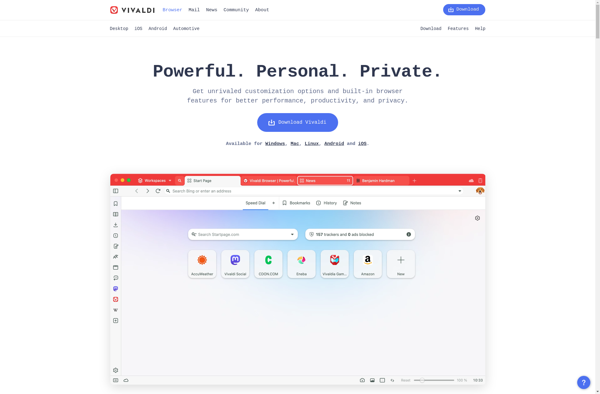
Tor Browser

Opera

Chromium

Waterfox
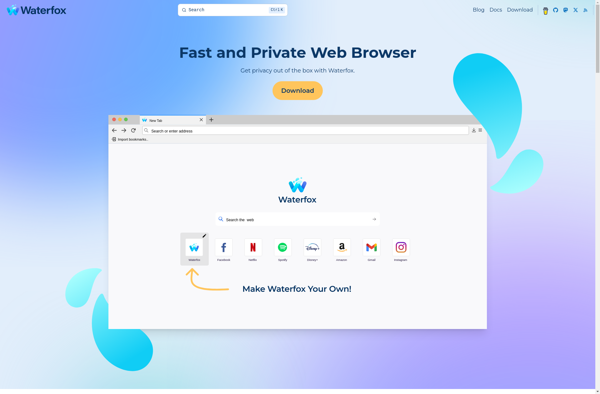
Pale Moon

Ungoogled Chromium

Silk Browser
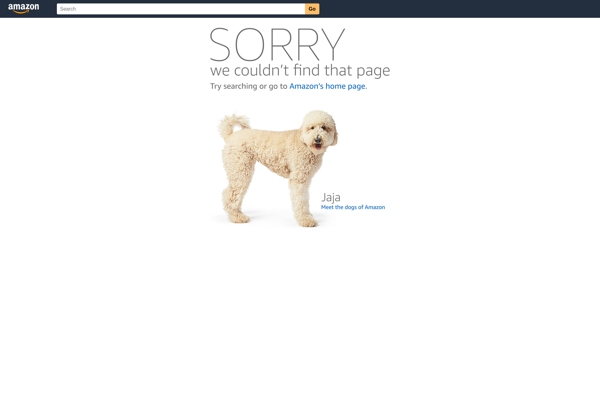
Mullvad Browser

Coc Coc Browser

Puffin Secure Browser
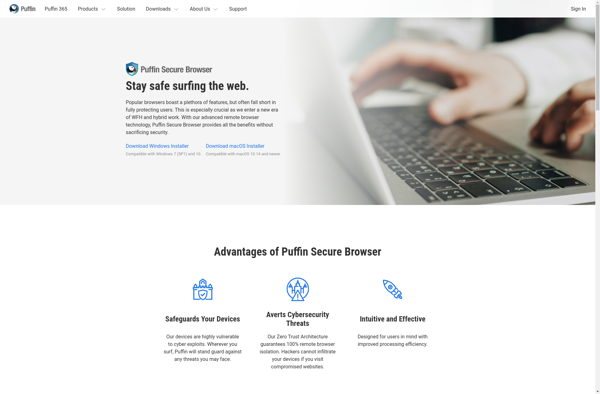
Firefox Lite
Kinza
Surfy Browser
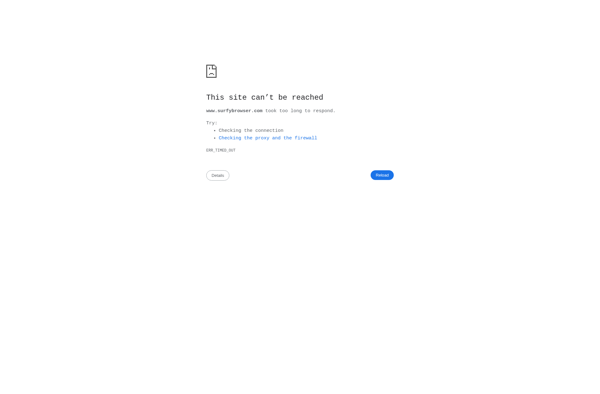
Dazzle Browser
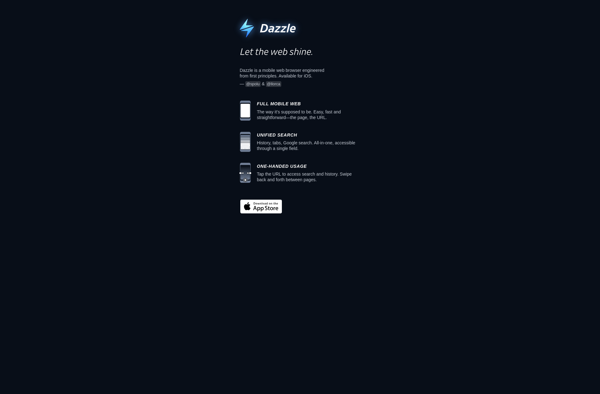
PreFox
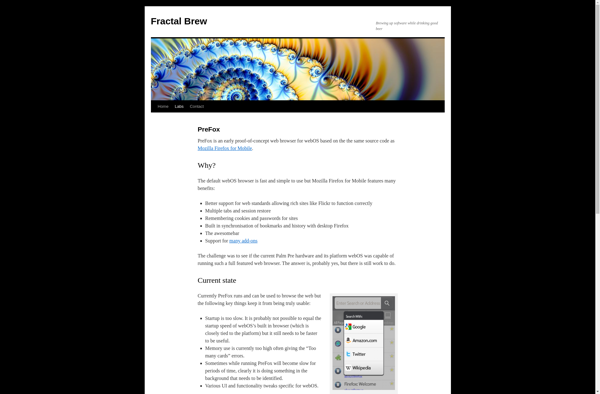
JumpGo