DownloadDuck.com
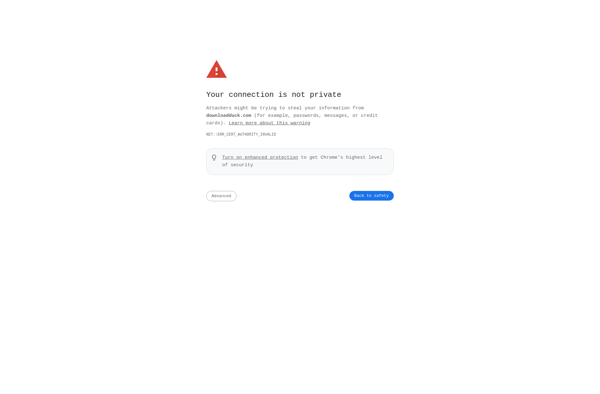
DownloadDuck: Free App Downloads & Reviews
Free software and app download site with recommendations and info on popular Windows, Mac, Android, and iOS apps, including editorial reviews and comparisons.
What is DownloadDuck.com?
DownloadDuck.com is a software and mobile app recommendation website aimed at helping users find safe, useful, and legitimate downloads for their devices. Founded in 2019, DownloadDuck provides editorial reviews, curated lists, and side-by-side comparisons of popular Windows, Mac, Android, and iOS applications.
The site focuses on productivity software, creative suites, antivirus programs, VPNs, and other utilities for personal and business use. Its staff reviews submissions from software developers and thoroughly vets each program before recommending a download. DownloadDuck also scans files for malware, bundles, and other issues to ensure each suggested download is safe and clean.
In addition to its staff-curated selections, DownloadDuck allows registered community members to contribute reviews and recommendations. These are clearly marked as user submissions rather than official DownloadDuck endorsements. The site also offers discussion forums where members can get advice and feedback about various apps from fellow users.
While DownloadDuck itself does not host software for direct downloads, its reviews contain links that direct users to secure vendor sites or trusted third-party download portals. Many of its recommendations are for free or trial versions of paid programs. DownloadDuck aims to help visitors find legal, reputable, and verified software for enhanced productivity, privacy, creativity, and more.
DownloadDuck.com Features
Features
- Download manager
- Browser integration
- Video downloader
- Adware/malware scanning
- Download acceleration
- Scheduling/queuing downloads
- Proxy support
- RSS feeds
- Torrent support
Pricing
- Freemium
Pros
Cons
Official Links
Reviews & Ratings
Login to ReviewThe Best DownloadDuck.com Alternatives
Top File Sharing and File Downloading and other similar apps like DownloadDuck.com
SnapTube
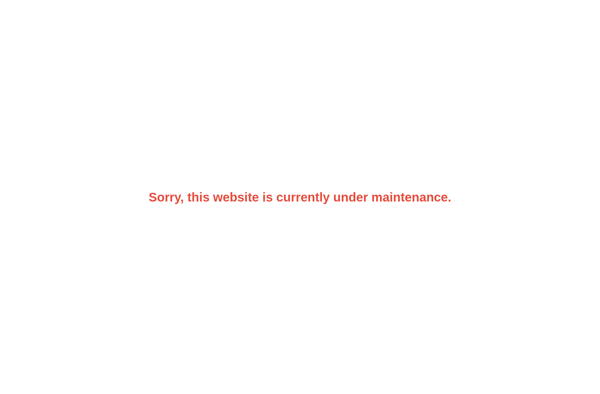
Youtube-dl

Youtube Video and Audio Downloader

4k Video Downloader
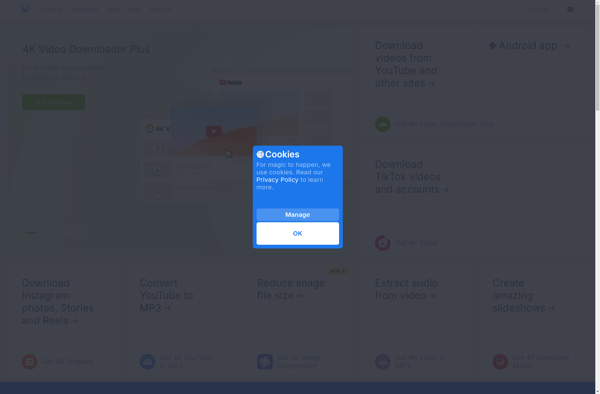
Free YouTube Download

YTD

Youtube-DLG
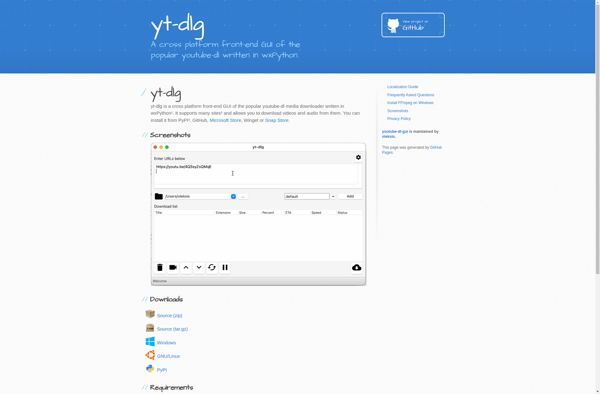
Freemake Video Downloader

StreamFab Downloaders

Yt-dlp

Vividl
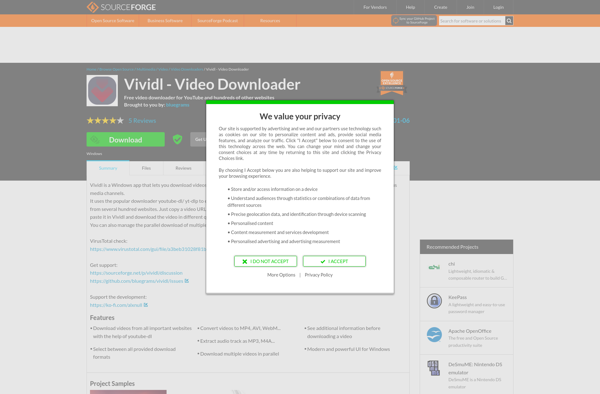
YoutubeDownloader
